Beurer PM 62 User Manual
Page 24
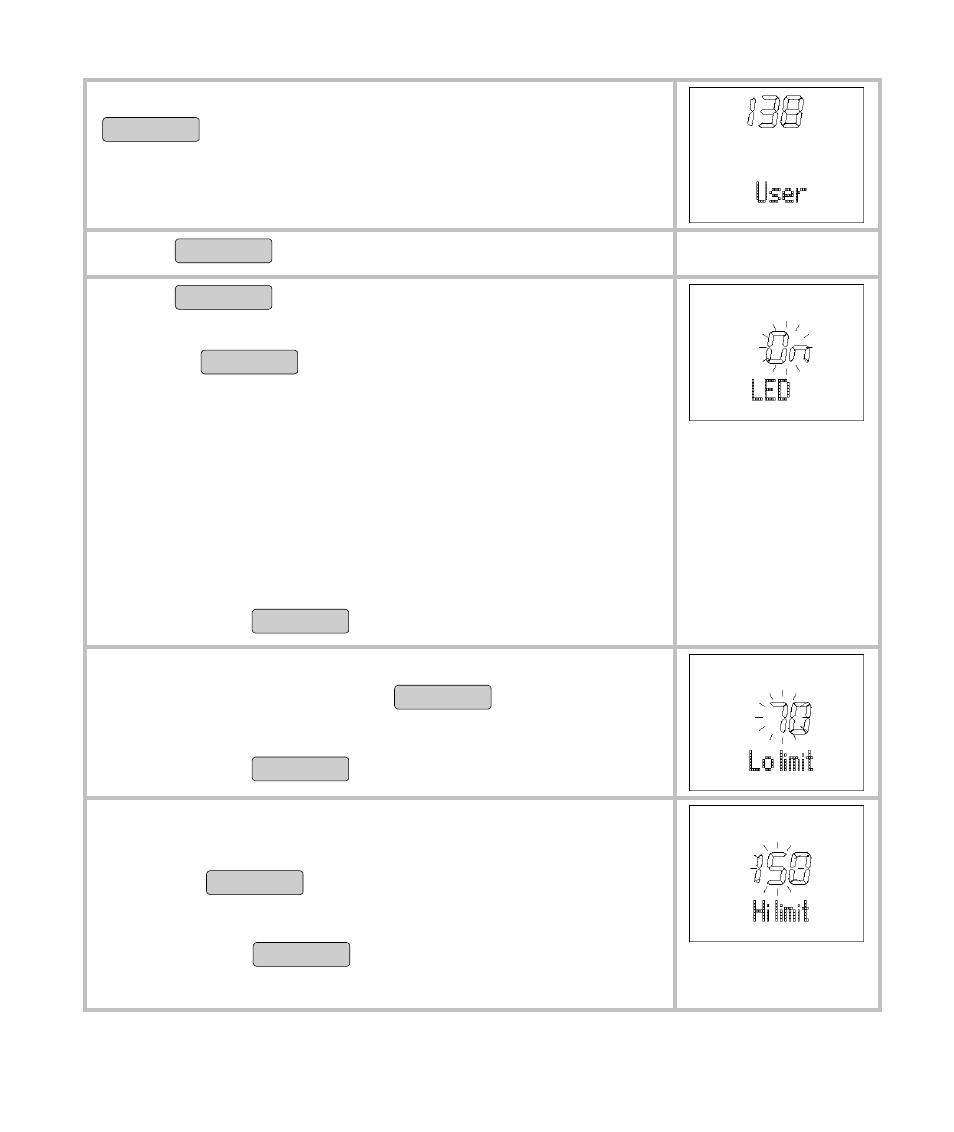
23
Switch to the menu
Setting
by pressing the
MENU
button. Wait till the monitor automati-
cally switches to the main display. This displays
User
.
Press
OPTION/SET
button.
Limits
is displayed.
Press
START/STOP
button.
On LED
is displayed.
The LED is activated (ON) or shut off (OFF) with
pressing
START/STOP
button
.
LED (ON)
The LED gives a red light when your heart rate
is outside the training zone.
The LED gives a green light when your heart
rate is inside the training zone.
LED (OFF)
LED is deactivated. No light will flash up.
Confirm with
OPTION/SET
button.
Lo limit
is displayed. Set the lower limit for your
training zone by pressing
START/STOP
button.
Setting range: 40-238
Confirm with
OPTION/SET
button.
Hi limit
is displayed.
Set the upper limit for your training zone by
pressing
START/STOP
button.
Setting range: 41-239
Confirm with
OPTION/SET
button and to return to the
display
Limits
.