3 lap results – Beurer PM 62 User Manual
Page 36
Advertising
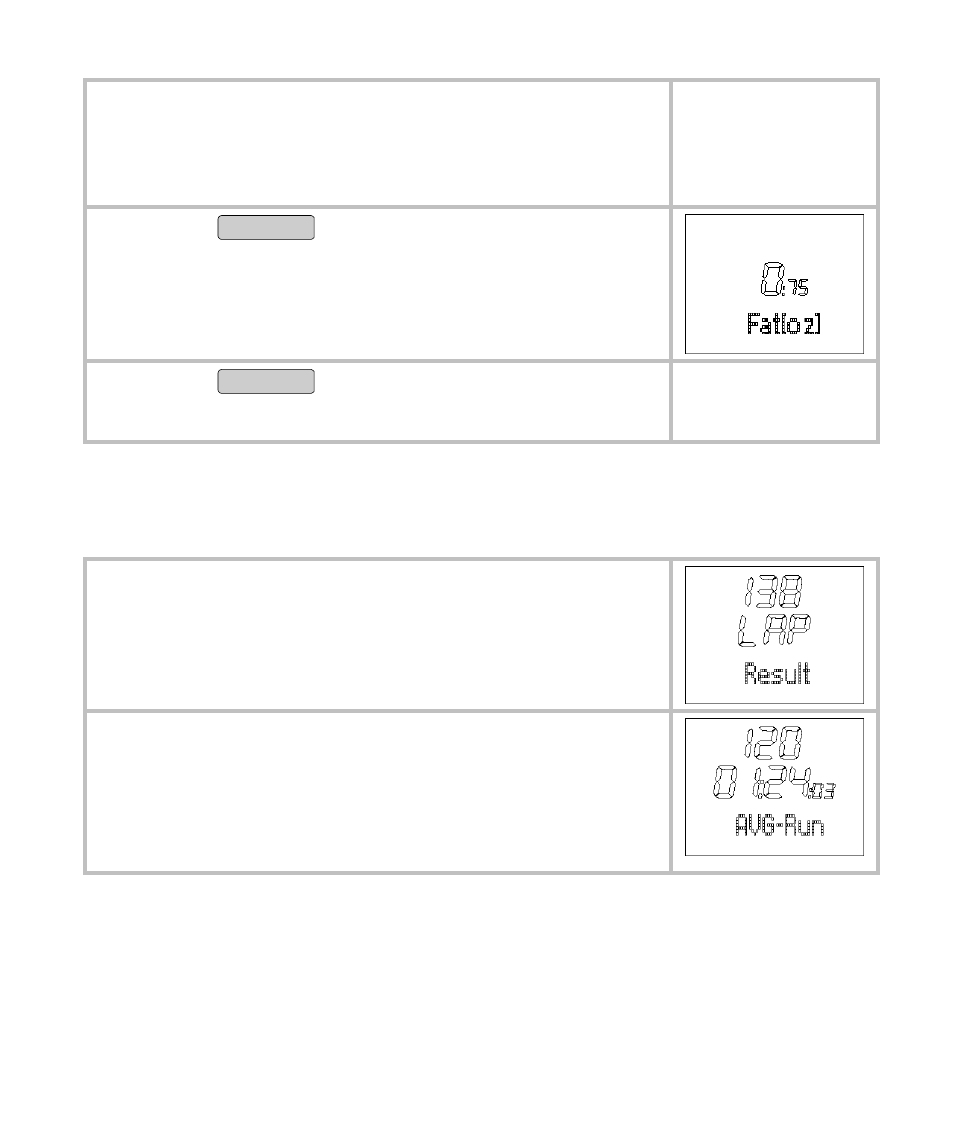
35
Personal data (basic settings)
the time and heart rate measured during the
training session.
Press the
OPTION/SET
button.
Fat[g]/[oz]
(Fat burning during the entire train-
ing recording) is displayed.
Press the
OPTION/SET
button.
Back to the main display.
11.3 Lap results
Overview
In the menu
LAP Result
you can have the time
and average heart rate as well as the last
stopped training recording and the individual laps
displayed.
Once you are in the menu
LAP Result
, your HR
monitor automatically switches to the main
display. The top line shows the average heart
rate, the middle line the training time last re-
corded.
Advertising