Bluelab Dosetronic Solenoid Kit User Manual
Page 22
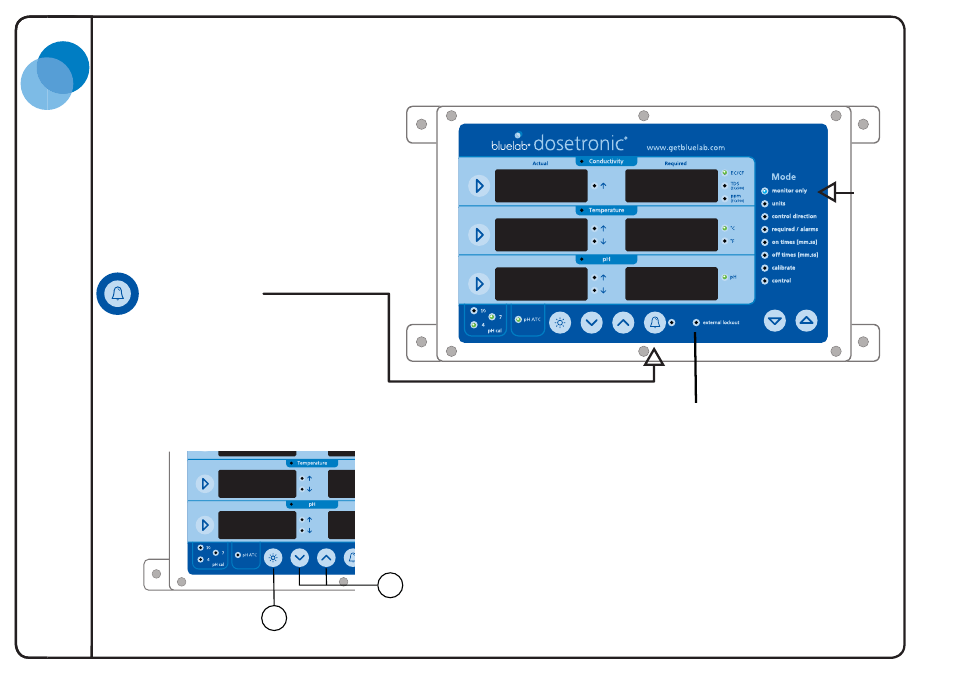
18
Version S1.3 : 260511
Bluelab Dosetr
onic Solenoid Kit
Bluelab Corporation Limited
3.2 Monitor only mode
Monitor mode only shows the readings
from your conductivity, temperature and
pH probes. No control action
occurs.
Press mode up and down keys to select.
Alarm Function
To turn the alarm on or off press this
key. If it is activated the indicator next to
the button will be lit. It can be changed
during any mode.
2.7
23
6.3
External lockout
This indicator is lit whenever a
“lockout” condition is sensed through
the alarm box. If sensed (the alarm box
is plugged in with sensors connected)
all control activity will be stopped (see
Page 13 & 15).
Brightness Control
1. Press and hold down the
brightness button.
2. Adjust brightness using
increase/decrease buttons.
This can be done at any time.
br 8
8.8.8.8.
2
1
33