Al.h1 rd al.lo, 5 required / alarms mode – Bluelab Dosetronic Solenoid Kit User Manual
Page 25
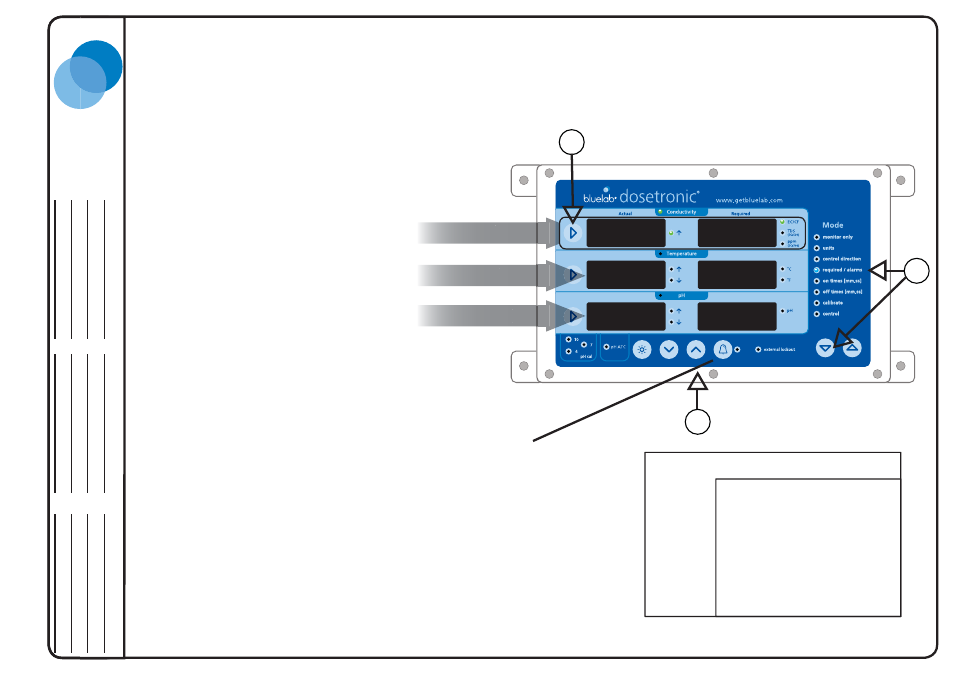
21
Version S1.3 : 260511
Bluelab Dosetr
onic Solenoid Kit
Bluelab Corporation Limited
Nutrient
Alarm High
Required
Alarm Low
Temperature
Alarm High
Start
Stop
Alarm Low
pH
Alarm High
Required
Alarm Low
3
Please record
your values
here for future
reference.
3.5 Required / Alarms mode
Required/Alarms lets you set the values
you require the Dosetronic to maintain.
It also lets you set a high alarm and
a low alarm value so the system can
notify you if these are exceeded.
1. Select required/alarms
Press up and down keys to select mode.
2. Select measurement to change
To edit values press the appropriate
measurement button and press the same
button again to toggle between settings
for this measurement.
Note: See following page for how to set
the temperature values.
3. Edit alarm and required values
Use the value increase/decrease buttons
to change the value you have selected.
2
Alarm Hi
Required
Alarm Low
Note: If the values you are
changing in required reach that
of Alarm High or Alarm Low
they will “bump” these values
so they don’t overlap.
Alarm “Quick-set”
This allows you to quickly
set the “alarm HIGH” and
“alarm LOW” values for all
of the three measurements.
The alarm values are taken
from the actual readings.
The table below shows the
values that are present when
“quick-set” is used.
Note: Selected value will
be brighter than other
values displayed.
AL.H1
rd
AL.LO
A
A
A
A
l
a
a
r
m
m
H
i
R
R
R
R
e
e
q
u
u
i
r
e
d
A
A
A
A
l
a
a
r
m
m
L
ow
w
1
3
2.1
2.1
1.5
0.8
Alarm Low
Actual value --
2CF / 0.2EC
100 TDS
140 ppm
Actual value --
3°C / 5°F
Actual value --
Alarm Hi
Actual value +
2CF / 0.2EC
100 TDS
140 ppm
Actual value +
3°C / 5°F
Actual value +
Conductivity
Temperature
pH