BrightSign Network WebUI Permissions User Guide v.1.0 User Manual
Page 5
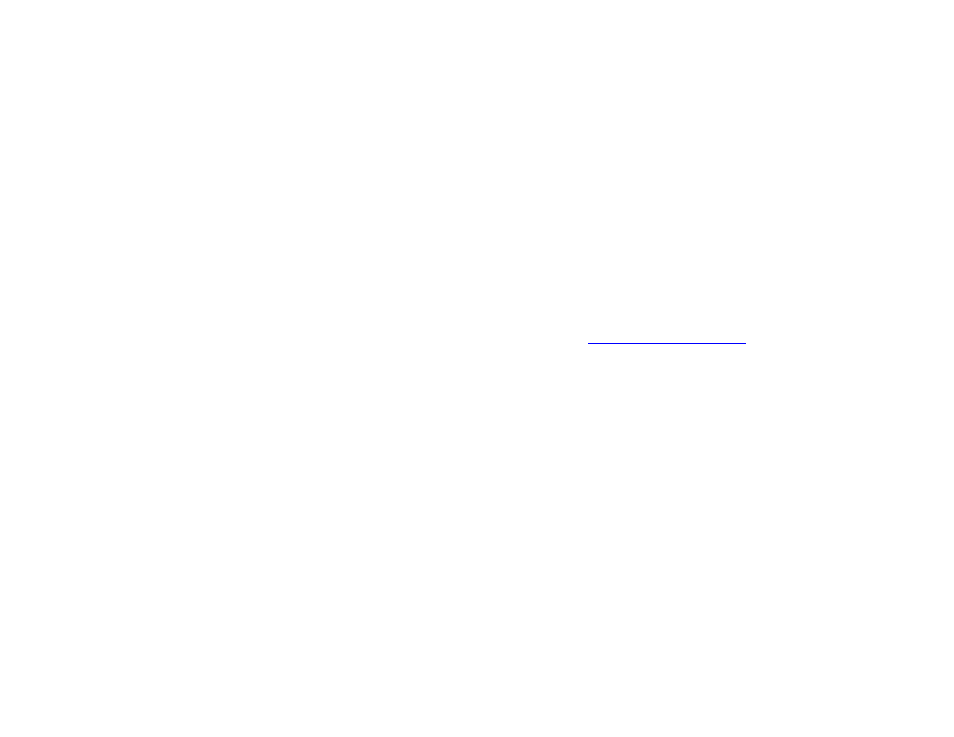
3
The Permissions tab displays whether the user or group is permitted to carry out a certain action. Every possible user
action in the BrightSign network is listed here, divided by category.
Note: A checkmark by a category indicates that the user or group has complete access to all options in that category. An
“X” by a category does not necessarily mean that all actions in the category are restricted. Click on the + symbol to
expand a category and view the permissions for every possible action within it.
The permissions categories can be understood in terms of the different functions of the BrightSign Network:
Content: Content, Presentation, Live Text Feed
These categories correspond to the process of creating and updating BrightSign presentations.
Scheduling: Dynamic Playlist, Presentation, Schedule
These categories allow a user to schedule presentations for certain times and dates, as well as coordinate the
content of different presentations using Dynamic Playlists (view the
for more
information on the uses of Dynamic Playlists).
Infrastructure: Group, Device
These categories contain the capabilities to monitor, maintain, and coordinate all BrightSign players that are
connected to the BrightSign Network.
Administration: User, Role, Subscription
These categories correspond to customizing and maintaining your BrightSign Network account, including the
ability to assign permissions and create new user accounts.