BrightSign Network WebUI Permissions User Guide v.1.0 User Manual
Page 8
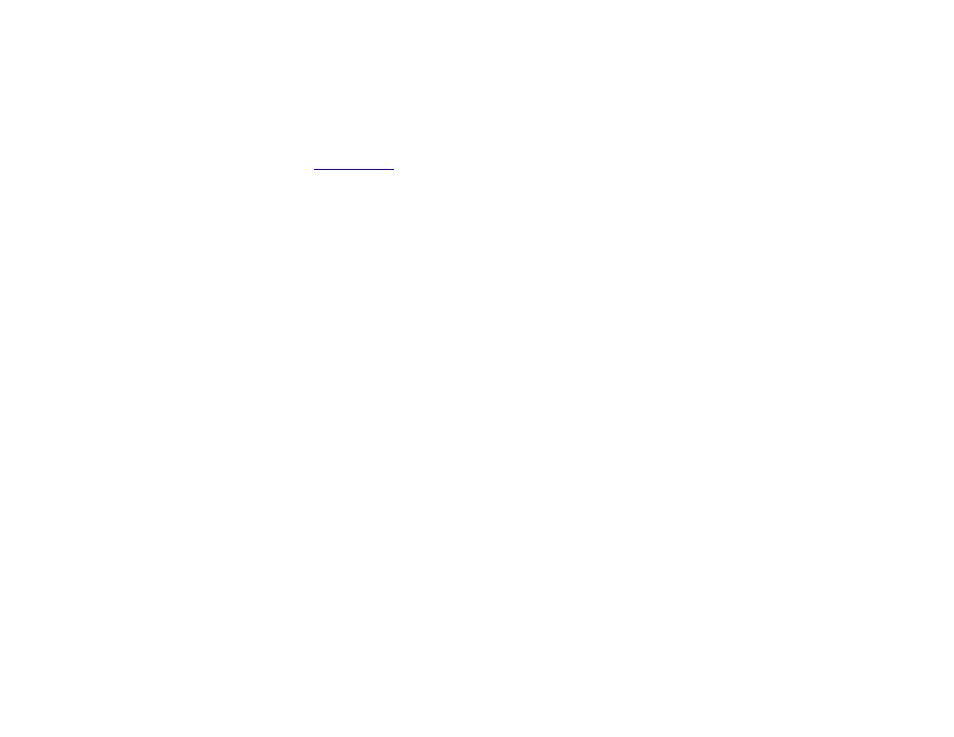
6
Being assigned to the Administrators role gives you access to all the features offered on the BrightSign Network. This is
the only role that allows you to edit the account status of other users: as a member of Administrators, you can add new
users, delete existing users, and assign users to different roles; furthermore, you can create and edit custom roles, a
feature that will be explained in the
Note: The user who creates the BrightSign Network account will automatically be assigned to the Administrators role. If
you did not create the account, you will need to have the user who did assign you to the Administrators role.
Creators
The company employs a graphic designer to create the digital menus for the company. She is also frequently updating the
content and layout of the menus, so she will be logging into the company’s BrightSign Network account often. She doesn’t
know which menu will be displayed where, nor is she in charge of deciding how the devices and groups should be
organized. You don’t want her to accidently delete a group or reassign a device while she is uploading content.
The Creators role will give the graphic designer complete control of content, including presentations, dynamic playlists,
and Live Text feeds. She will not have the ability to view or change schedules, groups, or devices. This role is best suited
for those tasked solely with creating content for BrightSign players.
General Managers
The co-owners of the company want to log in to the network whenever they wish to check that pricing and product
information is correct. They also want the ability to change, reassign, or reschedule presentations at any location.
Assigning the co-owners to the General Managers role gives them full control of content creation and distribution. The
only permissions they won’t have are the user and account features that are unique to Administrators.