BrightSign BSNEE Application Admin Guide v.3.9 User Manual
Page 12
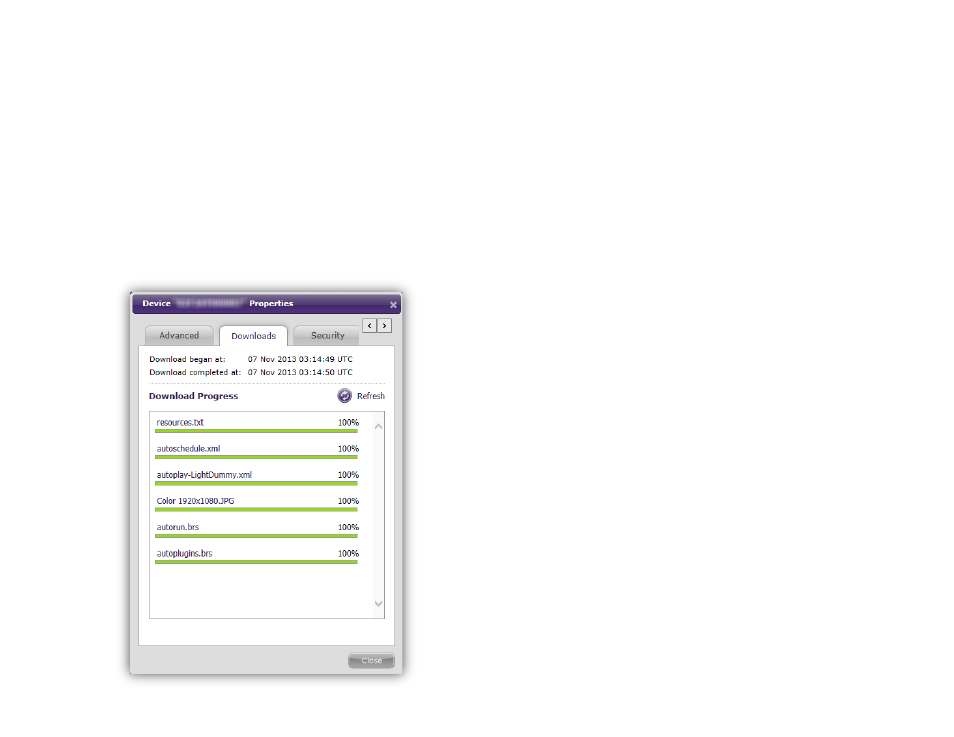
9
a. Reboot Unit: Check this box to have the player
reboot the next time it checks in to the BSNEE
server.
b. Upload Logs: Check this box to have the player
upload its logs to the BSNEE server the next
time it checks in.
c. Recovery – reformat: Check this box to place
the player in recovery mode. The player will also
reformat its storage card.
d. Recovery – don’t reformat: Check this box to
place the player in recovery mode. The player
will download the latest Autorun script to the
storage card without reformatting it.
Note: A player will not carry out a Recovery
command until the
Reboot Unit command is sent
as well.
•
Device Error Log: This section provides detailed
information about the last five reported errors. If the
player is operating normally, the error list will be
blank. Click the
Refresh button to update the error
list.
The
Downloads tab allows you to monitor the player
synchronization process. Here you can view the progress
of individual file transfers. Click the
Refresh button to
update the status of the file transfers.