Accounts, Creating accounts, Searching accounts – BrightSign BSNEE Application Admin Guide v.3.9 User Manual
Page 7: Viewing accounts
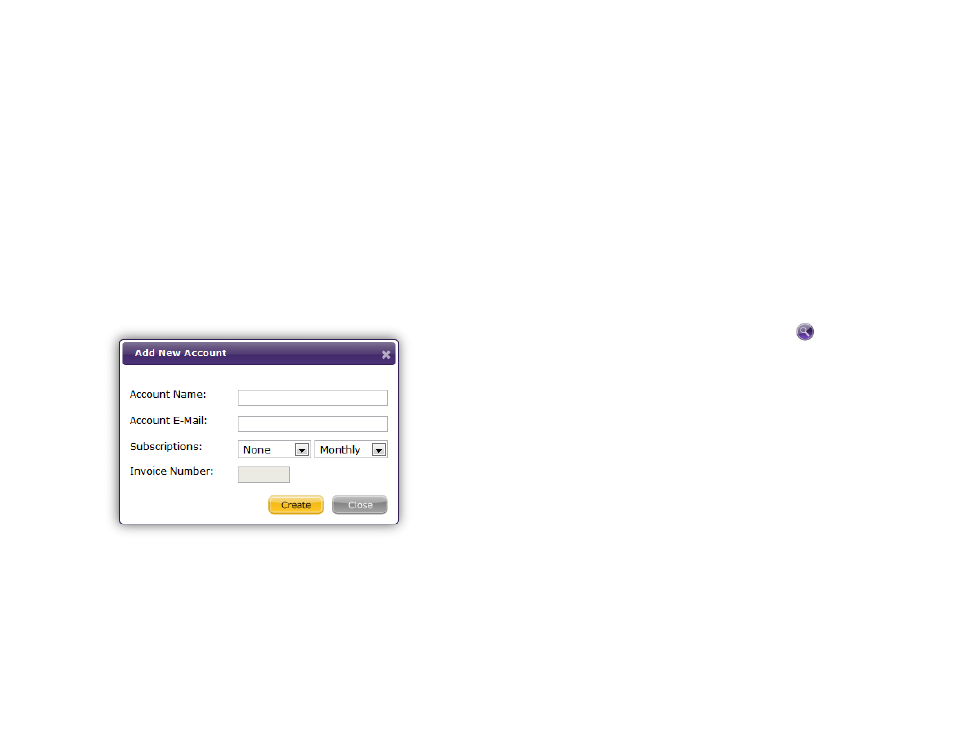
4
ACCOUNTS
The
Accounts tab is your homepage as a BSNEE
System or Order Administrator. Here you can create
accounts and view account names, account E-mail
addresses, the number of subscriptions, and the status of
each subscription. Except for the
# of Subs, you can edit
all of the values on this page.
Creating Accounts
Create an Account Administrator by clicking the
Create
Account button in the upper-left portion of the screen.
•
Account Name: Create an account name. This
field cannot contain spaces.
•
Account E-Mail: Set the E-Mail address that will
be used for the WebUI sign-in process. Account
notifications will be sent to this address.
•
Subscriptions: Select a subscription bundle to
associate with this account.
•
Invoice Number: Enter an invoice number for the
subscription.
Click
Create when you’re finished, or click Close if you
want to cancel the creation process.
Searching Accounts
To search for previously created accounts, type a portion
or the entirety of the account credentials in the Search
field. The search engine will compile all results that match
either the
Account name or E-mail address. By default,
accounts are listed alphabetically (A-Z) by
Account.
Viewing Accounts
There are several ways you can augment the
Accounts
list to make it easier to find what you need:
•
Click the
Results per page dropdown menu to
adjust how many accounts are displayed on the
page at a time.
•
Click
Account to reverse the alphabetical listing of
accounts.
•
Click
E-mail to list accounts alphabetically (A-Z) by
E-Mail. Click it a second time to reverse the
alphabetical listing.