Ifmediatransport – BrightSign Object Reference Manual (FW 5.1) User Manual
Page 110
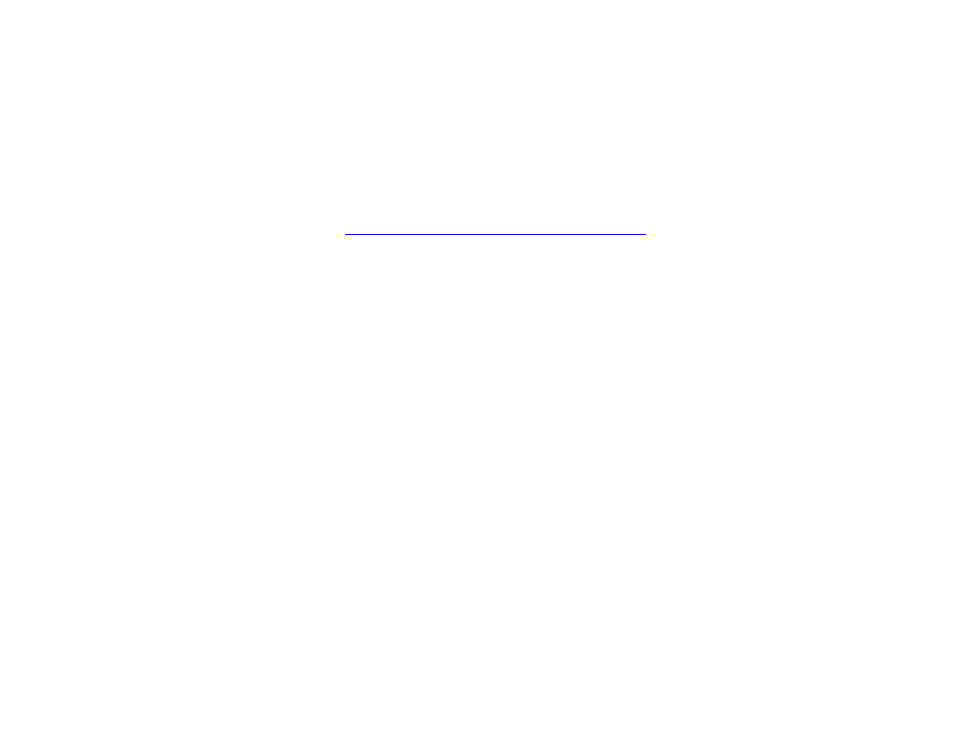
102
The ifMediaTransport
interface provides the following:
•
PlayFile(source As Object) As Boolean: Plays a video file or HDMI Input. To play a file, pass a string
specifying the file name and path. To play HDMI Input, pass an roVideoInput instance.
•
PlayFile(parameters As roAssociativeArray) As Boolean: Plays video using the parameters passed
as an associative array. This method is used to play synchronized video using the parameters provided by the
roSyncManager object. Alternatively, this method can be used to tune to and play an RF Input channel using the
associative array provided by the
roChannelManager.CreateChannelDescriptor()
•
SetPlaybackSpeed(speed as Float) As Boolean: Modulates the playback speed of the video, using the
float 1.0 as the value for standard playback speed. To fast-forward the video, pass a value greater than 1.0; to
rewind the video, pass a negative value. A value between 0 and 1.0 will the play the video in slow motion.
•
PreloadFile(parameters As roAssociativeArray) As Boolean
•
Stop() As Boolean
•
Play() As Boolean
•
SetLoopMode(mode As Integer) As Boolean
•
ClearEvents() As Boolean
•
AddEvent(user_data As Integer, time_in_ms As Integer) As Boolean
•
StopClear() As Boolean
•
Pause(parameters As roAssociativeArray) As Boolean: Pauses the video. This method accepts an
optional associative array containing the following parameter:
o SyncIsoTimeStamp: The time stamp for pausing synchronized video. This value is provided by the
roSyncManager.Synchronize() method on the master unit and the roSyncManagerEvent.GetIsoTimeStamp()
method on slave unit(s).
•
Resume(parameters As roAssociativeArray) As Boolean: Resumes a paused video. This method
accepts an optional associative array containing the following parameter: