BrightSign Object Reference Manual (FW 5.1) User Manual
Page 113
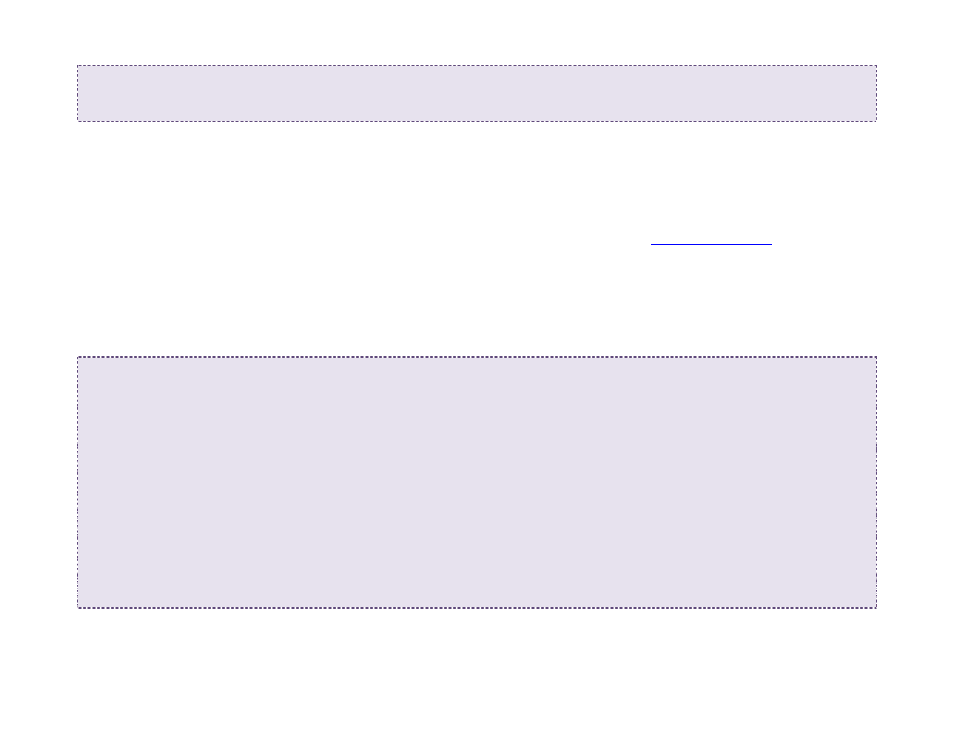
105
110 print msg.GetData() ' Print out index when the time event happens
120 goto 90
Calling
PlayStaticImage() displays an image on the video layer. The image is stretched to fill the video rectangle.
Multiscreen video playback
We have also added some overloaded PreloadFile and PlayFile functions. These take a
parameter, which stores all the various options to be passed in. They must be used when displaying images across
multiple screens in an array, or displaying windowed portions of a video, though they can also be used in place of the
original function calls.
Example: This script uses the PreloadFile for a multiscreen display:
v=CreateObject("roVideoPlayer")
a=CreateObject("roAssociativeArray")
a["Filename"] = "test.ts"
a["MultiscreenWidth"] = 3
a["MultiscreenHeight"] = 2
a["MultiscreenX"] = 0
a["MultiscreenY"] = 0
v.PreloadFile(a)
…
…
v.Play()