Rosqlitedatabase – BrightSign Object Reference Manual (FW 5.1) User Manual
Page 153
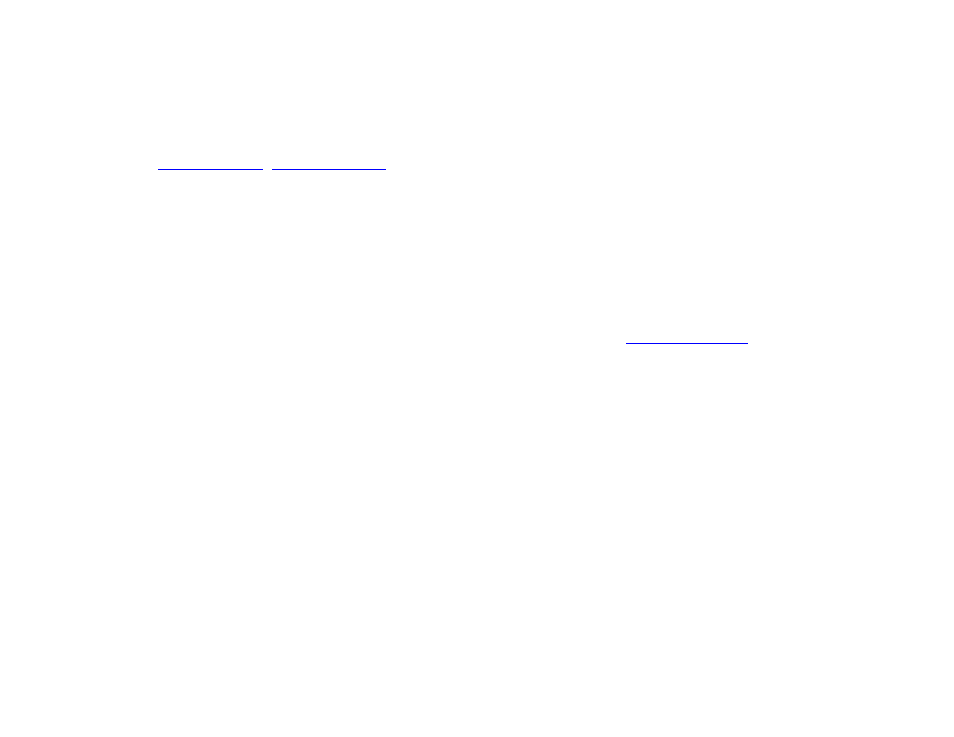
145
roSqliteDatabase
This is the main SQLite object that "owns" the database. You can create as many of these objects as you need.
Interfaces:
The ifSqliteDatabse interface provides the following:
•
Open(path As String) As Boolean: Opens an existing database file. This method returns True upon
success.
•
Create(path As String) As Boolean: Creates a new, empty database file. This method returns True upon
success.
•
Close(): Closes an open database.
•
CreateStatement(sql_text As String) As Object: Creates a new
specified SQL string.
•
RunBackground(sql_text As String, associative_array As Object) As Integer: Runs the
specified SQL statement in the background and binds variables using the passed roAssociativeArray.
•
SetMemoryLimit(limit As Integer): Sets the "soft" memory limit under which SQLite will attempt to remain
(see the SQLite documentation for details).
Note: The SetMemoryLimit()method set global parameters. It must, therefore, be called before any other calls are
made on the database object.
•
SetTempDirectory(unix_path As String): Sets the temporary directory (specified as a Unix-style path)
that SQLite should use. This method was deprecated in firmware versions 4.8.x and removed from BrightScript in
versions 5.0.x.
The ifSetMessagePort interface provides the following:
•
SetPort(a As Object)