Apply() – BrightSign Object Reference Manual (FW 5.1) User Manual
Page 217
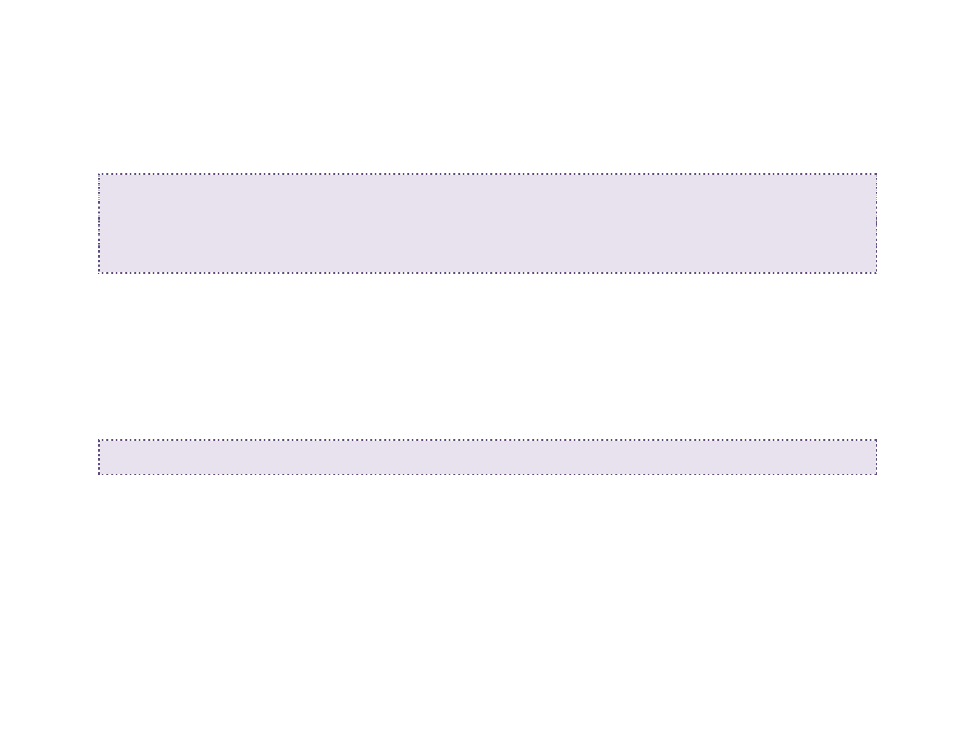
209
•
SetIP4Broadcast(broadcast As String) As Boolean (interface)
•
SetIP4Gateway(gateway As String) As Boolean (interface): Sets the IPv4 interface configuration. All
values must be specified explicitly. Unlike the ifconfig shell command, there is no automatic inference. The
parameter is a string dotted decimal quad (i.e. "192.168.1.2" or similar). It returns True upon success.
Example:
nc.SetIP4Address("192.168.1.42")
nc.SetIP4Netmask("255.255.255.0")
nc.SetIP4Broadcast("192.168.1.255")
nc.SetIP4Gateway("192.168.1.1")
•
SetWiFiESSID(essid as String) as Boolean (interface): Configures the name of the wireless network to
connect to. It returns True on success.
•
SetWiFiPassphrase(passphrase as String) as Boolean: Configures the passphrase or key for the
wireless network. It returns True if successfully set.
•
SetDomain(domain As String) As Boolean (host): Sets the device domain name. This will be appended to
names to fully qualify them, though it is not necessary to call this. This method returns True on success.
Example:
nc.SetDomain("brightsign.biz")
•
AddDNSServer(server As String) (host): Adds another server to the list when the object is created and
there are no DNS servers. There is currently a maximum of three servers, but adding more will not cause any
errors. This method returns True on success. There is no way to remove all the servers; it will be easier to recreate
the object instead.
•
GetFailureReason() As String: Returns additional information when a member function returns False.
•
Apply() As Boolean: Applies the requested changes to the network interface. This may take several seconds
to complete.