BrightSign Object Reference Manual (FW 5.1) User Manual
Page 112
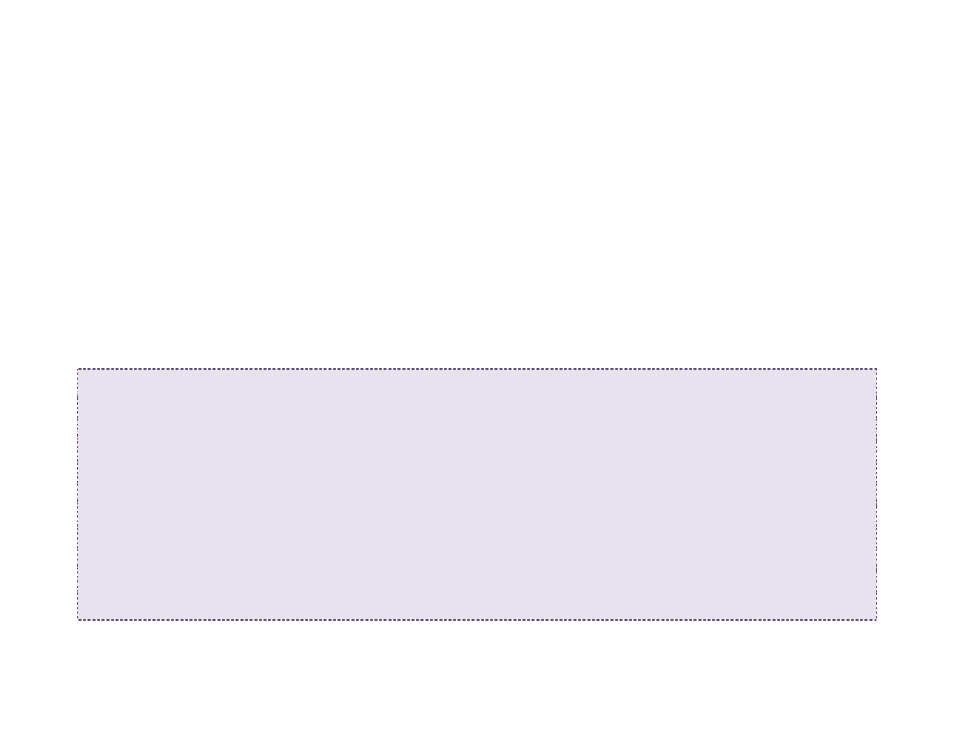
104
To display the video in a zone, SetRectangle must be called. EnableZoneSupport must be called to use the zones
functionality.
MPEG2 video files are encoded with a specific aspect ratio, and output display resolutions have an aspect ratio. Video
display modes 1 and 2 use these aspect ratios to ensure that the video-file aspect ratio is preserved when it is displayed.
This will fail only when a widescreen monitor displays a 4:3 output resolution such as 800x600 across the whole screen
(i.e. the monitor does not respect the aspect ratio). Please note that this feature relies on the correct aspect ratio marking
of the MPEG2 video files. Unfortunately, not all files are marked correctly.
Users can add events that trigger messages of the roVideoEvent Timecode Hit at the specified millisecond times in a
video file. The data field of the roVideoEvent holds the user data passed in with
AddEvent().
Example: This script uses timecode events. The script prints out 2, 5, and 10 into the video at 2 seconds, 5 seconds, and
10 seconds. The msg is approaching frame accurate.
10 v = CreateObject("roVideoPlayer")
20 p = CreateObject("roMessagePort")
30 v.SetPort(p)
40 ok = v.AddEvent(2, 2000) ' Add timed events to video
50 ok = v.AddEvent(5, 5000)
60 ok = v.AddEvent(10, 10000)
70 ok = v.AddEvent(100, 100000)
80 ok = v.PlayFile("SD:/C5_d5_phil.vob")
90 msg = Wait(0,p) ' Wait for all events
95 if msg.GetInt() = 8 then stop
' End of file
100 if msg.GetInt() <> 12 goto 90
' I only care about time events