BrightSign Object Reference Manual (FW 5.1) User Manual
Page 58
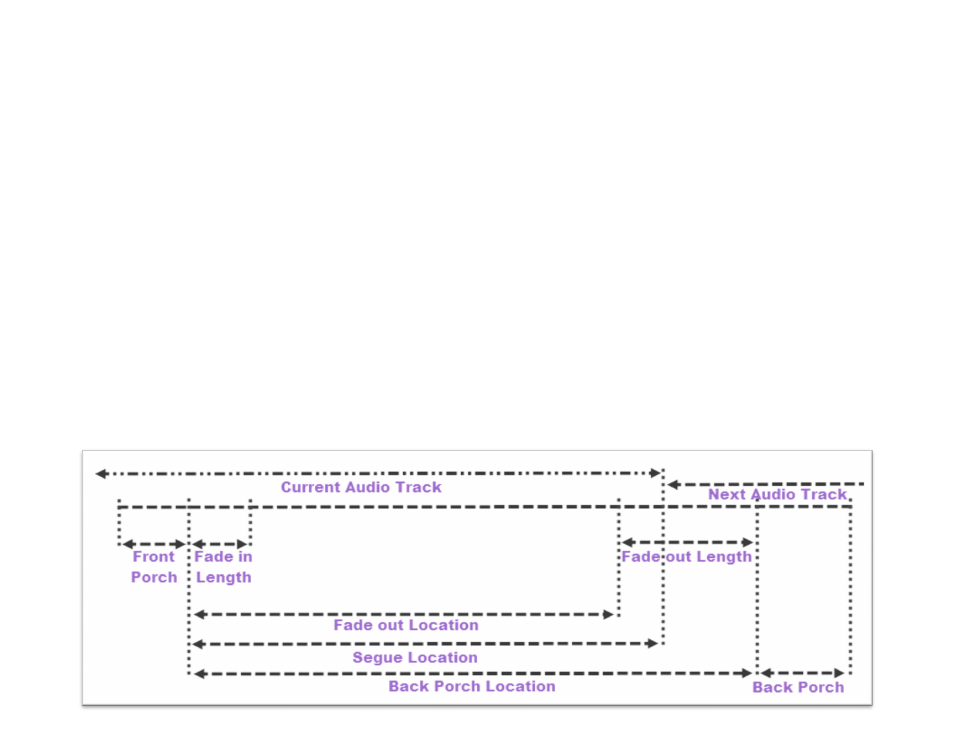
50
•
Overlay: The overlay specification of an audio track. Set the parameter value to 1 to fade down the main audio
playlist while playing the audio track as an overaly. Overlays have additional parameters:
o AudioBedLevel: The volume-level percentage of the main audio playlist while the overlay is playing.
Specify the percentage using values between 0 and 100.
o AudioBedFadeOutLength: The fade-out length of the main audio playlist.
o AudioBedFadeInLength: The fade-in lenth for the length of the underlying audio track once the segue is
triggered.
•
FadeCurrentPlayNext: A fade command. Set the parameter value to 1 to fade out the current main audio playlist
track and fade in the designated audio file.
•
CrossfadeCurrentPlayNext: A crossfade command. Set the parameter value to 1 to force an immediate crossfade
between the current main audio playlist track and the designated audio file.
•
UserString: A string that can be set to a unique value for each roAudioPlayerMx instance. This string is returned
with every event generated by the instance. Since all current platforms can support multiple roAudioPlayerMx
instances running at the same time, the
UserString allows the script to distinguish between event returns.
The following diagram illustrates how some of these timing parameters work together: