Romessageport – BrightSign Object Reference Manual (FW 5.1) User Manual
Page 294
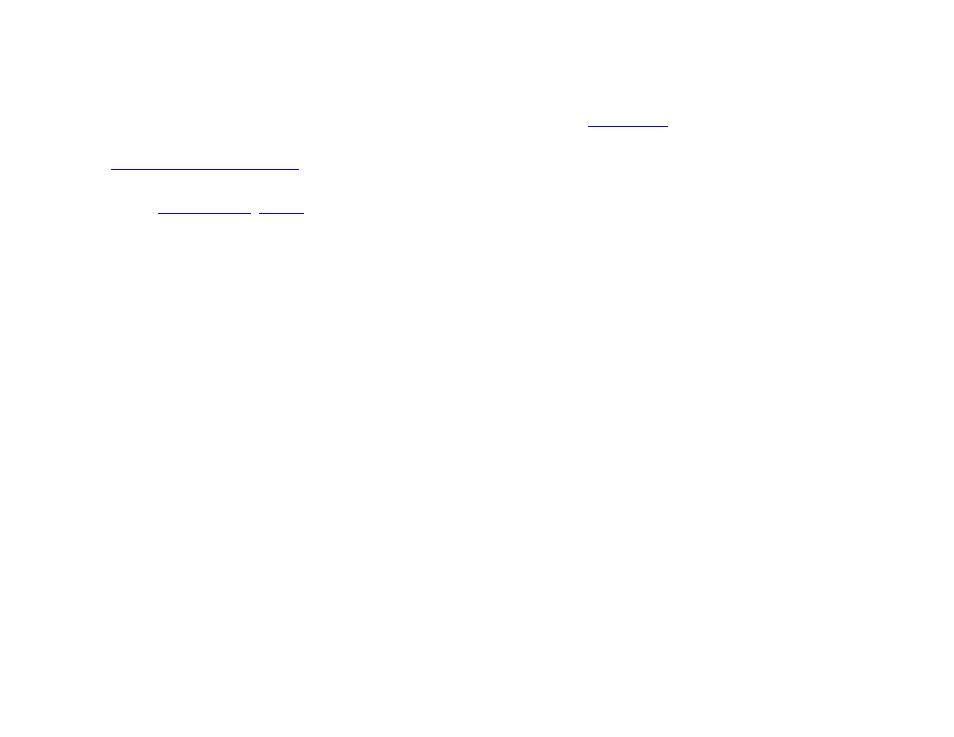
286
roMessagePort
A message port is the destination where messages (events) are sent. See the
do not call these functions directly when using BrightScript. Instead, use the "Wait" BrightScript statement (see
t
for more details).
The ifMessagePort interface provides the following:
•
GetMessage() As Object
•
WaitMessage(timeout As Integer) As Object
•
PostMessage(msg As Object) As Void
•
PeekMessage() As Object
•
SetWatchdogTimeout(seconds As Integer) As Integer: Enables a watchdog timeout on the
roMessagePort instance. The watchdog on roMessagePort is disabled by default. Passing a positive integer to this
method instructs the watchdog to crash and reboot the player if
GetMessage() or WaitMessage() does not
return after the specified number of seconds. Passing zero to this method disables the watchdog again.
Note: The watchdog timeout will not trigger while waiting on the BrightScript debugger prompt.
•
DeferWatchdog(a As Integer): Defers the watchdog timeout set by the SetWatchdogTimeout() method.
Passing an integer to this method defers the timeout for the specified number of seconds.
•
DeferWatchdog(): Defers the watchdog timeout by the amount of seconds set in the SetWatchdogTimeout()
method.
Note: Calls to either DeferWatchdog() method cannot cause the watchdog to trigger earlier than it already will. For
example, calling DeferWatchdog(100) followed by DeferWatchdog(10) will still cause the watchdog to trigger
after 100 seconds.