Speed, Play mode, Once – ChamSys MagicHD User Manual
Page 37: Once-then-black, 12 speed, 13 play mode, 1 once, 2 once-then-black
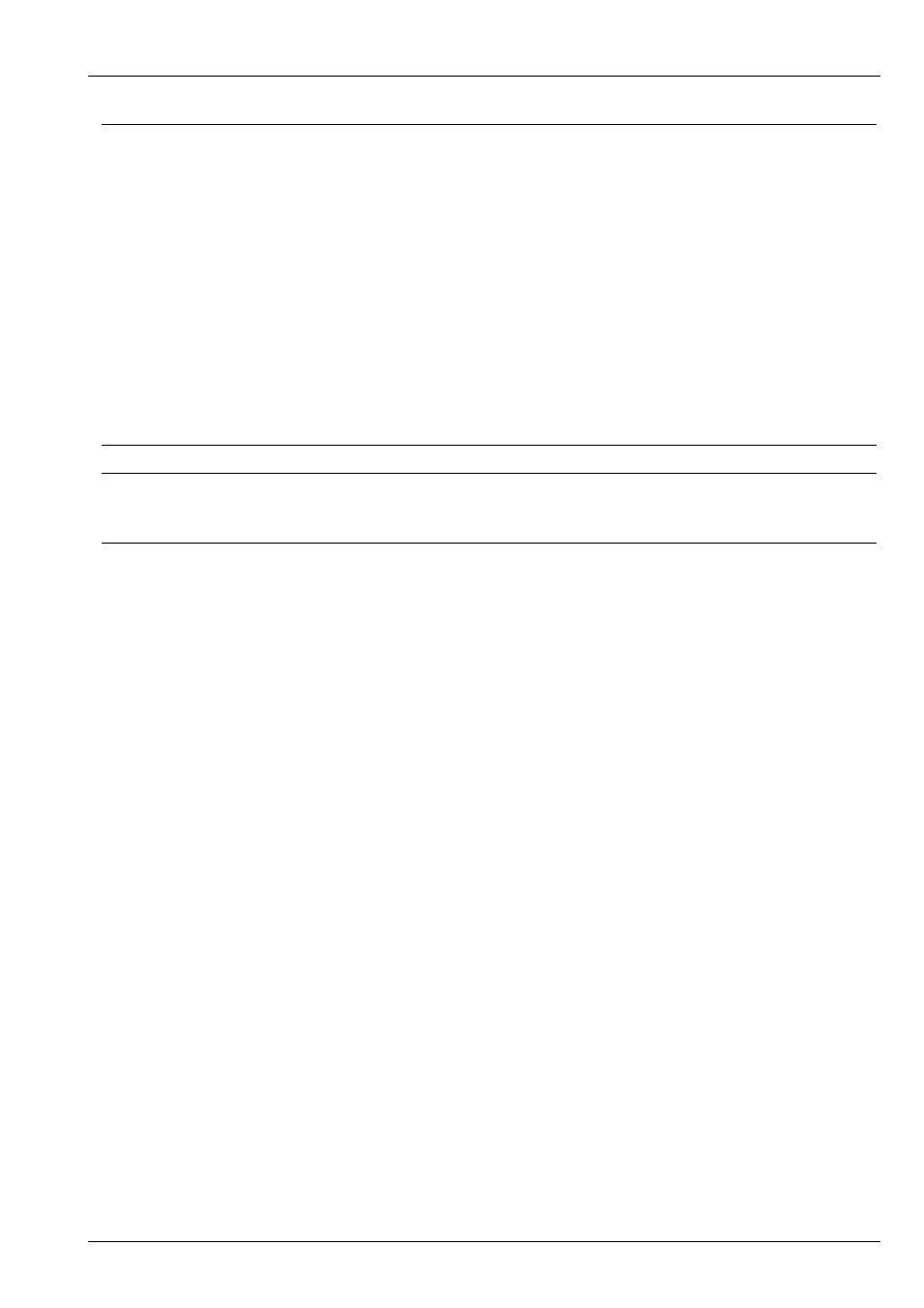
MagicHD User Manual
29 / 58
Note
• Although any values can be set in the DMX channels, the actual start frame will never exceed the end frame, nor will the end
frame ever be earlier than the start frame.
• If you are using start and end frame to permanently edit a clip (i.e. you don’t change them or use a different part of the file in
another cue), consider editing off-line since
1. the resulting file will be smaller and
2. using dedicated video editing software can produce better results.
• The values in the DMX channels refer directly to the frame numbers within the media. Frame numbers run continuously from
0 to the end of the file.
• The time that a frame number equates to depends on the frame rate of the file.
• For audio-only
the frame rate is 25 fps.
Tip
Turning on the
for the layer being programmed will help since the start and end frame markers are shown on
6.12
Speed
Use the speed parameter to control the speed and direction of media playback. Negative speeds cause playback in reverse. A
speed of 0 stops playback (although see
Up to 2 times normal speed, every frame is played. Bear in mind, therefore, that playing an HD clip x1.9 faster will nearly double
the processing load for that layer. Above x2, frames are dropped to reduce the processing load. There is still an increased load
for all but whole number multipliers: at x4.7, 3 out of every 4 frames are dropped, so the remaining load is x1.7.
Since there is an inherent loss of quality at high playback speeds (because the human brain can’t process the imagery so well),
consider the quality and resolution of the source material carefully.
6.13
Play Mode
Play mode allows a movie clip to be played in a number of different ways:
6.13.1
Once
The movie is played one, from the start frame to the end frame, controlled by the
Playback finishes on the last frame, which is held. If playback is in reverse (negative speed) the last frame is actually the start
frame.
6.13.2
Once-then-black
The same as
, except the layer automatically blacks out after the last frame. This removes the need to set, and accurately
time, a second cue to fade the layer at the end.