Introduction, Disclaimer, Chapter 1 – ChamSys MagicHD User Manual
Page 9: 1 disclaimer
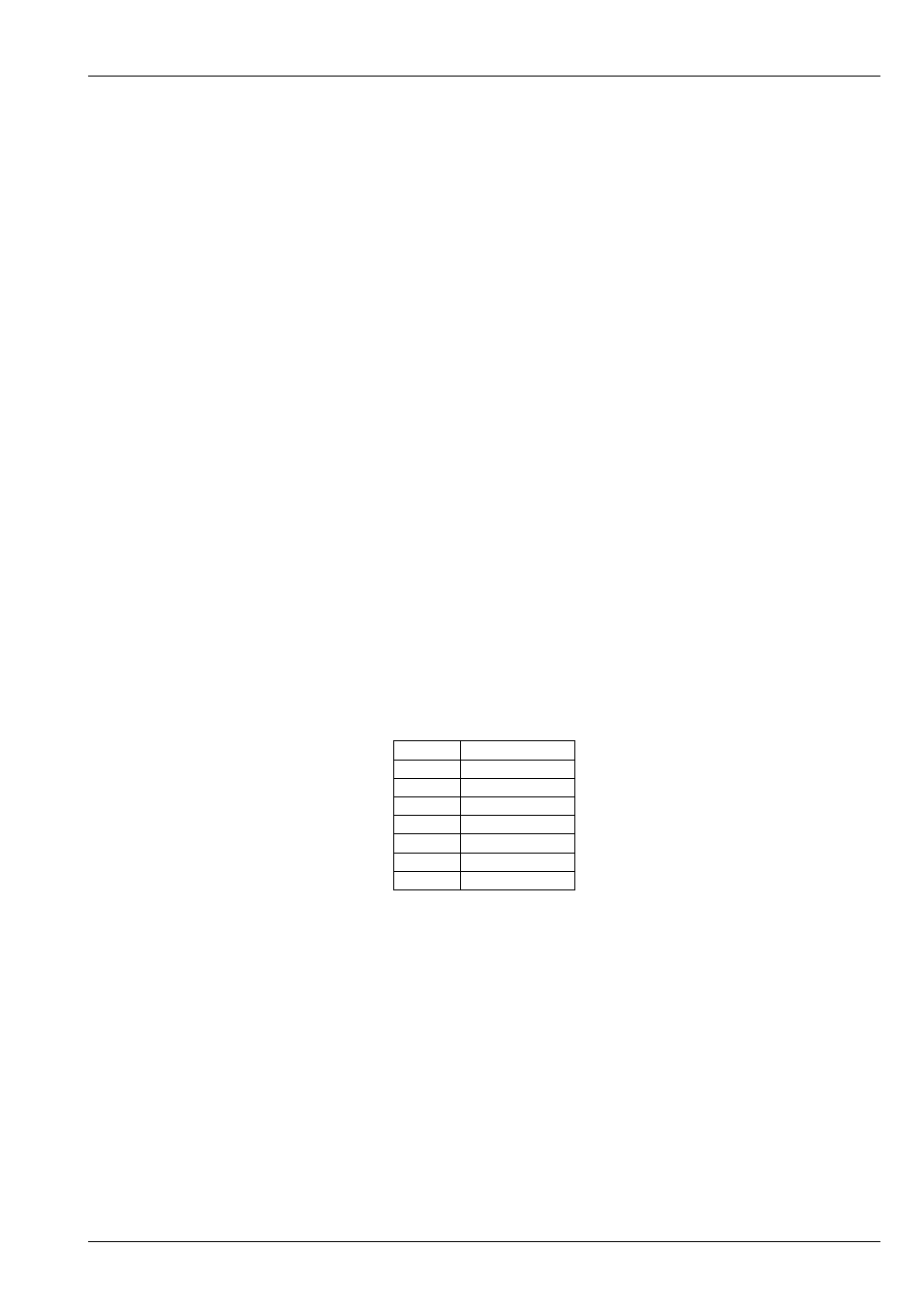
MagicHD User Manual
1 / 58
Chapter 1
Introduction
MagicHD is a DMX controlled media player. Media playback is managed in layers. MagicHD can display up to 8
(depending on product), one
and a final
for overall control of the output.
MagicHD runs on Windows, Mac and Linux, and can exist as a stand-alone player, or be launched from MagicQ PC. It can be
installed on dedicated hardware, either supplied by the user, or purchased from ChamSys
Each
layer can display one
(movie, picture or audio) and optionally apply a
. Layers are stacked
from 1 (the bottom) to 8 (the top). Subject to masking and blending, higher layers will hide lower layers. The output layer can
also apply a mask, with the intention that this is used for shuttering, edge blending and similar projector control effects. You can
of course use the masks for anything you wish.
The
can display static or moving text. The text is displayed in a window whose colour, position and orientation can be
controlled. Content is supplied as raw text files.
Both the media and output layers can apply a number of
. Effects applied in the output layer affect the appearance
of the whole output.
Conceptually, the output seen by the viewer is the top of a stack of layers:
Top
Colour control
Final mask
Text
Media N
. . .
Media 3
Media 2
Bottom
Media 1
MagicHD has no user interface as such, being entirely controlled by DMX. It does provide a
which
shows a lot of useful information, live, superimposed on the output.
The
is deliberately simple: complexity is added by the lighting console. Since everything is controlled
by DMX channels, the console can be used to add effects to any channel by simply altering the values sent to the player.
1.1
Disclaimer
This product is not fully released so the
used to control it may change without notice. If such a change occurs
then show files using MagicHD will have to be manually updated. Changes will be detailed in