Reset the ribbon counter – Compuprint SP40 User Manual
Page 18
Advertising
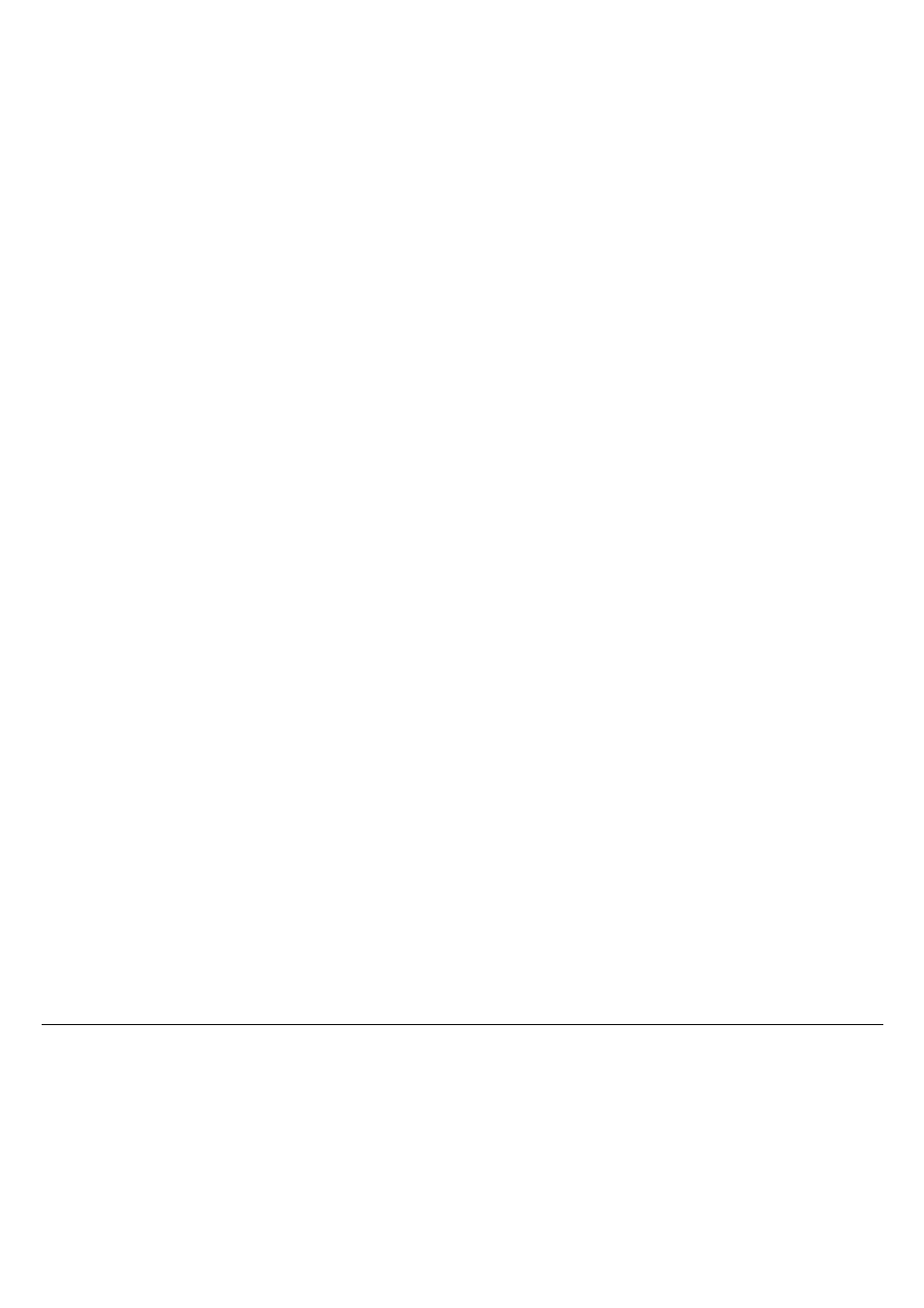
14
RESET the Ribbon Counter
Two procedures are available for this operation:
a) With the printer in Power On, open the cover and, holding all three Operator Panel
keys down.
or
b) With the printer in Set up Mode, select the item RIBBON REPLACED = yes (see
the PRINTER SETUP section of this manual)
Advertising