Setup parameters – Compuprint SP40 User Manual
Page 33
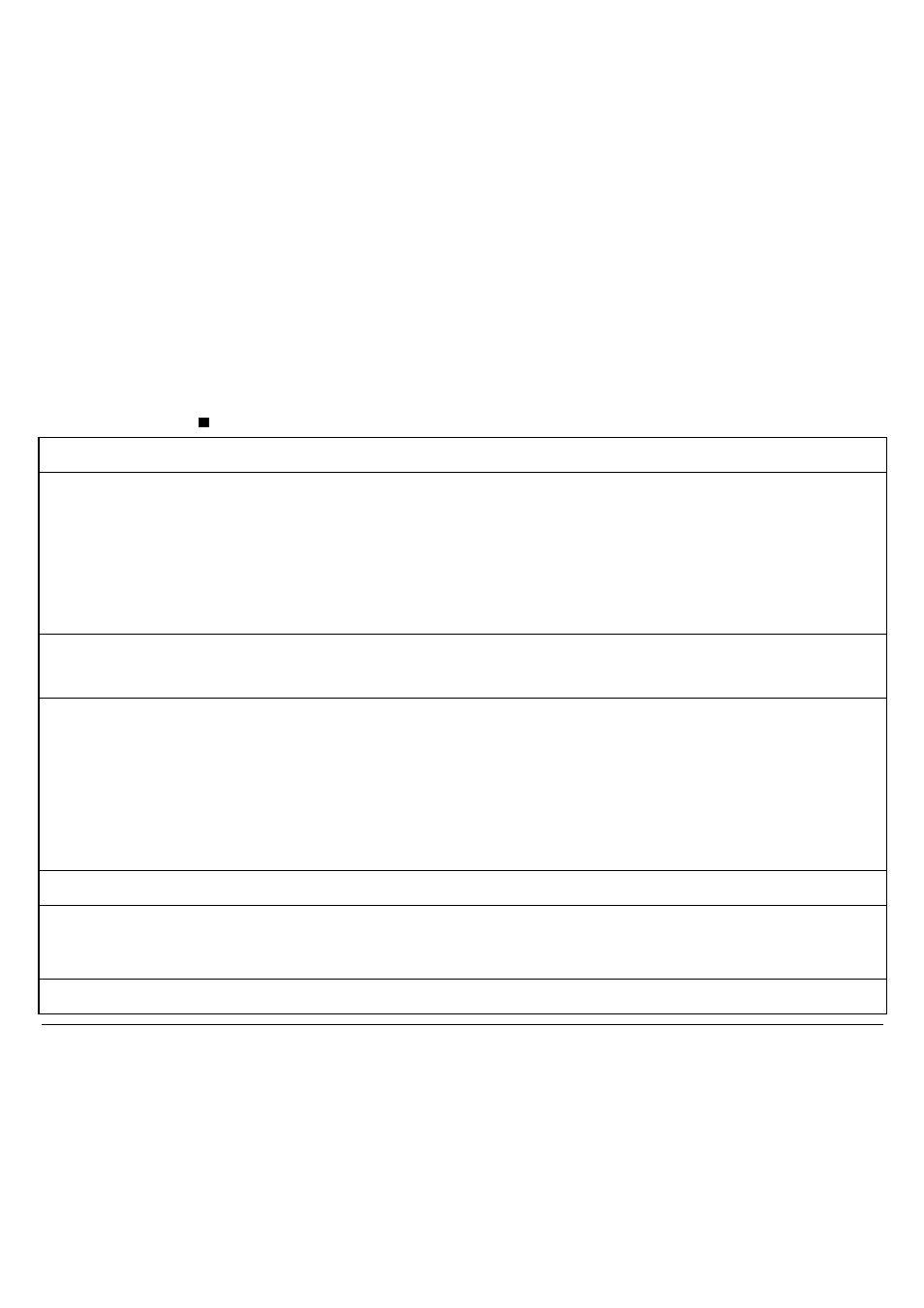
29
S
S
e
e
t
t
u
u
p
p
P
P
a
a
r
r
a
a
m
m
e
e
t
t
e
e
r
r
s
s
The following is a listing of the setup parameters.
Configuration Sheet
Setup Parameter
Values
Description
RESTORE TO MFG no
all
config
prog. 1,
prog. 2
The selected values are not set to factory defaults.
The values set in all printer setups are reset to factory default
values.
The values set in the configuration setup are reset to factory
default values.
The values set in the corresponding program setup are reset to
the factory default values.
RIBBON REPLACED yes
no
Sets the ribbon life counter to zero .
Leaves the ribbon life counter at the current state
PROGRAM progr.
1,
progr. 2,
on interface
Defines the default Program Setup. Selecting
progr.1 or
progr.2 the setup parameters set in the corresponding
Program Setup are set. Selecting
on interface the printer
matches the Program 1 settings with the data arriving on the
Centronics interface, and the Program 2 settings with the data it
receives from the serial interface. When changing from one
interface to the other, the default values are set for the
corresponding Program Setup.
ERROR BUZZER
enable, disable
Enables or disables the buzzer in case of an error.
JOB BUZZER
no beep,
1 beep, continuous
Selects the behavior of the buzzer when a new print job starts:
no signal (
no beep), one beep (1 beep) or a continuous signal
(
continuous).
INTERFACE TYPE
parallel, serial, lan*,
Selects the interface type. Selecting ‘automatic’ the interface