Function keys – Compuprint SP40 User Manual
Page 22
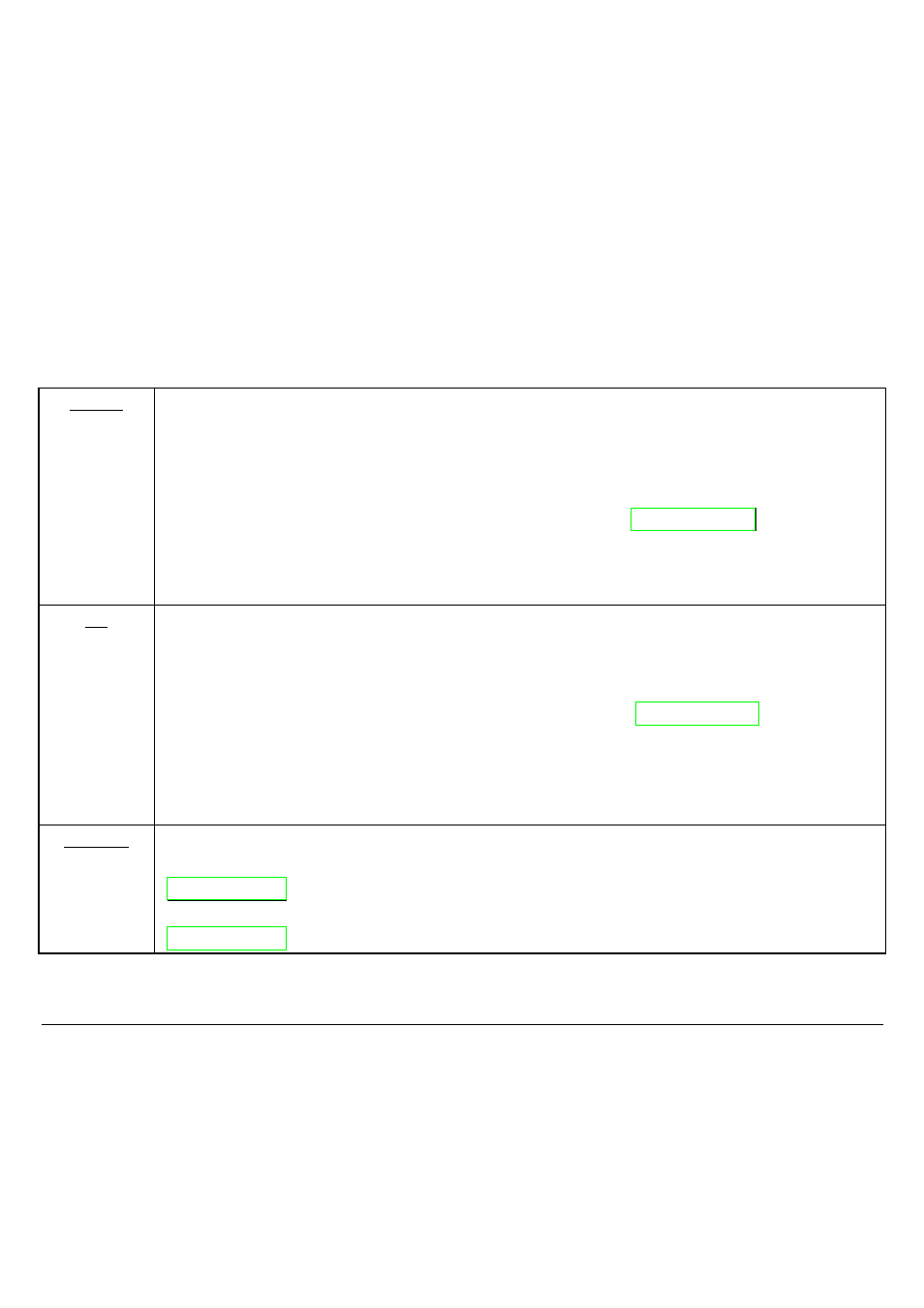
18
F
F
u
u
n
n
c
c
t
t
i
i
o
o
n
n
K
K
e
e
y
y
s
s
EJECT
S1
Pressing this key, when the printer is offline, or when the printer is online and no
print data are in the buffer, the printer ejects the paper, if inserted (
EJECT
function). In the Olivetti emulation, the
EJECT
function may be performed only if
the printer is offline.
When the Printer is in the Printer Setup mode, pressing this key the operator
selects the Configuration Page to be printed. See “
” later in this
manual.
When using the IBM 4722, IBM 9068 and the Olivetti protocols in two operators
(“booking”) mode, the application software determines the function of this key.
LQ
S2
When the printer is offline or when the printer is online and no print data are in
the buffer, pressing this key, the printer toggles between Letter Quality and Draft
printing mode.
When the Printer is in the Printer Setup mode, pressing this key the Configuration
Page selected with the
S1
key will be printed. See “
” later in this
manual.
When pressed while powering the printer on, selects the HEX_DUMP mode.
When using the IBM 4722, IBM 9068 and the Olivetti protocols in two operators
(“booking”) mode, the application software determines the function of this key.
ON-OFF
LINE
Toggles the printer between online and offline status.
When pressed while powering the printer on, selects the Printer Setup Mode. See
“
” later in this manual.
If pressed in the Printer Setup mode, the printer prints the Self Test Page. See
“
” later in this manual.