Install usb driver procedure – Compuprint SP40 User Manual
Page 72
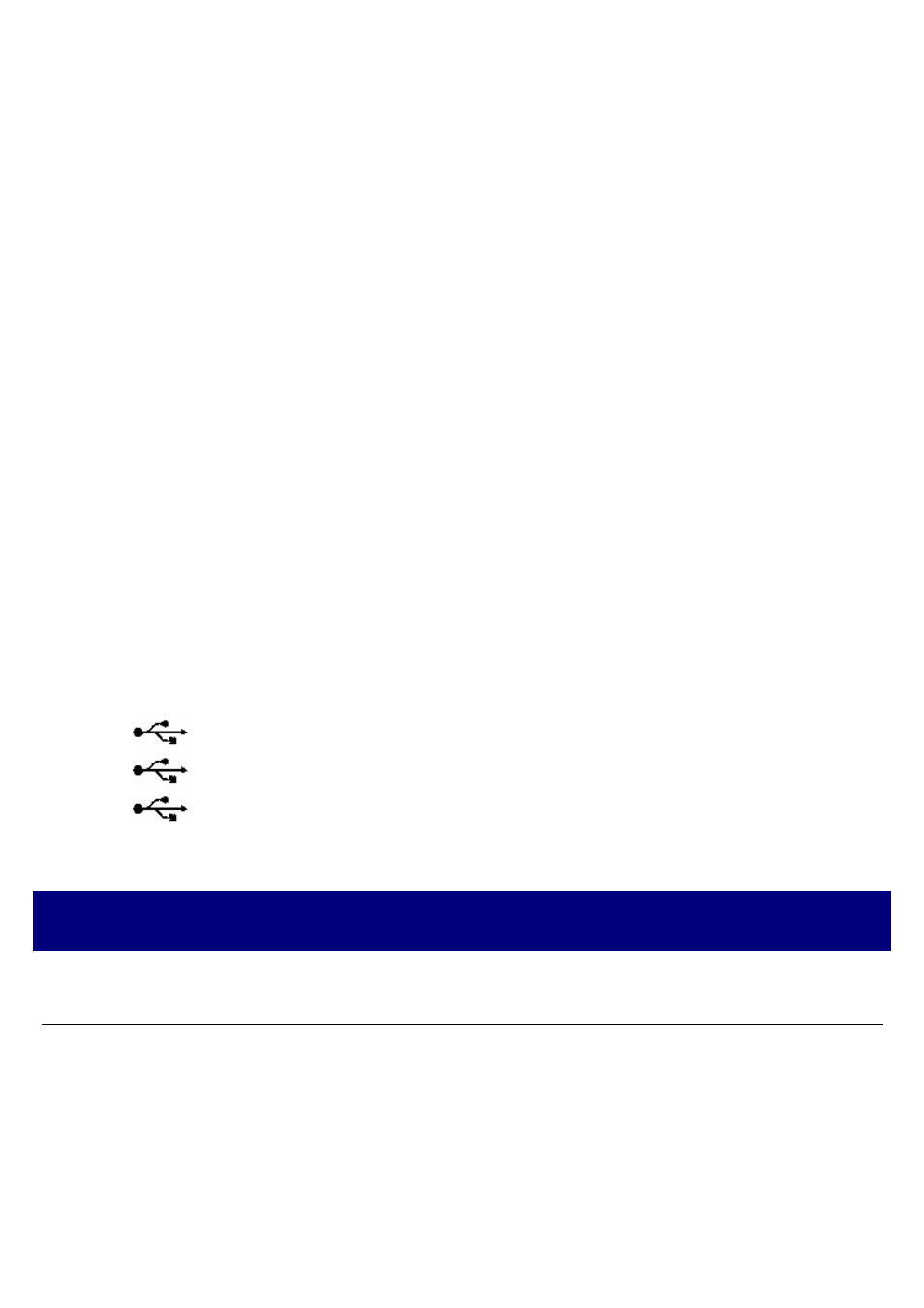
Install USB Driver procedure.
1. Insert Compuprint documentation CD.
2. Insert USB cable
3. Power on the printer.
4. After few seconds System pops up the interface [Found New Hardware Wizard], for install
software about “SFERAL WWT LS A4 USB”,select “Install from a list specific location
(Advanced)” and click “Next” to continue .
5. Push Browse Button and select on Compuprint CD the path : Source\drivers\Compuprint
SP40\USB\Driver”
6. Then follow the instructions up to the end of installation software.
7. Next a second System pops up [Found New Hardware Wizard] request installation
software for “Compuprint SP 40” driver.
8. select “Install from a list specific location (Advanced)” and click “Next” to continue .
9. Push Browse Button and select on Compuprint CD the path : Source\drivers\Compuprint
SP40\USB\PrtDrv\Win2000_XP”
10. Then follow the instructions up to the end of installation software.
If the procedure has been correctly complete, on the list of hardware devices appear , under
“Universal Serial Bus Controllers” the follows three devices:
SFERAL WWT LS A4 USB
USB Composite Device
USB Printing Support
NOTE : to develop a user scanner applications refer to the appropriate dlls provide by
SFERAL WWT
B-02