Compuprint SP40 User Manual
Page 35
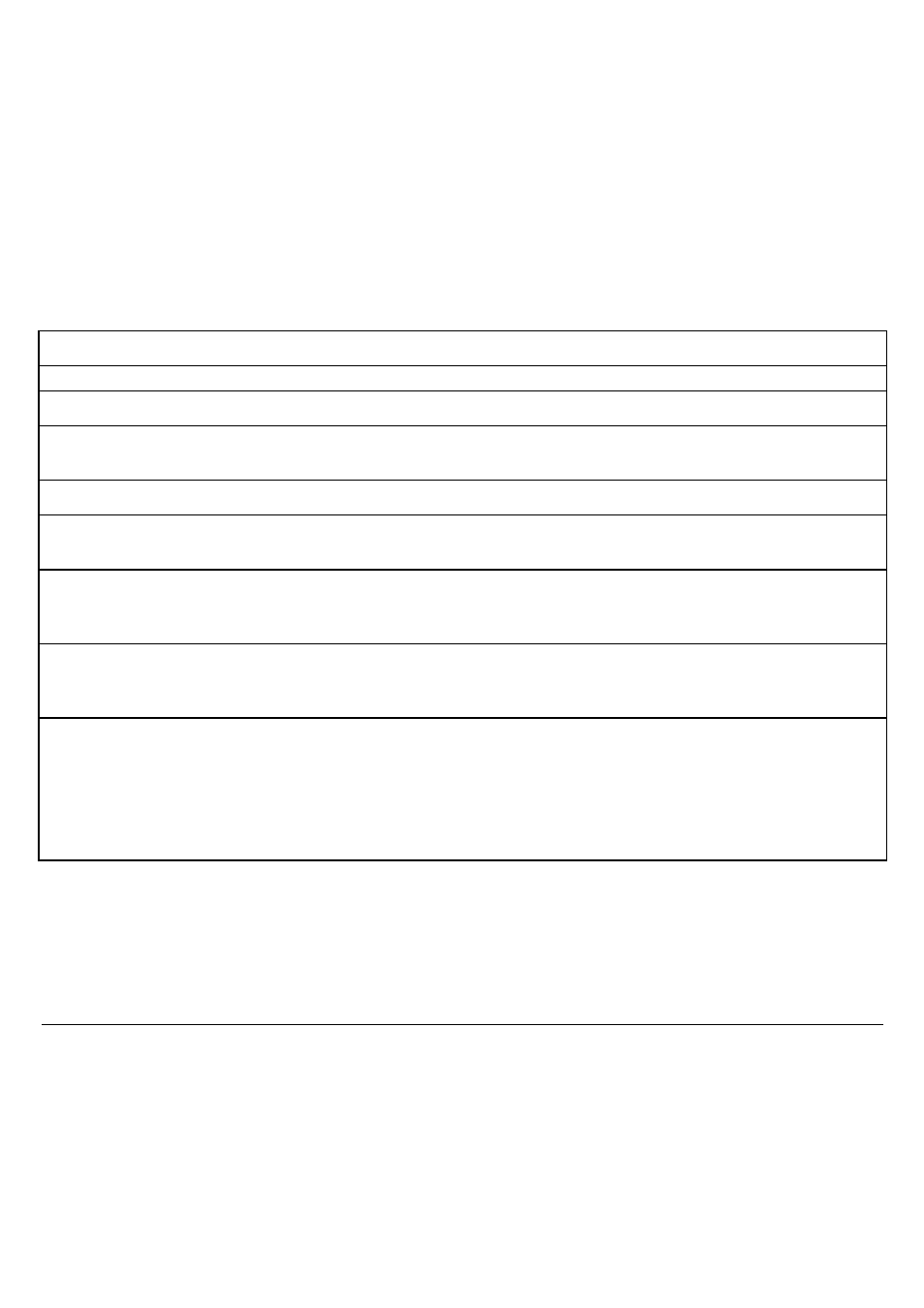
31
Setup Parameter
Values
Description
none
STOP BIT
1,2
Selects the number of stop bit
COPIES
no, yes
Selects the printing on normal paper (no) or on multicopy format
paper (yes)
LOW NOISE
no, yes
Disables/enables the low noise function
EDGE DETECTION
Normal
Safe
Detects the left and the right edge of the form
Detects only the left edge of the form
SAFE BOTTOM
EDGE
no, yes
Distance from the bottom of the last printer line
yes= 6,6 mm from bottom edge
no= 2,2 mm from bottom edge
GET EDGE QUOTE
0/4”, 1/4”, 2/4”, 3/4”, 4/4”,
5/4”, 6/4”, 7/4”
Sets the position in which the left paper edge is checked. If set to
0, the check is performed at the first line. The other values
correspond to the physical distance from the first line.
PASSBOOK TYPE
Setup
sw control
Fixed thick
Vertical
Horizontal
Enables the setting made in the current PASSBOOK TYPE
section and the specific ESCape command is not actives.
Enables the specific ESCape command.
Printing a document with fixed thickness.
Printing of passbooks with vertical binding .
Printing of passbooks with horizontal binding.