ConnectGear WR400 User Manual
Page 47
Advertising
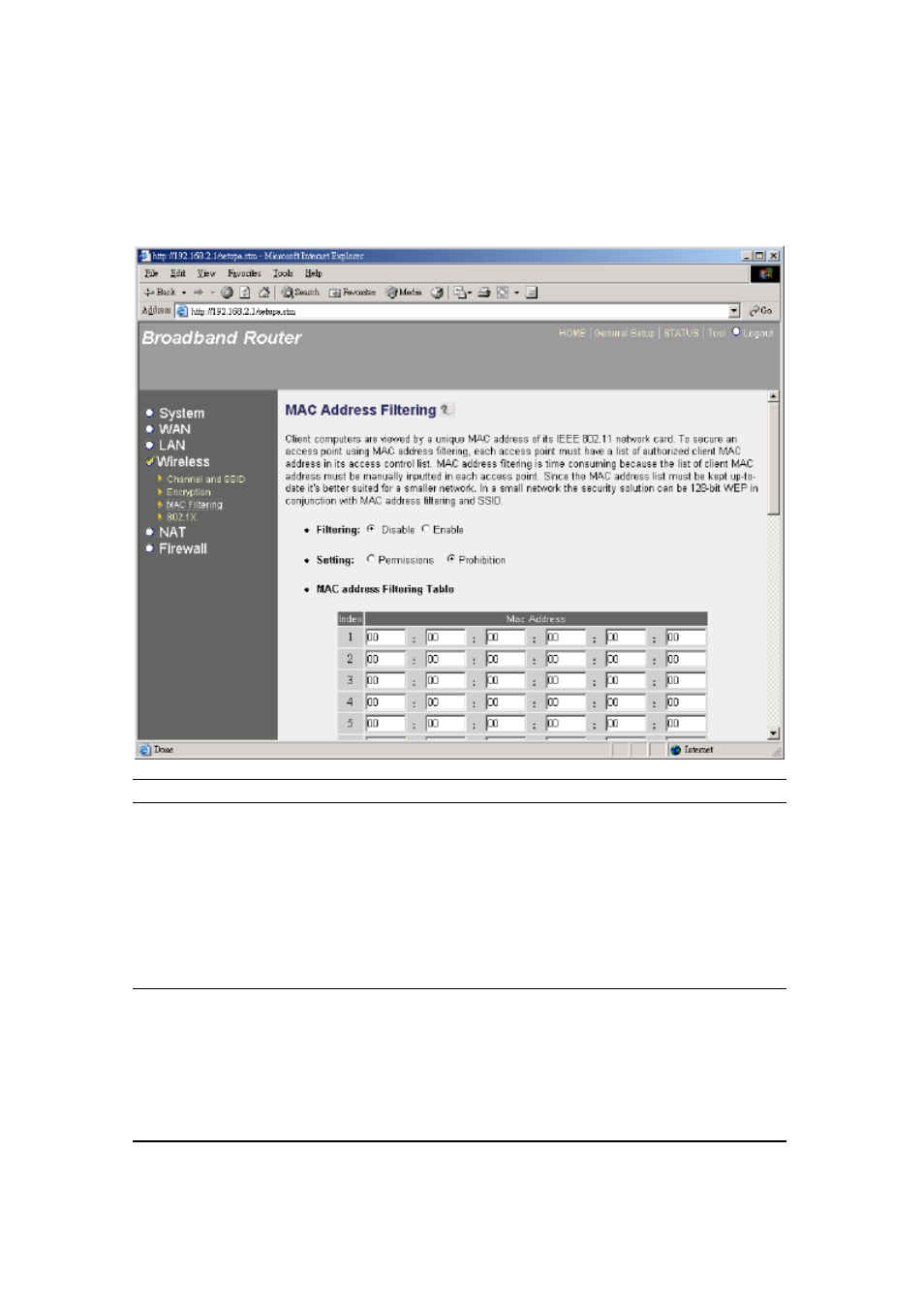
47
2.4.3 MAC Access Filtering
MAC Access Filtering can let you permit/prohibit a list of MAC addresses to access your
wireless LAN.
Parameters
Default
Description
Filtering Disable
You can enable/disable the MAC Address
Filtering function.
Setting Prohibition
You can select to permit/prohibit the MAC
addressed listed below to access your wireless
LAN.
MAC address
Fill the MAC addresses in the filtering table.
Click <Apply> at the bottom of the screen to save the above configurations. You can now
configure other advance sections or start using the router (with the advance settings in place)
Advertising