ConnectGear WR400 User Manual
Page 71
Advertising
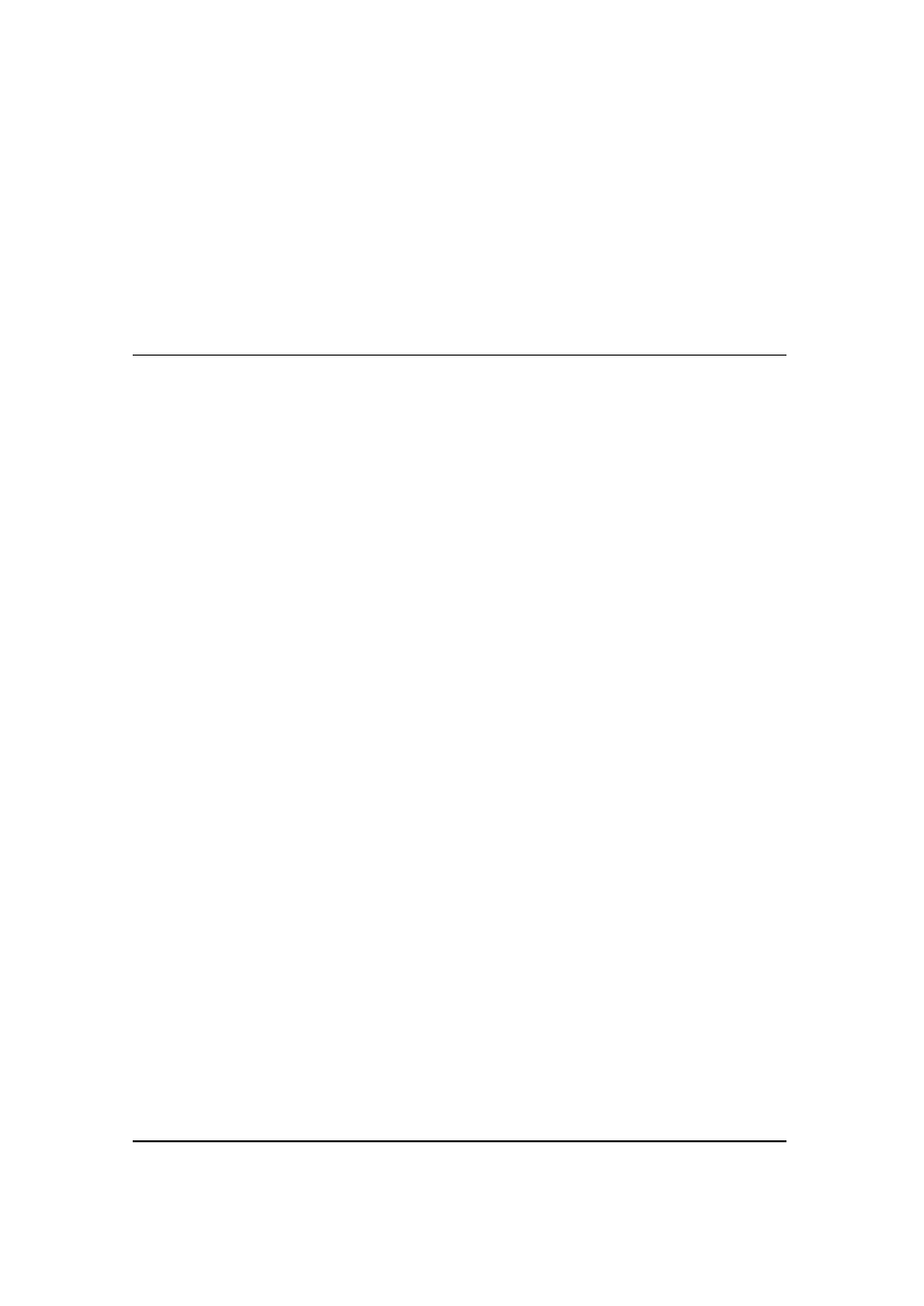
71
Public IP Address
The IP address of the WAN port or any other Public IP
addresses given to you by your ISP
Client PC IP Address
Input the IP address of a particular host in your LAN that will
receive all the packets originally going to the WAN port/Public IP
address(es) above
Note: You need to give your LAN PC clients a fixed/static IP
address for DMZ to work properly.
Click <Apply> at the bottom of the screen to save the above configurations. You can now
configure other advance sections or start using the router (with the advance settings in place)
Advertising