ConnectGear WR400 User Manual
Page 64
Advertising
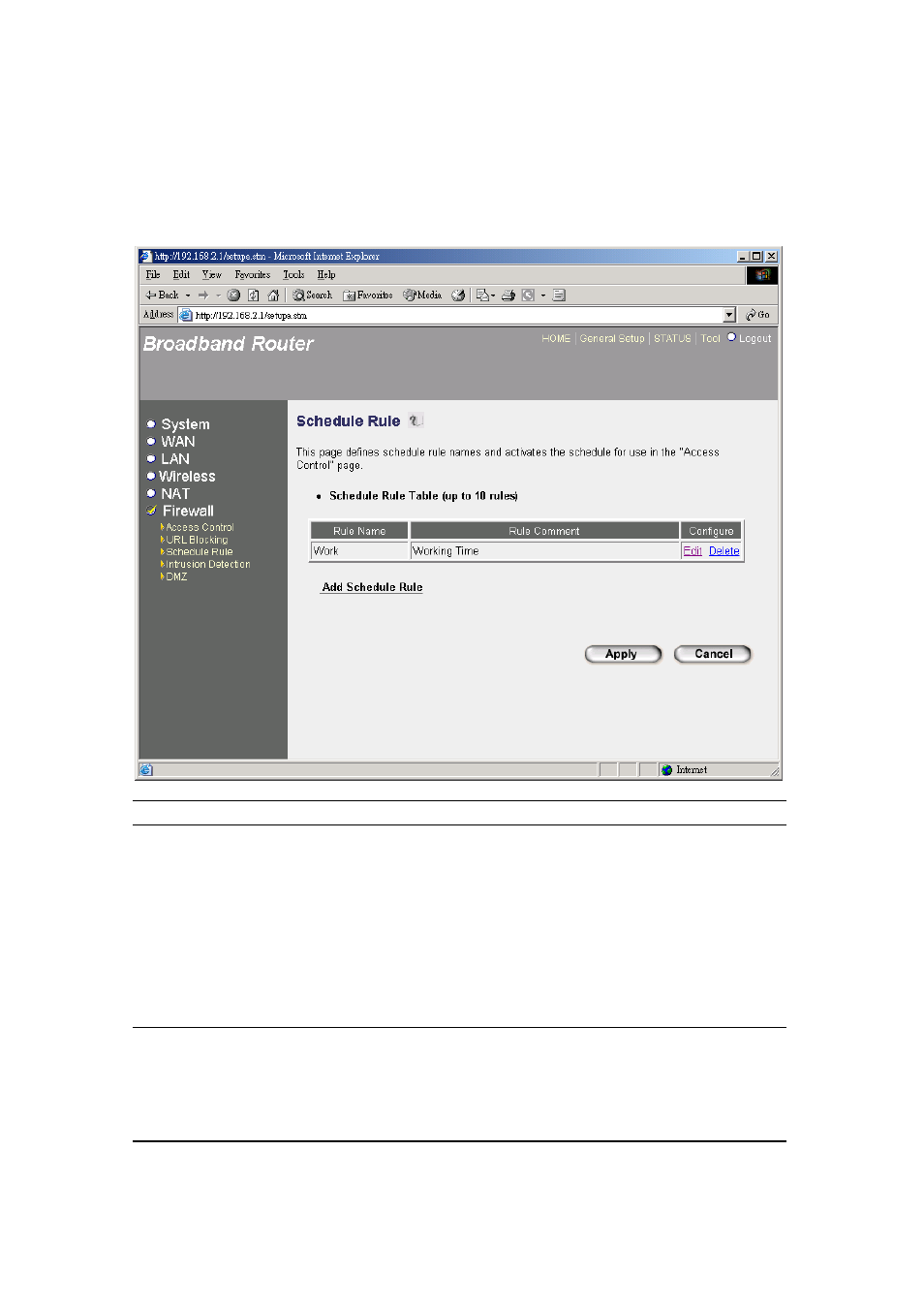
64
2.6.3 Schedule Rule
You can assign time ranges for schedule. The schedule can be used by other functions,
for example Access Control.
Parameters
Description
Edit
Click Edit to modify the time range of the rule
schedule.
Delete
Click Delete to de lete the rule of schedule.
Add Schedule Rule
Click Add Schedule Rule to add a new schedule rule and
enter the detail edit page to edit the time range of the
schedule rule.
Click <Apply> at the bottom of the screen to save the above configurations. You can now
configure other advance sections or start using the router (with the advance settings in place)
Advertising