ConnectGear WR400 User Manual
Page 61
Advertising
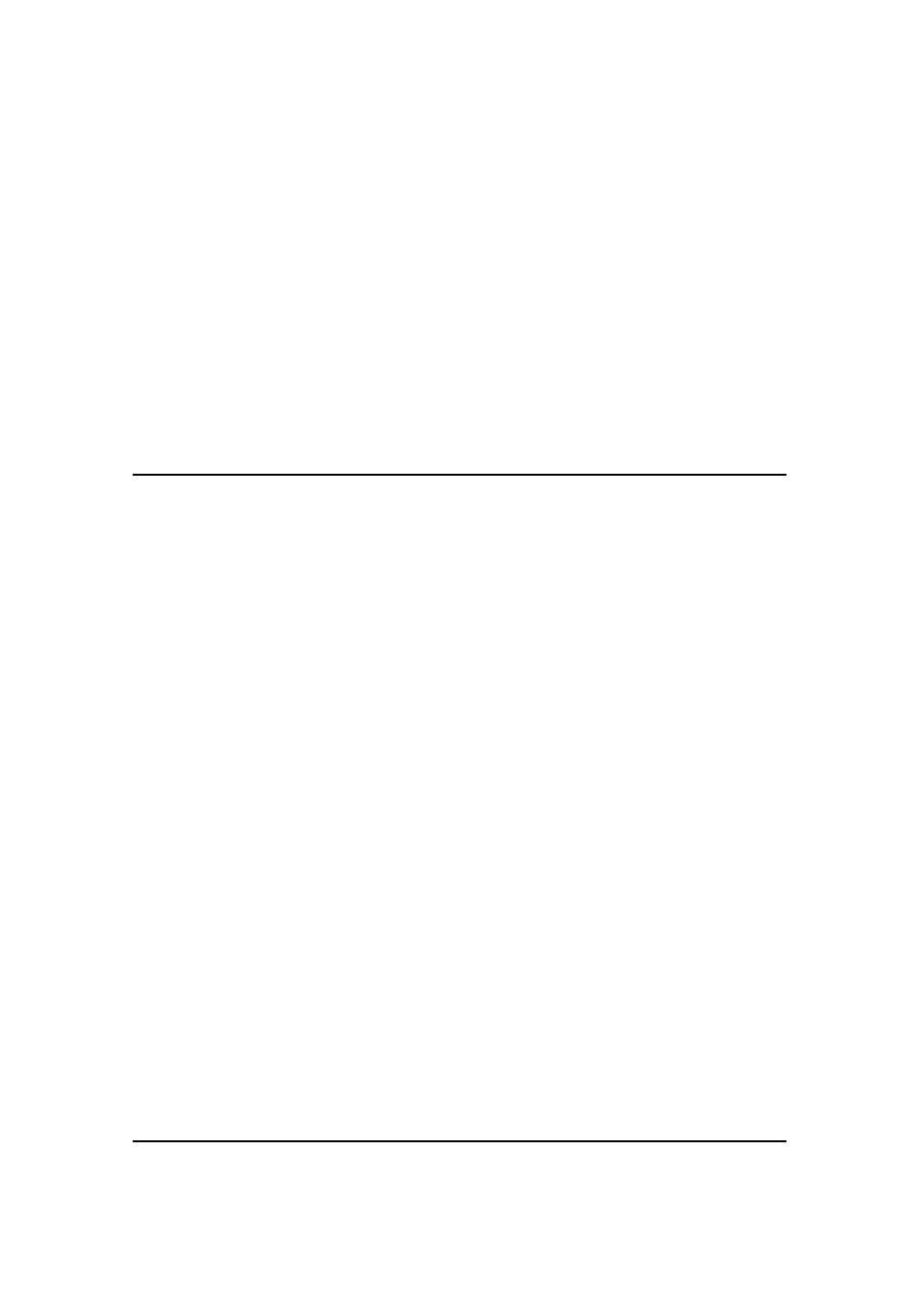
61
Client PC Service
You can block the clients from accessing some
Internet services by checking the services you want
to block.
Protocol
This allows you to select UDP or TCP protocol type
you want to block.
Port Range
You can assign up to five port ranges. The router
will block clients from accessing Internet services
that use these ports.
Scheduling Rule
You can select one of the Scheduling Rule you set
previously and the router will block the clients
during the time in the Scheduling Rule.
Click <Apply> at the bottom of the screen to save the above configurations. You can now
configure other advance sections or start using the router (with the advance settings in place)
Advertising