Cybex 751T Treadmill User Manual
Page 25
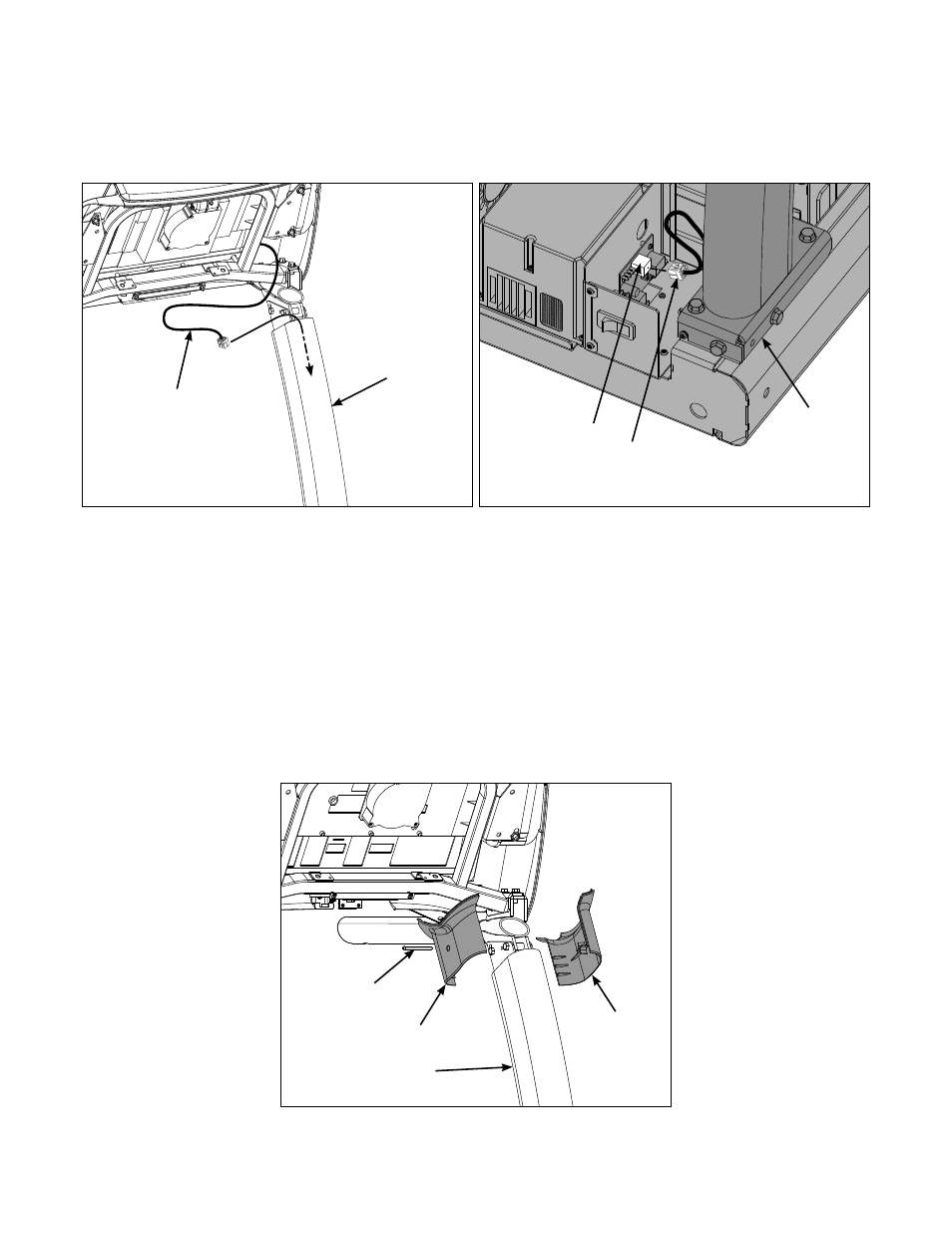
Cybex 751T Treadmill Owner’s Manual
25
Install the Display Cable.
1. Locate the display cable exiting the back of the console assembly.
2. Insert the display cable into the top of the left upright (#3) until it exits at the base of the upright
(#3). See Figures 5 and 6. Do not pinch or damage display cable when installing.
#3
Figure 5
Display
Cable
Figure 6
Display
Cable
#3
Hub Board
Connector
J3
3. Plug the display cable, located at the bottom of the upright assembly (#3) into the hub board
connector J3. See Figure 6.
If installing the A/V option, refer to the 750T A/V bracket installation instructions (supplied with the A/V
bracket).
Attach the upright covers (four pieces).
1.
Locate the outer left upright cover (#9), inner left upright cover (#10) and one screw 8/16 x 2.5”
(#23). See Figure 7.
Figure 7
#10
#23
#9
#3