Safety sentry, Control during operation – Cybex 751T Treadmill User Manual
Page 39
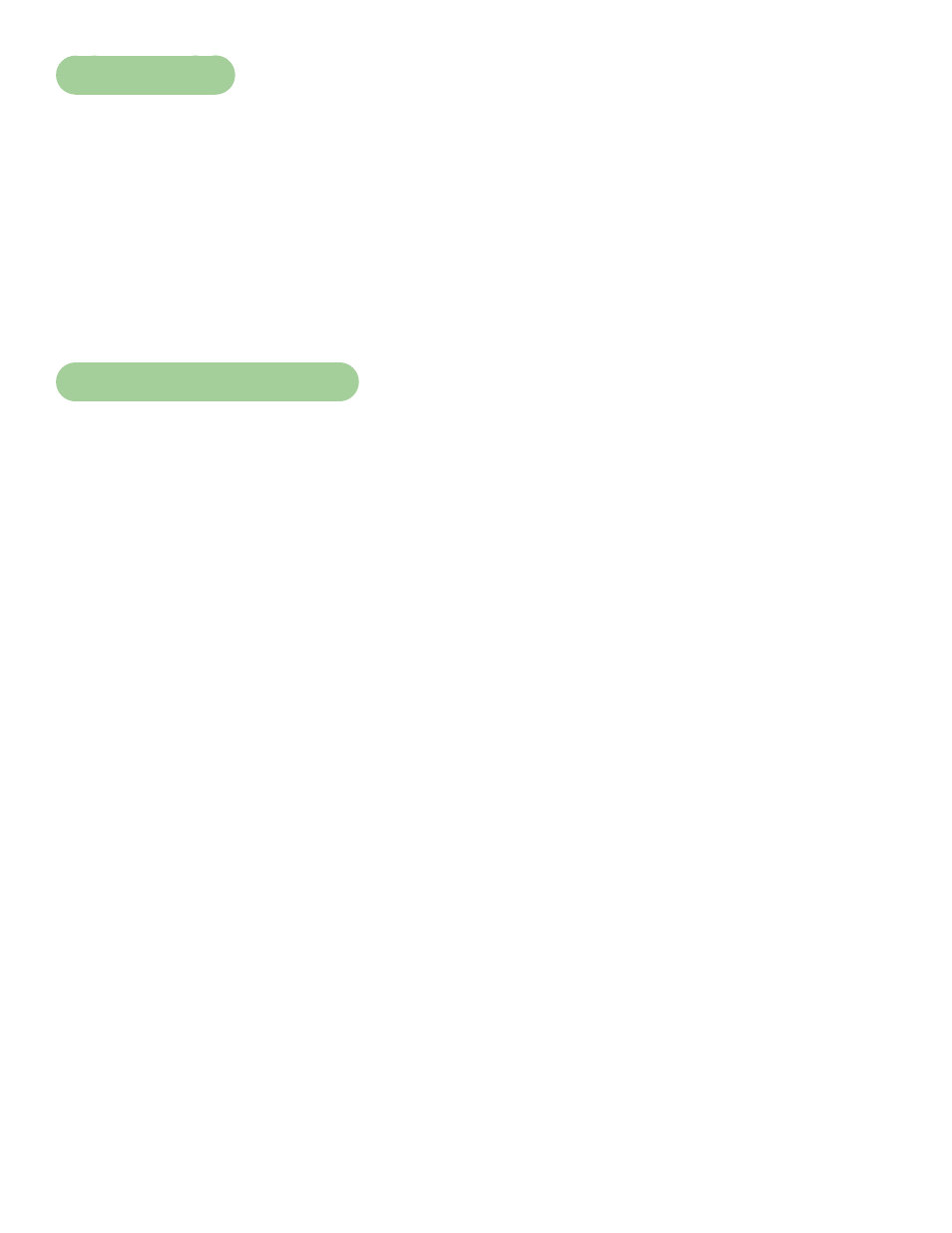
Cybex 751T Treadmill Owner’s Manual
Cybex 751T Treadmill Owner’s Manual
39
Safety Sentry
If you step off of your treadmill during a workout, it is designed to detect your absence and will stop
the belt. Before taking action, the display will beep several times and display “ARE YOU THERE?” on
the text area. If no response in 10 seconds, it will proceed to turn off the belt.
The treadmill will use every sensor available to determine a user is still on the belt before asking if
you are present, then shutting it off. If the user is lighter than 100 lbs. (45 Kg), the motor drive may
not be able to determine they are on the belt. In this instance, the treadmill can only rely on the
motion sensor, key inputs, or the heart rate to establish your presence. It is advisable for lighter users
to stay within the ‘sight’ of the motion sensor (no further back than the end of the handrails) or take
advantage of the wireless heart rate feature to avoid triggering the Safety Sentry.
Control During Operation
Control keys are usable during operation and may be pressed at any time to make adjustments in
speed, elevation or data readouts. The Speed and Incline keys are located near the hand grips,
allowing for thumb adjustments without removing your hands from the hand grips.
Changing Speed — Press the Speed + – keys to change the speed in increments of 0.1 mph or 0.10
kph. Minimum to maximum speed is from 0.5 - 15.6 mph (0.8 - 25.1 kph). Default max speed is 12.4
mph (20.0 kph).
Direct Speed Access
— During programs, manual mode and all distance based fitness tests a direct
speed value may be entered. Press the “0” key on the numeric keypad and then enter the desired
speed including tenths. Example: For 5 MPH (8.0 KPH) press the “0” key, then press 5-0 (8-0) on the
keypad then press ENTER.
Changing Incline — Press the Incline
Λ V keys to change the elevation in increments of 1%.
Elevation ranges from -3 to 15%. Press multiple times to change incline setting. Elevation is defined
as the ratio of rise or fall over run of the treadmill deck.
Workout Time — When the treadmill is in Active Mode, the workout time can be set to a new time
using the TIME key. This will convert a Quick Start
session to a Manual Session by defining the
count-down time, or change the total session time in a program. All treadmill usage is limited to the
MAX TIME
as configured in Setup.
Changing Data Readouts — Default setting is for Scan to start automatically. Press Shift/Scan to
stop and display a set of data. Press and hold Shift/Scan for three seconds and it will continually
review each set of data. The display shows each set of data for 5 seconds before switching to the
next set.