Daktronics AB-1600-1.5,2.5 User Manual
Page 18
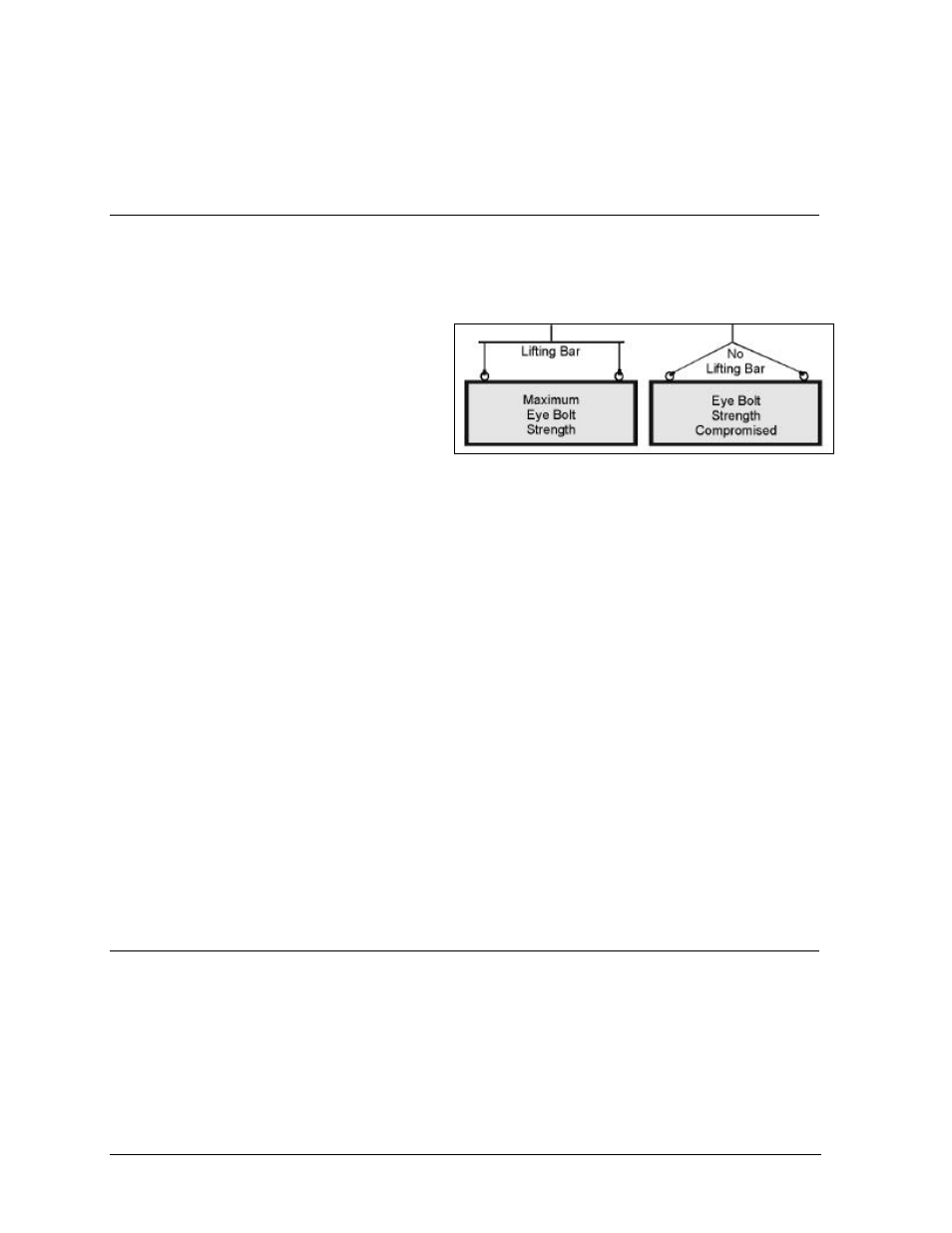
Mechanical Installation
2-2
It is the installer’s responsibility to ensure the mounting structure and mounting hardware is capable of
supporting the display.
Daktronics is not responsible for the mounting decisions made by others.
2.3
Lifting the Display or Display Section
The top of the display (or display sections) will be equipped with eyebolts to lift the unit. Take special
care not to exceed the rated load of the eyebolts. Refer to the information in Appendix C labeled Eye
Bolts to determine the allowable load of the eyebolts shipped with the display.
Figure 17 illustrates both the correct (left
example) and the incorrect (right example)
method of lifting a display. Lift the display as
shown on the left, with the lifting bar.
Stress on the eye bolts increase as the angle
between the cable and the display top
decreases.
Use every lifting point provided!
Do not attempt to permanently support the display by the eyebolts.
If mounting this display outside, make sure water or moisture doesn’t get into the display.
1. Inspect the top and sides of the display for any holes that may allow moisture to enter the display.
If the eyebolts were removed, plug the holes with bolts and the rubber sealing washer that came
with the eyebolt.
2. Plug and seal the eyebolt holes and any other openings that may allow water to enter the display
with silicone or another waterproof sealant.
+
CAUTION: Fully attach backsheets to the display cabinet, with all of the screws, prior to
lifting the display with the eyebolts. The backsheets provide structural support to the
cabinet. Lifting the display with the backsheets removed may cause the cabinet members to
twist, compromising the structural integrity and/or squareness of the display frame. If the
display frame is not square, normal waterproofing measures may prove inadequate, leading
to moisture related problems for the electronics.
2.4
Display Mounting
Reference Drawing:
Sectional Display Assembly Example .....................................................Drawing A-116653
It is the responsibility of the installer to ensure the installation will adequately meet local
codes and standards. The mounting hardware and method is also the responsibility of the
installer.
Before beginning the installation process, verify the following items.
Figure 18: Display Lifting