Daktronics AB-1600-1.5,2.5 User Manual
Page 21
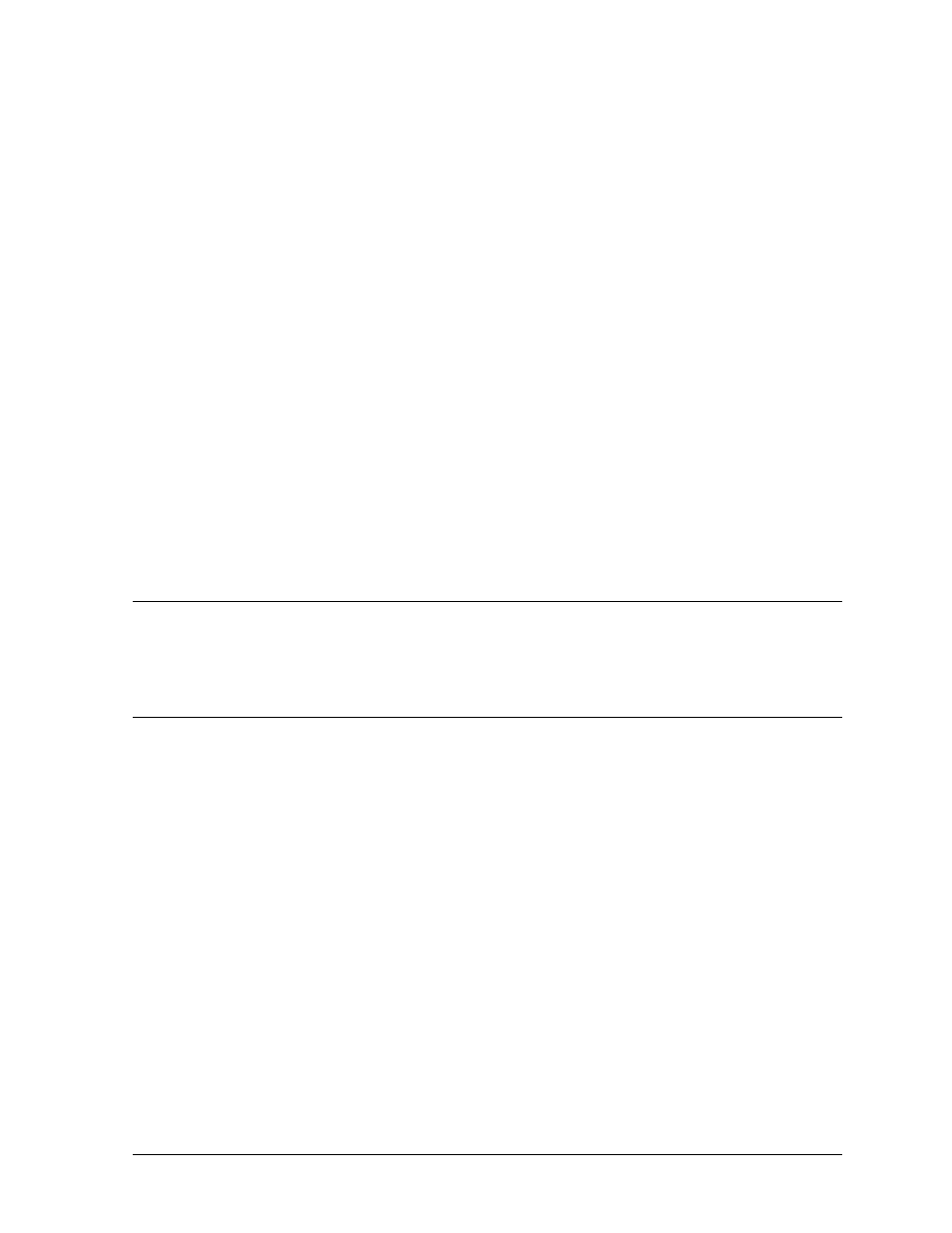
Mechanical Installation
2-5
The mounting procedure for a full cabinet display (also called a full matrix) varies from the procedure
used for a sectional display in a number of ways. The following is a general overview of the steps to
use while mounting a full cabinet display.
1. Inspect the display mounting structure before beginning the installation process.
2. Ensure that the structure provides a level and plumb frame for mounting the display. Height
variation in any 4-foot horizontal section must not exceed ¼ inch.
3. In addition, check to see that the mounting frame will not give way at unsupported points after
the display mounts. If any problems are noted, take corrective action before mounting the
display.
4. Bring the display cabinet into position and weld the upper and lower clip angles to the upper
and lower horizontal tubing as seen in Drawing A-123964 in Appendix A. Make sure the
cabinet is vertically plumb and horizontally level.
When applicable, project specific mounting details will be included in Appendix A. Call Daktronics for
additional mounting details and specifications. It is the responsibility of the installer to ensure the
installation will adequately meet local codes and standards. The mounting hardware and method is
also the responsibility of the installer. Be sure to maintain a minimum of ½-inch clearance between all
drain openings in the base of the sign and the mounting surface.
Refer to Drawing A-123964 in Appendix A for a detailed illustration of a full-cabinet mounting
example.
2.6
Light Detector and Temperature Sensor Installation
Refer to ED-9490 and Drawing A-79768 in Appendix C for light detector installation and ED-9489
and Drawing A-79767 in Appendix C for temperature sensor installation information.
2.7 Data Distributor Mounting
Reference Drawings:
Standard Data Distributor ........................................................................Drawing A-117702
Standard Data Distributor Details ............................................................Drawing A-118499
Detail, ISO View of DD.............................................................................Drawing A-119584
Whenever possible, Daktronics mounts the data distributor enclosure to the rear of the display or
display section. However, structural variables sometimes require the shipping the data distributor
independently and mounting it on site, either to the display itself or to a nearby structure.
Drawing A-118499 in Appendix A illustrates a data distributor mounted to the back of a display
section. Drawing A-119584 in Appendix A shows a data distributor mounted to a support structure.
Attached to the rear of the data distributor are two mounting plates – one on the top and one on the
bottom. The data distributor can mount by running bolts through the holes in these mounting plates.
Refer to Drawing A-117702 in Appendix A for a detailed drawing of the mounting plates on a data
distributor.
In displays with a data distributor (refer to Error! Reference source not found. in Section Error!
Reference source not found. for data distributor description) data travels to column directors within the