Daktronics Gen VI Radio User Manual
Page 15
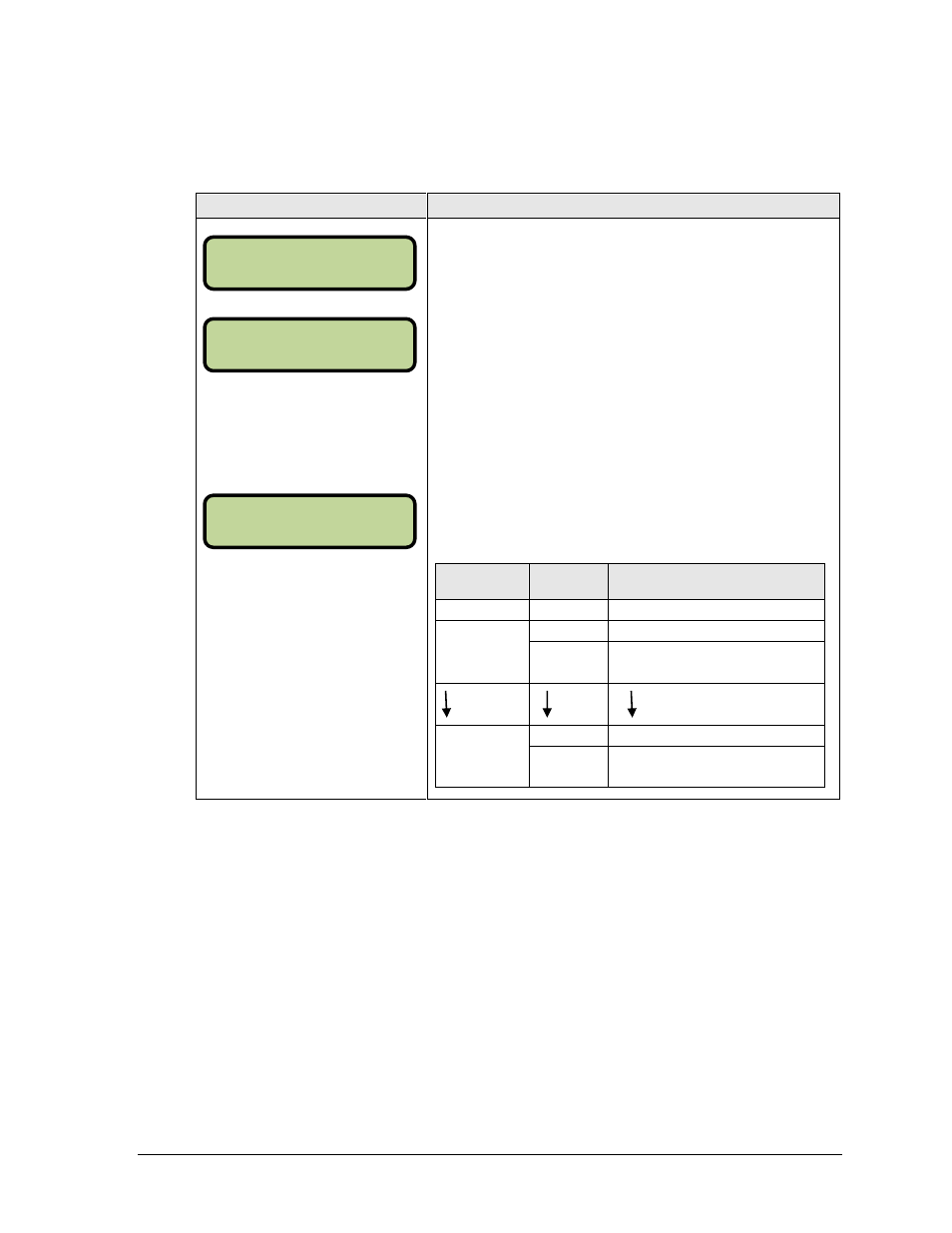
Setting Radio Channels
9
Typically, all multiple controller systems will use BCAST 1, CHAN 1 for the first controller
in Broadcast Group 1 and BCAST 2, CHAN 1 for the first controller in Broadcast Group 2.
All other consoles in a group are added sequentially.
Display
Action
The LCD will toggle between
these 2 screens.
The LCD shows the current radio settings along with a prompt
to accept or modify these values.
If the radio settings are correct press <ENTER>.
If these values are incorrect press <CLEAR>, and the LCD at
bottom left is shown, allowing edit of the channel or broadcast
group setting.
Use the number keys to enter the desired broadcast group and
press <ENTER> to accept. The asterisk will move to the
channel setting.
Edit the channel number to the desired value and press
<ENTER> to accept.
Broadcast
Group
Channel
Setting
Control Scoreboards
0
0
All Scoreboards
1
0
All in BCAST Group 1
1-8
Set to corresponding BCAST 1
Channel
8
0
All in BCAST Group 8
1-8
Set to corresponding BCAST 8
Channel
ENTER TO ACCEPT
CLEAR TO MODI FY
BCAST GROUP 1*
RADI O CHAN 01
RADI O SETTI NGS
BCAST X CHAN YY