4 server/client mode setting, Server/client mode setting – Daktronics Remote Control System RC-100 User Manual
Page 17
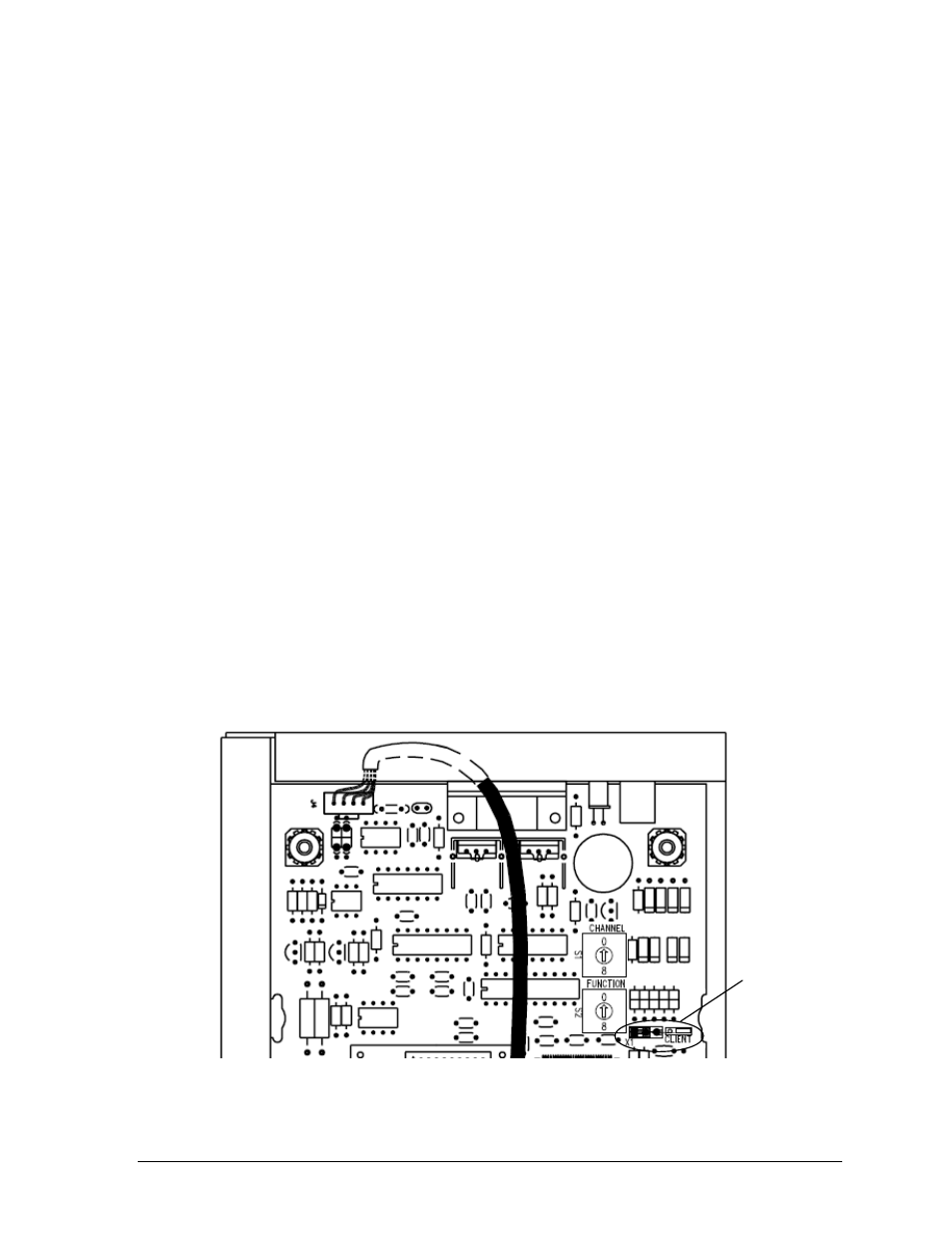
RC-100 Base Station
11
3.4 Server/Client Mode Setting
The RC-100 wireless Base Station can operate in either Server Mode or Client Mode,
depending on application requirements. For most applications, the wireless Base Station will
operate in Server Mode, and no change from the default setting will be necessary.
In Server Mode, the wireless Base Station controls all wireless handheld devices, either
through an onboard program (i.e. DataMaster
®
), or by acting as a router to pass data back
and forth between wireless handheld devices and an external control system. An RC-100
network (on a single channel) contains one and only one server Base Station device.
In Client Mode, a wireless Base Station relies on another server Base Station to supply it with
data. This client Base Station will typically provide data for a second wireless display. Since
the Function Select switch is not needed to select a function when the Base Station is in Client
Mode, the function switch selects the display group instead. For more information refer to
Section 3.1.
Refer to Figure 7 for the wireless Base Station circuit board assembly drawing.
To access the circuit board:
For tabletop Base Station enclosures, remove the two screws securing the top cover,
and lift it off.
For outdoor Base Station enclosures, remove the four screws securing the cover, and
lift it off.
Wireless Base Station Server/Client Mode is selected via the “X1” Server/Client Jumper.
Insert the jumper over the top two posts as shown in the “CLIENT” label on the circuit board
to put the wireless Base Station in Client Mode. For Server Mode, leave the jumper over the
bottom two posts (factory default).
Figure 7:
Server/Client Select Jumper (Internal Receiver)
Server/Client
Select Jumper