Section 5: datamaster applications, 1 selecting datamaster applications, Section 5 – Daktronics Remote Control System RC-100 User Manual
Page 27: Datamaster applications, Selecting datamaster applications
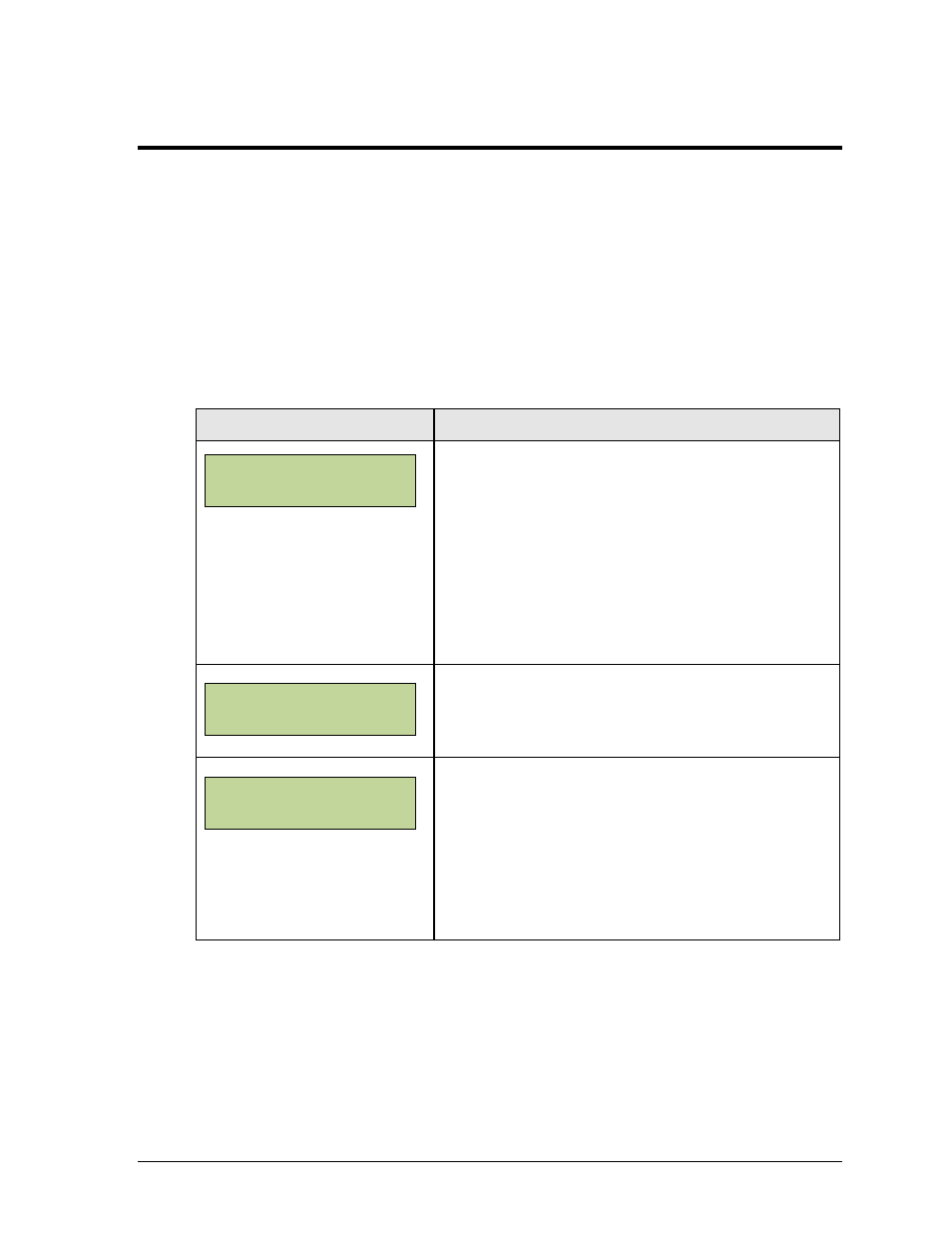
DataMaster Applications
21
Section 5:
DataMaster Applications
This section provides information about the “DataMaster” function of the RC-100 wireless Base
Station. Refer to the sections following this section for application-specific operation.
5.1 Selecting DataMaster Applications
To select a specific application, the “DataMaster” function must first be set in the wireless
Base Station (refer to Section 3.1).
Once the DataMaster function has been selected, a DataMaster application may be selected
using the wireless handheld controller.
Display
Action
Use the up and down arrow keys <
> to select the
desired application from GAS PRICE, RATE DISPLAY,
or LOTTERY. Press <ENTER> to accept.
Note: Once the application has been set, the wireless
Base Station will continue to use it each time power is
reset. To change applications, use the <NEW CODE>
key on the wireless hand-held. Refer to Section
for more information.
To accept a new application, the handheld controller will send
this information to the display.
It may take a moment to detect the display, and the
message at left will show on the LCD.
If the wireless Base Station cannot be found, the
controller will not work. This may happen if the controller
is out of range or if the wireless Base Station has no
power.
SELECT FUNCTI ON
(APPLI CATI ON){}
I NI TI ALI ZI NG
DI SPLAY
SEARCHI NG FOR
DI SPLAY