Display sequence, Menu, Edit price line 1-5 (gas & rate displays only) – Daktronics Remote Control System RC-100 User Manual
Page 30: Edit lottery 1-5 (lottery displays only)
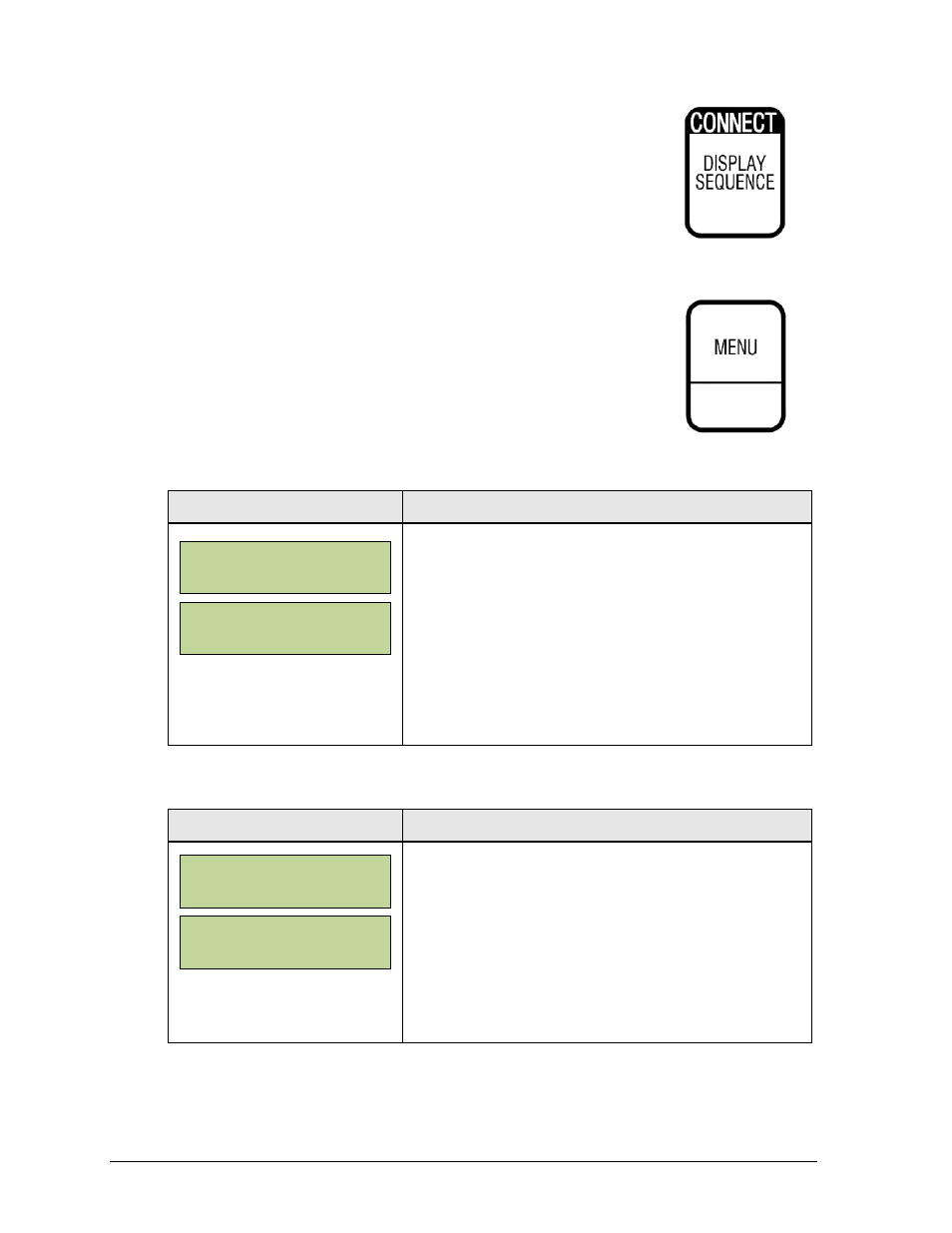
24
DataMaster Applications
Display Sequence
As values are edited, they do not instantly appear on the display. To
send a new sequence to the display, press the <DISPLAY SEQUENCE>
key (Figure 18).
Menu
Press the <MENU> key (Figure 19) to access settings related to program
operation. Note that several settings are applicable to all modes, while
certain settings are only available for the specified applications.
Edit Price Line 1-5 (Gas & Rate Displays Only)
Display
Action
L = current line
DD = current dollar value
CC = current cent value
Press the up or down arrow keys <
> to move to the
previous or next item in the list.
Press <ENTER> to edit the item shown on the LCD.
Press the <MENU> key a second time or press the
<CLEAR> key (press twice if editing) to exit the menu.
Edit Lottery 1-5 (Lottery Displays Only)
Display
Action
L = current line
DDD = current dollar value
Press the up or down arrow keys <
> to move to the
previous or next item in the list.
Press <ENTER> to edit the item shown on the LCD.
Press the <MENU> key a second time or press the
<CLEAR> key (press twice if editing) to exit the menu.
Figure 18:
Display
Sequence Key
Figure 19:
Menu Key
PRI CE LI NE L
ENTETR TO EDI T
EDI T LI NE L
$ DD.CC*
LOTTERY L
ENTER TO EDI T
EDI T LOTTERY L
$ DDD*