Jumper settings, Hardware installation – DFI Q7-951 User Manual
Page 12
Advertising
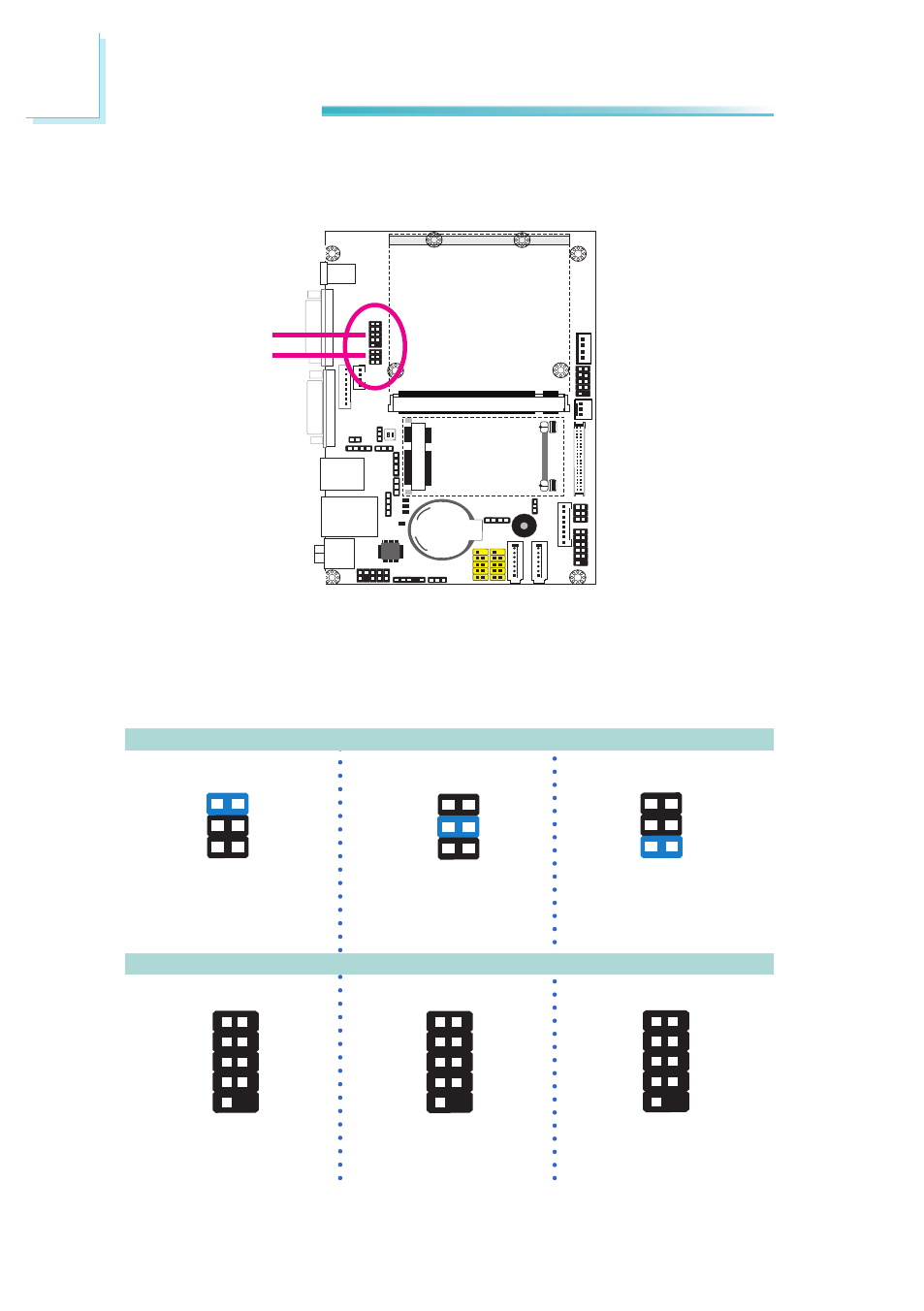
12
2
Hardware Installation
Jumper Settings
COM2 RS232/RS422/RS485 Select
1-2 On: RS232
(default)
3-4 On: RS422
Full Duplex
5-6 On: RS485
JP1 is used to configure COM 2 to RS232, RS422 (Full Duplex) or RS485.
The pin function of COM 2 will vary according to the jumper’s setting.
JP1
RS232
RS422
Full Duplex
RS485
COM 2
JP1
1
5
3
2
4
6
1
5
3
2
4
6
1
5
3
2
4
6
COM2
1
9
2
DCD-
TD
RD
DTR-
GND
RTS-
DSR-
CTS-
RI-
1
9
2
DATA+
N.C.
DATA-
N.C.
N.C.
N.C.
N.C.
N.C.
N.C.
1
9
2
RXD+
N.C.
RXD-
N.C.
N.C.
N.C.
N.C.
N.C.
N.C.
Advertising