Digi-Star TMR Tracker User Manual User Manual
Page 11
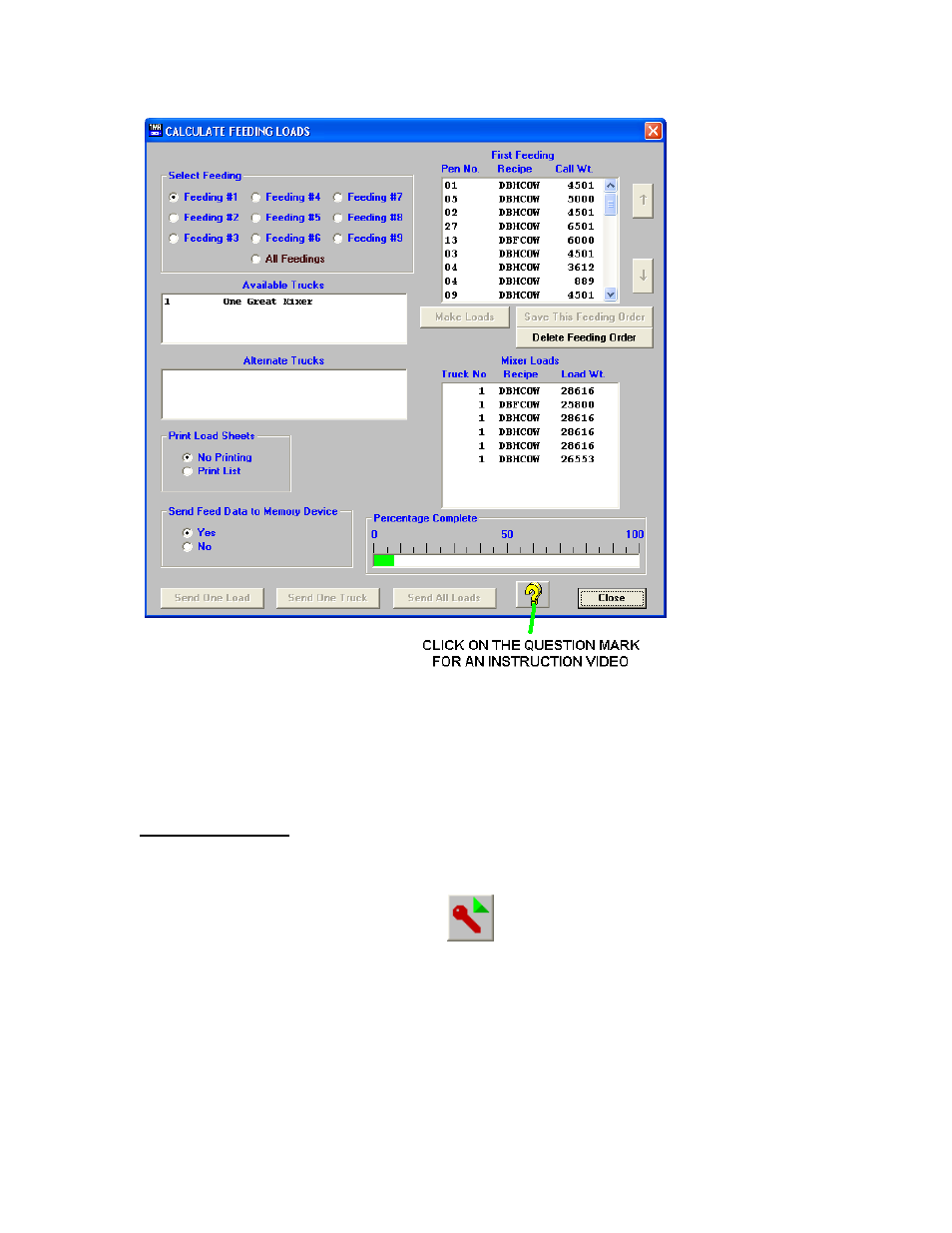
D3601 Rev. E
11
Select the feeding you want to send by clicking on the feeding number. This will display the pens and call
weights to be fed for that feeding in the upper right hand window. You can adjust the order to be fed by
highlighting a pen and clicking the up or down arrow to move the pen up or down in the order. Click Save
Feeding Order to save the order. When done, click Make Loads. This will combine the loads of like
rations to the maximum capacity of the mixer. Click Send All Loads to send the loads to the DataKey.
You print a feed / load sheet by clicking on the Print List under Print Load Sheet.
Step 7.2 List Mode
List mode functions by building any recipe and then selecting the pens to unload to at the EZ3500 or
EZ4300.
Send Data. Click on the Send Data icon.