Digi-Star TMR Tracker User Manual User Manual
Page 17
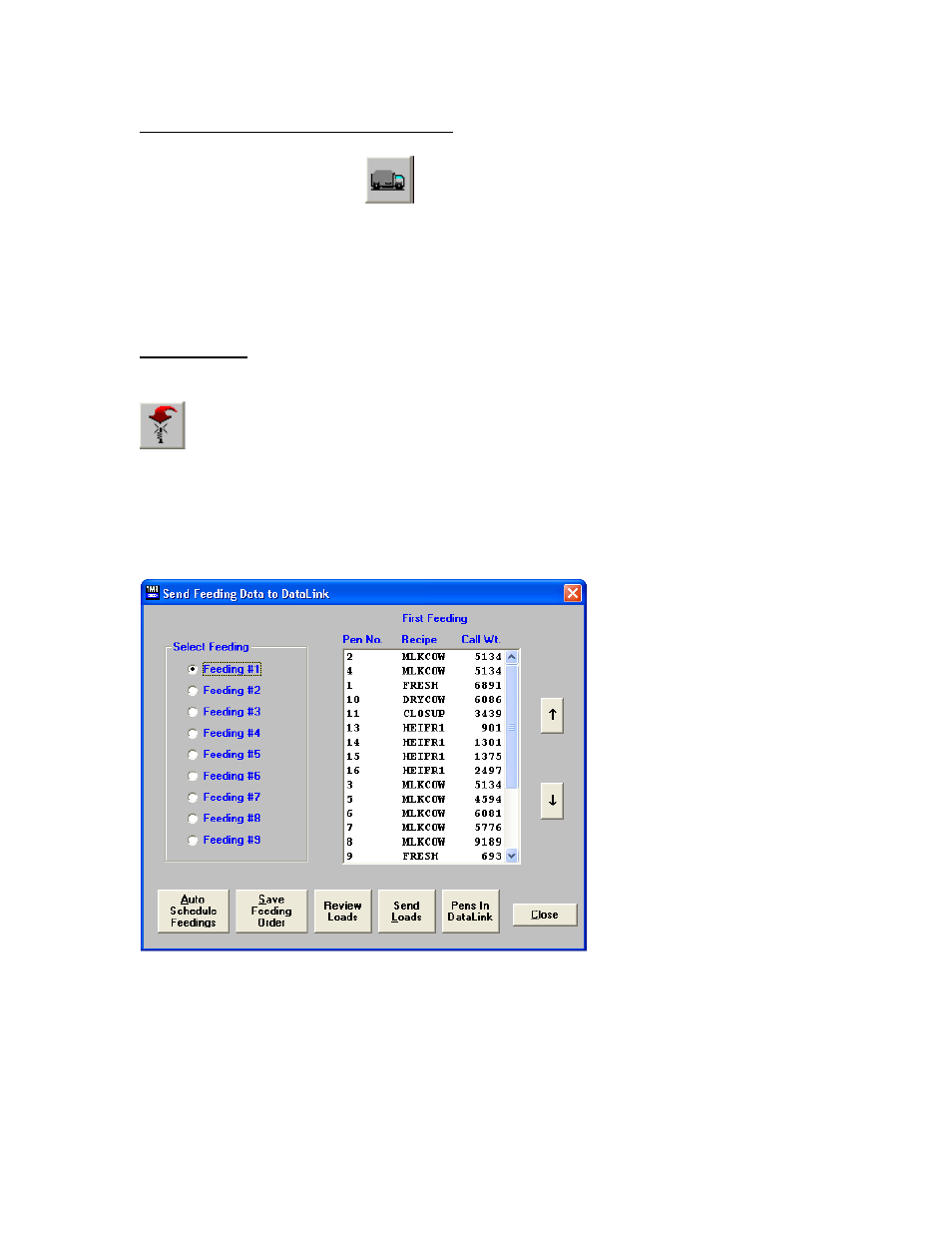
D3601 Rev. E
17
Setting the Scale Indicator Radio Number
Select the Mixer Data button:
You must select what radio number the scale indicator is using. To verify what number
the scale indicator is using, at the scale: enter number 231 and press the [Select] key, it
will now display the scale number. To change the number press the [Select] key. Press
the [On] key to save.
Sending Data
When you are ready to begin sending data, select the Send Data to RF icon.
In this screen select the feeding number to send to the scale indicator.
To change the feeding order, select the pen to move and use the up and down arrows to
change and select the Save Feeding Order when complete.
Then select the Send loads button.
If you are sending more that one feeding, select the next feeding number and select the
Send Loads button. To view what pens are in the “To Do” list, select the Pens In
Datalink button.
This screen will display the available pens.