Digi-Star TMR Tracker User Manual User Manual
Page 2
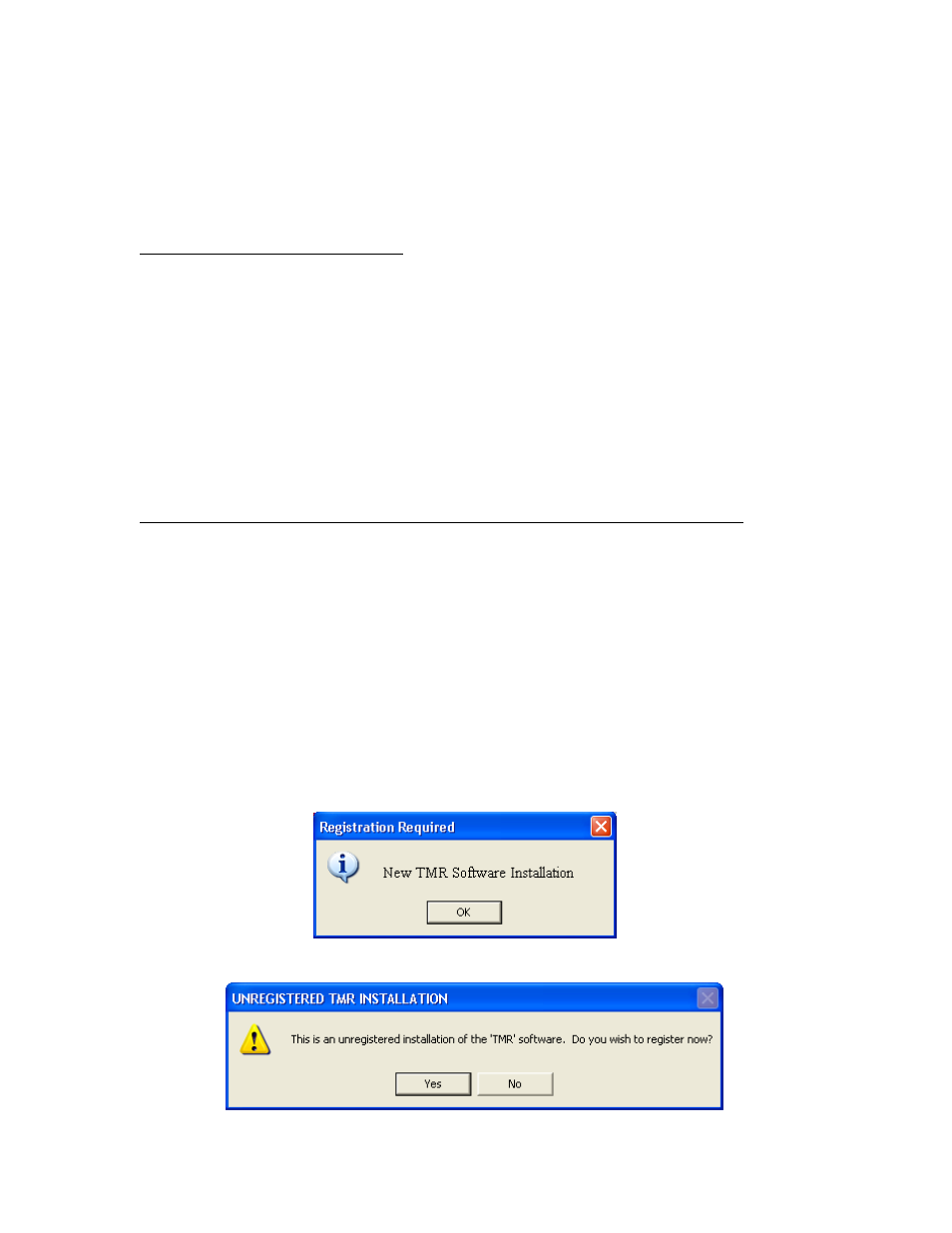
D3601 Rev. E
2
Welcome to TMR Tracker by Digi-Star
Thank you for selecting the TMR Tracker system by Digi-Star. In order to make the transition to this
product as easy as possible, we have created this “Quick Start Guide”. This guide is not intended to replace
the TMR Tracker User’s Manual, nor is it intended to setup all the features of the TMR Tracker. Please
refer to the full manual for detailed instructions.
Computer system minimum requirements:
1. Pentium 100 or better
2. 100 Meg free disk space
3. 28.8 modem
4. Microsoft Windows 98/2000/XP/ME or NT*
5. 32 Meg Ram
6. 1 free Serial Port*
7. Internet Access
8. CD Rom Drive
9. US date format (M/D/YYYY)
*Note: a RF Datalink system requires 2 free serial ports. A USB to serial adapter is recommended to add a
communication port if your PC has USB connections. Microsoft Windows NT system requires a minimum
of Service Pack 3.
The following information is required to setup TMR Tracker and should be obtained in advance:
1. A list of all ingredients; dry matter %, amount in inventory, cost per lb./ton and supplier
2. A list of all rations / premixes; either by load %, dry weight, or pounds per head and a pounds per
cubic feet value for the ration / premix
3. A list of all pens, number of head, ration to be fed and number of feedings a day
4. Name, model, and size in cubic feet of all mixers
5. Name of all drivers and a User ID for each
When you are ready to begin the software installation, connect the DataKey Docking Station to the serial
port and ensure that power is connected to the device. Insert the DataKey. The power LED should be
flashing.
Insert the TMR Tracker CD into your CD drive and follow the installation instructions.
After installation, click on the TMR Tracker icon. The software will display the following message:
Click on OK. The following screen will be displayed: