Step 5 – Digi-Star TMR Tracker User Manual User Manual
Page 9
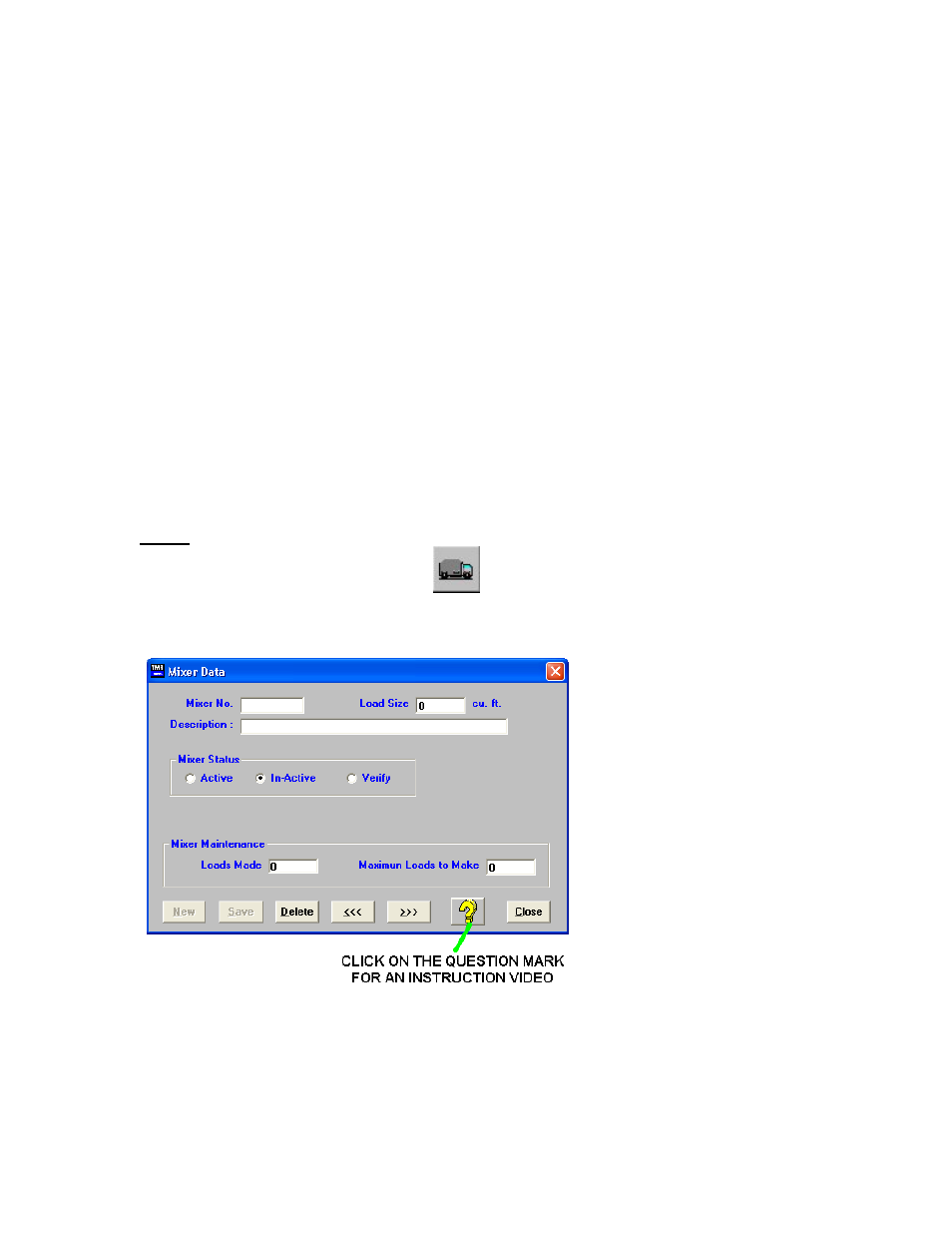
D3601 Rev. E
9
The pen number is displayed at the scale as a user prompt and is limited to 6 characters. Enter a description
and number of head. Select the ration to be fed by clicking on the down arrow and selecting the ration
from the drop down menu. You can feed each pen up to 9 times per day.
Feeding Factors
The Global Feeding Factor % affects all feedings. To increase the amount to be fed to the pen by 5%,
change the Global Feeding Factor % by 5%.
As an example – to increase a total call weight from 5000 lbs to 5250 lbs, change the Global
Feeding Factor % from 100% to 105%.
The Feeding Factor % affects only that feeding.
As an example – a pen fed two times per day could have the morning (1
st
feeding), set to 60% and
the afternoon (2
nd
feeding), set to 40%.
Select a Pen Type and click Save. Click New to add additional pens.
Step 5
Enter mixer data. Click on the Mixer icon.
This will display the Mixer Data screen:
Enter a mixer number. Load size in cubic feet is used in conjunction with the ration pounds per cubic feet
to calculate the maximum amount of ration that can be loaded into the mixer. Add a description. The
mixer status refers to whether the mixer is in use (Active), not used (In-Active) or spare (Verify). Click
Save when done.
Click New to add additional mixers.