Digi-Star TMR Tracker User Manual User Manual
Page 16
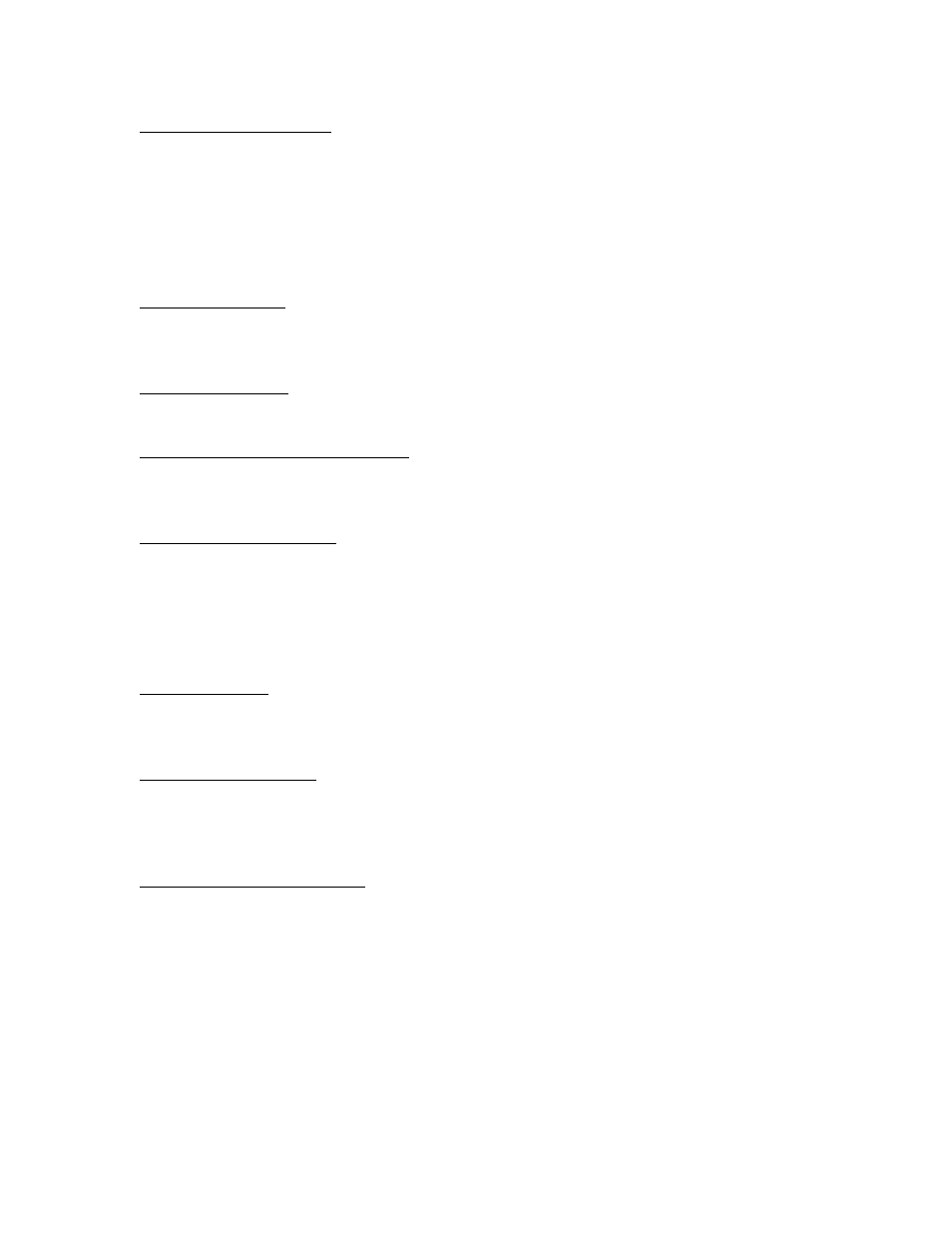
D3601 Rev. E
16
Build Loads and Transfer
Determine how you would like the data sent to the scale indicator:
• Load by Load. This will send one load at a time to the scale indicator.
• All Loads. This will send an entire feeding or the whole day to the scale
indicator.
• List Mode. This will send and entire feeding or the whole day and the operator
determines the load sizes and the amount to unload to the pens.
Installation Testing
This option should be set to No. Call Digi-Star to setup your site to do radio range
testing.
Scale Acknowledge
This option should be set to Yes.
Keep History Files of Data Transfer
This option will keep history information of data sent and received for Digi-Star to
determine any radio problems.
Datalink Reserve Channel
The radio channel should be left to 7 unless you are interfering with a neighboring RF
Datalink site.
Radio retries helps when you receive interference when sending data to the scale
indicator. The default number is 3, increase this number to 4 to 5 when you have
problems sending data.
Base Radio Type
This option is set to standard range radio unless you are using the “Black Box” RS-422
converter.
Base Radio Comm Port
Connect the base radio to the PC and 12V power and select Check for Comm Port. The
software will now search the comm ports for communications with the base radio.
If you are having problems, please call Digi-Star.
Radio Communications Cycle
This option is used to limit the amount of radio communications between the PC and the
scale indicator.
Enter the amount of time it would take from when the feeding data is sent to the scale
indicator and when the operator would complete 1 load. Example: 15 minutes. Next
how often the PC should recheck the scale indicator after the first cycle of 15 minutes.
Example: 1 minute.
This option is used if you are using the Load by Load option.
Select the OK button when complete.