Digi-Star TMR Tracker User Manual User Manual
Page 14
Advertising
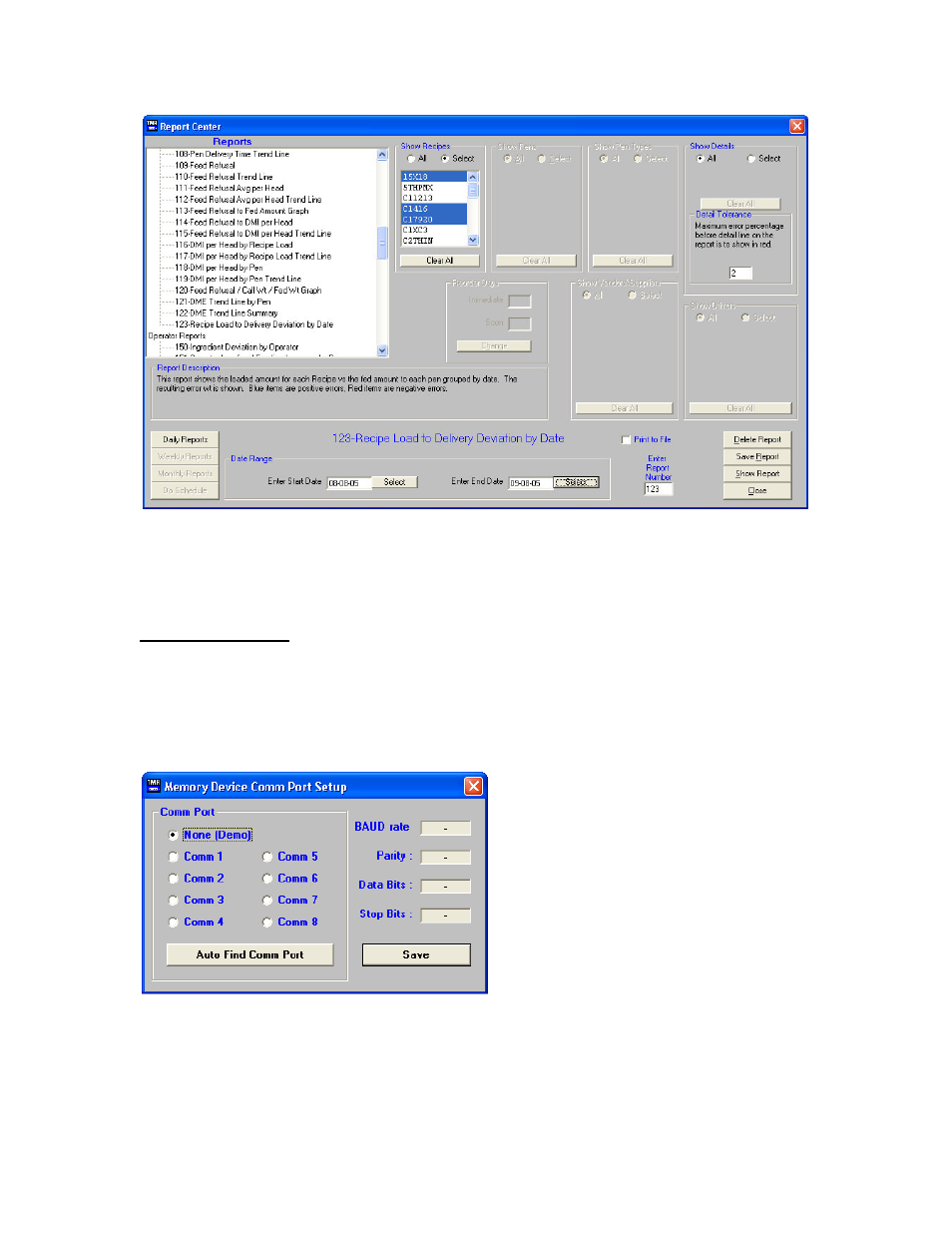
D3601 Rev. E
14
The Report Center also includes a scheduler that allows you to select reports to be run on a daily, weekly or
monthly schedule. Once setup, you need only to click on the “Do Schedule” button to run the reports
assigned.
RF Datalink Setup
To setup TMR Tracker for RF Datalink. Select the System dropdown menu and select
Memory Device Comm Port Setup.
Switch the comm port to None (Demo) and select Save.
Select the System dropdown menu and select Default Settings.
Select the Data Transfer Tab.
Advertising
This manual is related to the following products: