Exacq exacqVision Web Service User Manual User Manual
Page 14
Advertising
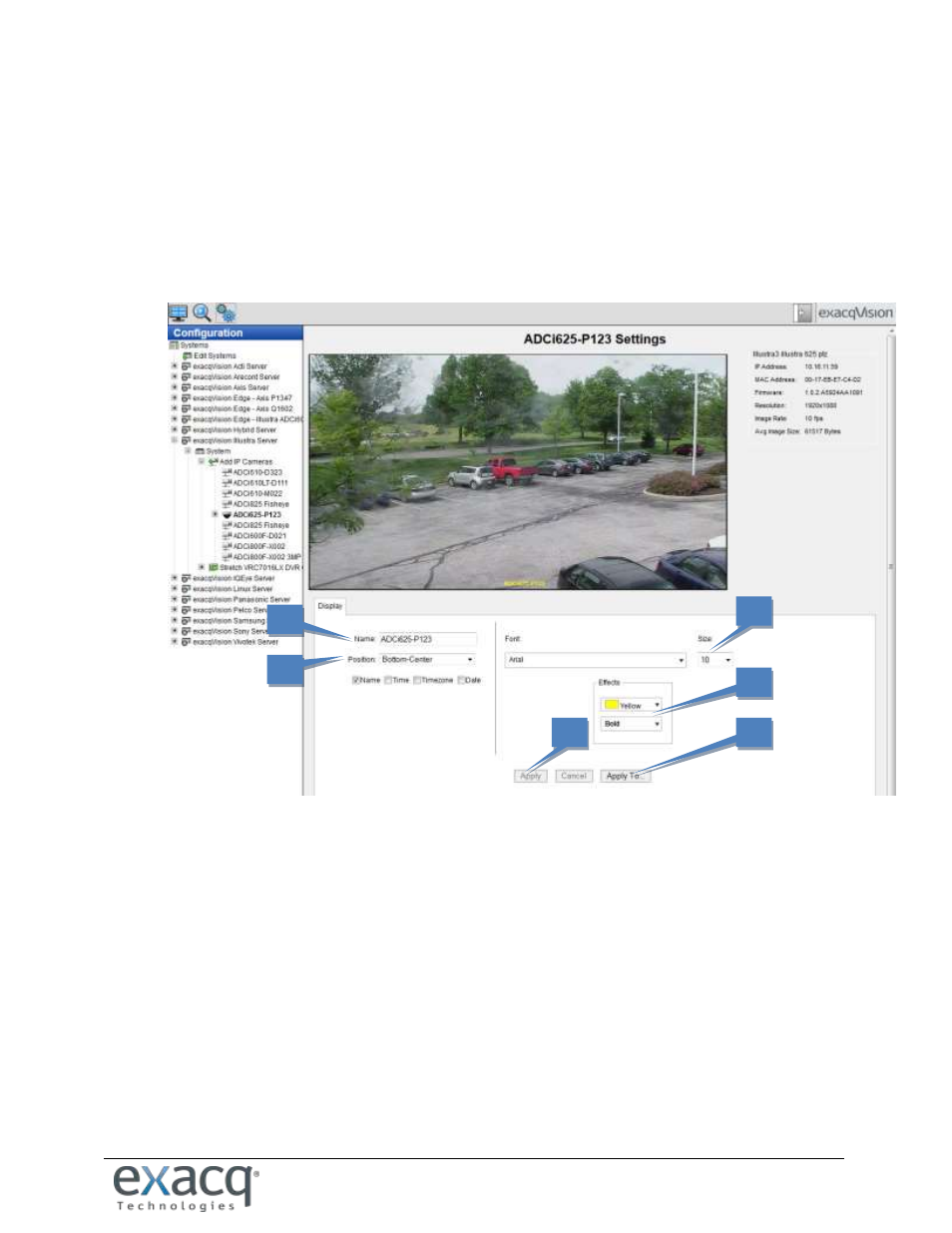
www.e
x
acq.com
Page 14 of 24
6/11/2015
The camera’s Settings page allows you configure the camera’s onscreen display (OSD):
1. Enter a name for the camera (up to 32 characters).
2. Select the position of the onscreen display (OSD) of the camera, along with the camera information
included in the display.
3. Select a font and size of the OSD.
4. Select the color of the OSD, along with bold/italics options.
5. To enable changes of settings on this tab, click Apply.
6. To enable the settings on this tab to multiple cameras on the server, click Apply To.
1
2
3
4
5
6
Advertising