Administration configuration – Exacq exacqVision Web Service User Manual User Manual
Page 9
Advertising
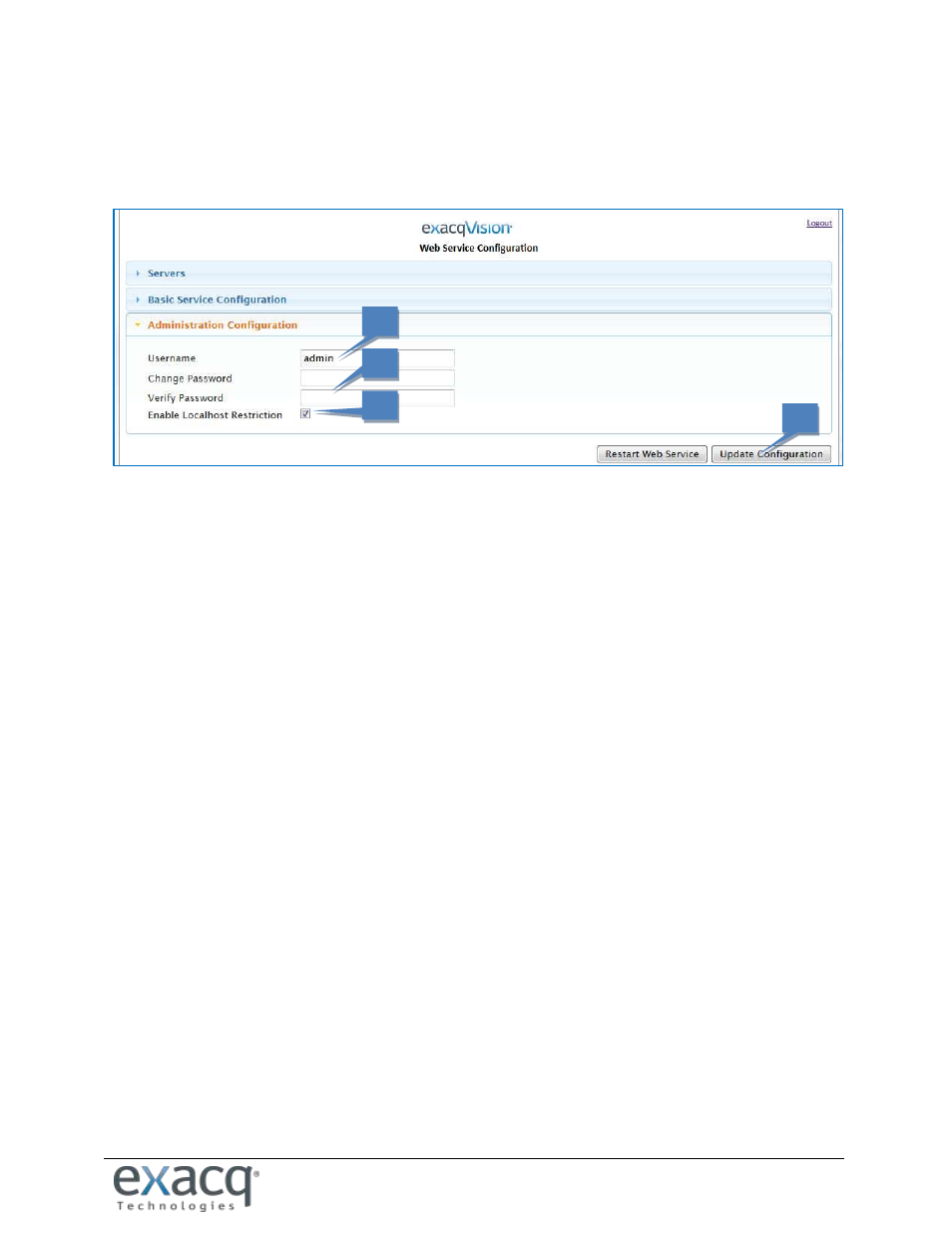
www.e
x
acq.com
Page 9 of 24
6/11/2015
ADMINISTRATION CONFIGURATION
The Administration Configuration page allows you to configure the Web Service administrator and enable or
restrict access to the Web Service from systems other than localhost.
1. Enter the username for the Web Service administrator.
2. Enter and verify the password for the Web Service administrator.
3. Select Enable Localhost Restriction to restrict access to the Web Service Configuration. With this option
enabled, only localhost or 127.0.0.1 can access the configuration. If it is disabled, it is accessible from the
Web Service landing page to any user with Web Service access.
4. Click Update Configuration when finished.
1
2
3
4
Advertising