Ptz control – Exacq exacqVision Web Service User Manual User Manual
Page 17
Advertising
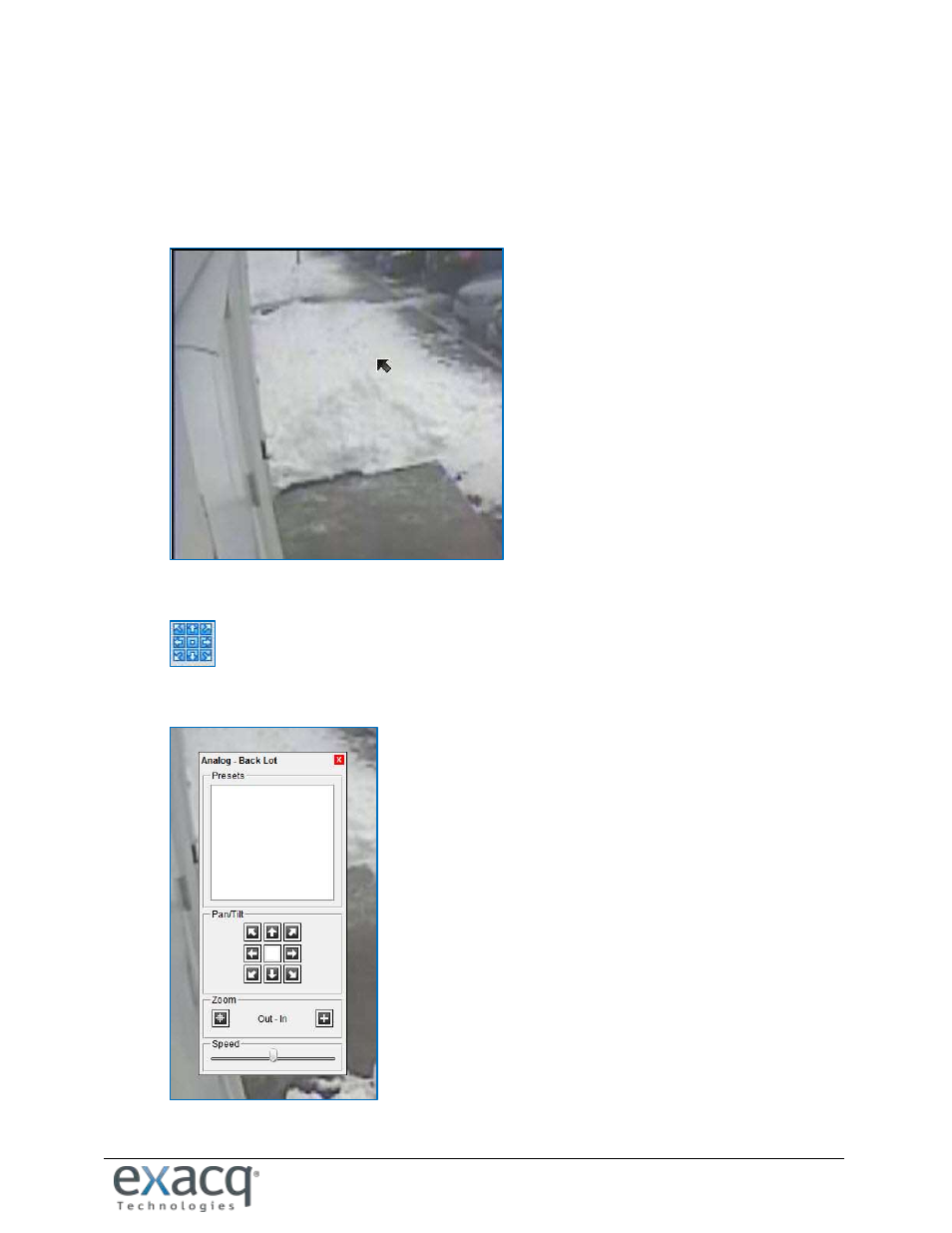
www.e
x
acq.com
Page 17 of 24
6/11/2015
PTZ CONTROL
To control PTZ, choose one of the following options:
Hover over the video window of a PTZ camera. The cursor turns into an arrow that indicates the direction
of PTZ movement.
Select this button in the toolbar at the top of the screen:
The PTZ control window allows you to select presets, control PTZ, zoom in and out, and set the PTZ speed.
Advertising