Client requirements, Client bandwidth usage – Exacq exacqVision Web Service User Manual User Manual
Page 4
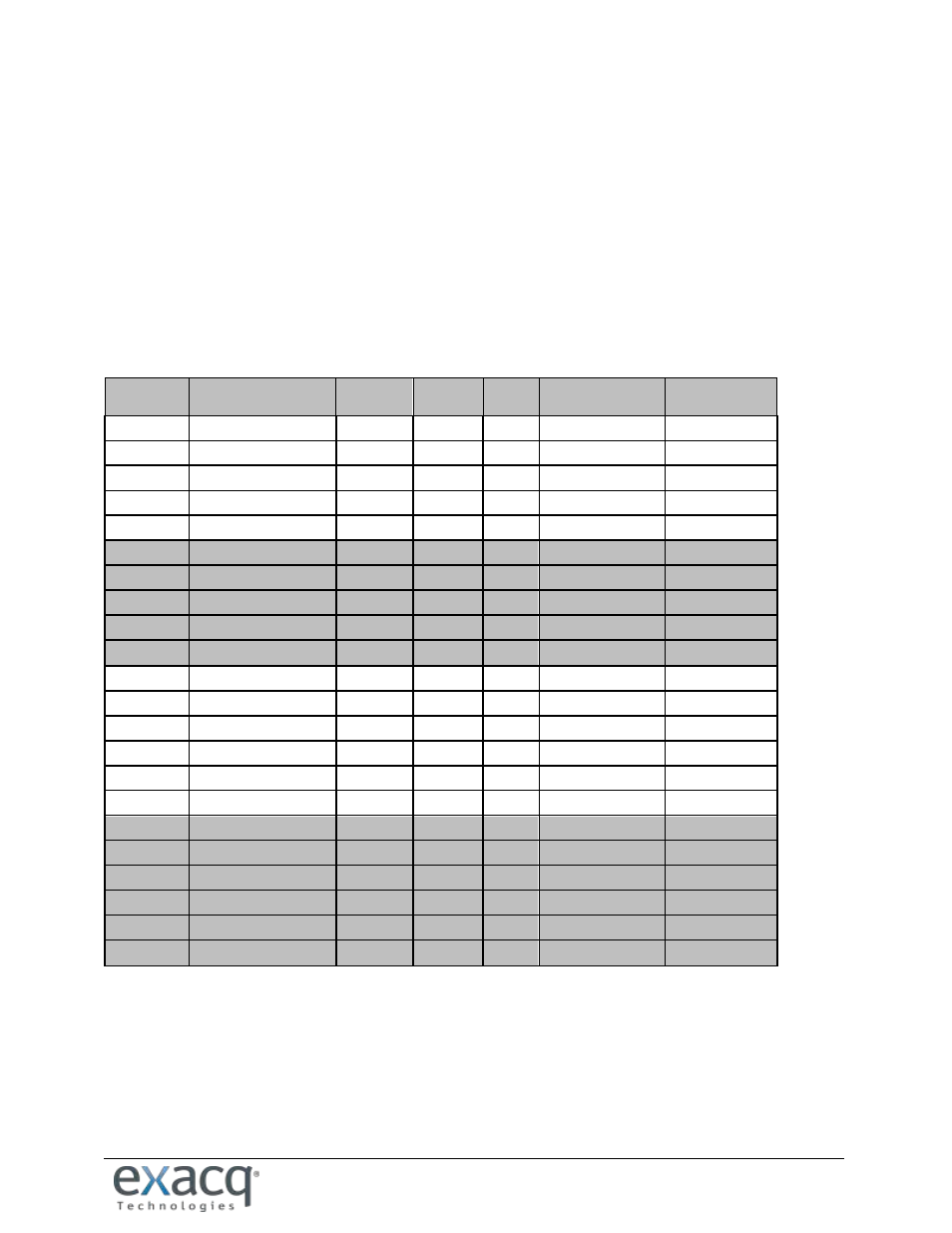
www.e
x
acq.com
Page 4 of 24
6/11/2015
CLIENT REQUIREMENTS
The Web Service client is supported on a wide variety of browsers and devices:
Firefox 3.6 or later
Internet Explorer 8 or later
Safari 4.0 or later
Opera 10.0 or later
iOS 4.2 or later
Android 2.2 or late
CLIENT BANDWIDTH USAGE
The following table is an estimate of client bandwidth usage when streaming video to web browsers and mobile
devices. Actual bandwidth will vary based on the composition of the camera scene.
Device
Resolution (device)
# cams
in layout
Quality
FPS
Frame size in KB
(each cam)
Bandwidth
(Mb/s)
Smartphone
960x540
1
1
5
9
0.4
Smartphone
960x540
1
3
5
15
0.6
Smartphone
960x540
1
5
5
21
0.8
Smartphone
960x540
1
7
5
31
1.2
Smartphone
960x540
1
9
5
63
2.5
iPad
1024x768
1
1
5
16
0.6
iPad
1024x768
1
3
5
27
1.1
iPad
1024x768
1
5
5
39
1.5
iPad
1024x768
1
7
5
54
2.1
iPad
1024x768
1
9
5
110
4.3
PC browser
1920x1080
1
1
5
48
1.9
PC browser
1920x1080
1
3
5
80
3.1
PC browser
1920x1080
1
5
5
103
4.0
PC browser
1920x1080
1
7
5
133
5.2
PC browser
1920x1080
1
9
5
241
9.4
PC browser
1920x1080
1
10
5
720
28.1
PC browser
1920x1080
4
1
5
15
2.3
PC browser
1920x1080
4
3
5
26
4.1
PC browser
1920x1080
4
5
5
33
5.2
PC browser
1920x1080
4
7
5
45
7.0
PC browser
1920x1080
4
9
5
78
12.2
PC browser
1920x1080
4
10
5
216
33.8
NOTES:
The resolution of the camera is not relevant to the bandwidth. The Web Service resizes the image to fit
the client device resolution.
The resolution of the device has more impact on bandwidth than the number of cameras. For example, a
four-camera layout that fills all pixels requires about 20 percent more bandwidth than a one-camera
layout (not 400 percent as might be expected).