2 status bar, 3 application – HB Optoelectronic HBD400 User Manual
Page 11
Advertising
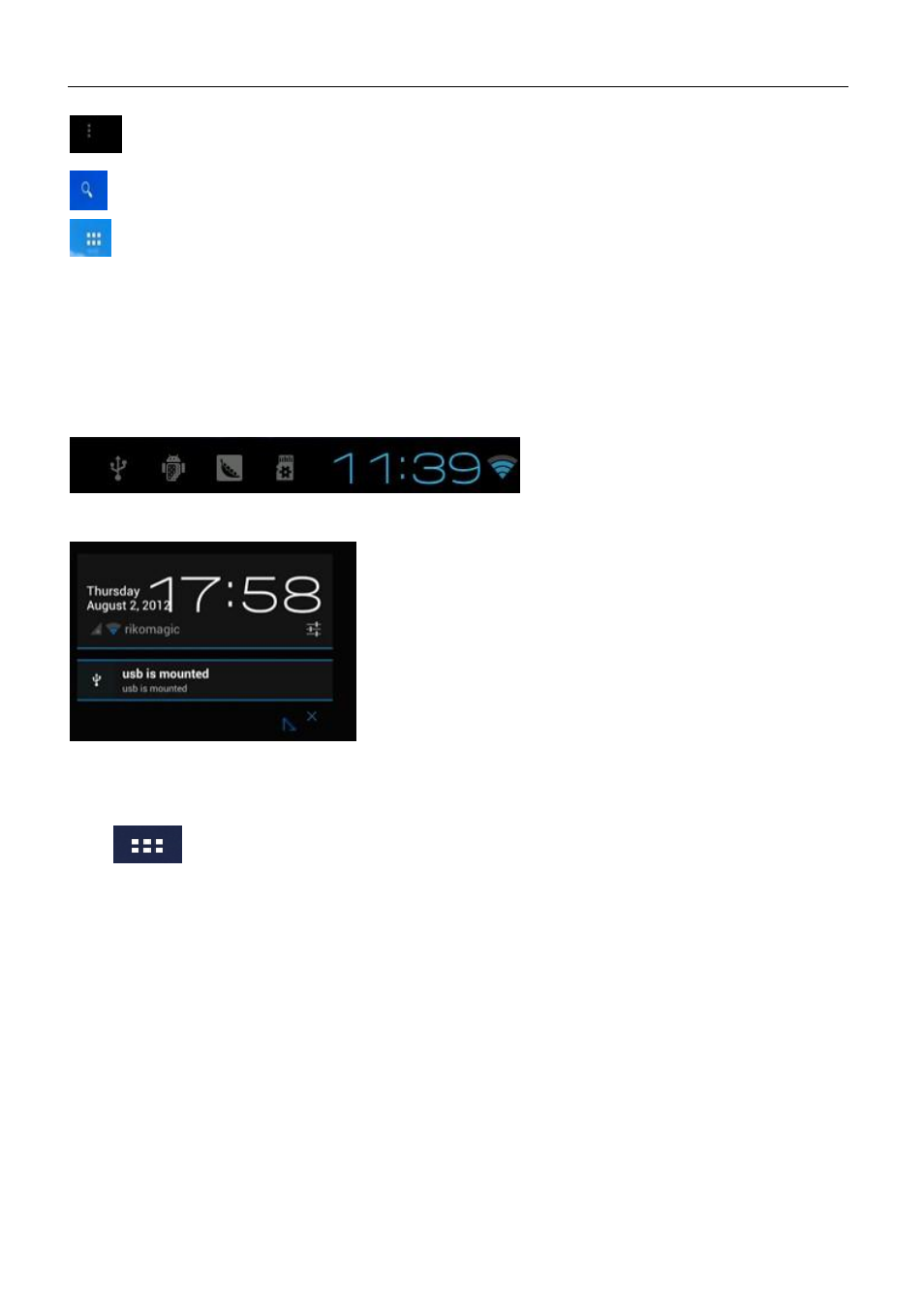
HBD400 User Manual
11
2012.12.07
Properties button: when in different apps, it shows different contents. It is equivalent to Windows
properties button.
Search button: located in the top left corner of the desktop, click this icon to search the web or apps.
Program tools button: located in the top right corner of the desktop, click this icon to see installed apps.
6.2 Status Bar
The right bottom corner is the status bar. It shows the status of the T-Flash (micro-SD) Card, USB connection,
Time, WiFi and Downloads, etc.
Click a status bar icon to pop up the respective hidden menu.
6.3 Application
Click
to show all the installed apps and setup tools icon.
Advertising