Introduction – HB Optoelectronic HBD400 User Manual
Page 4
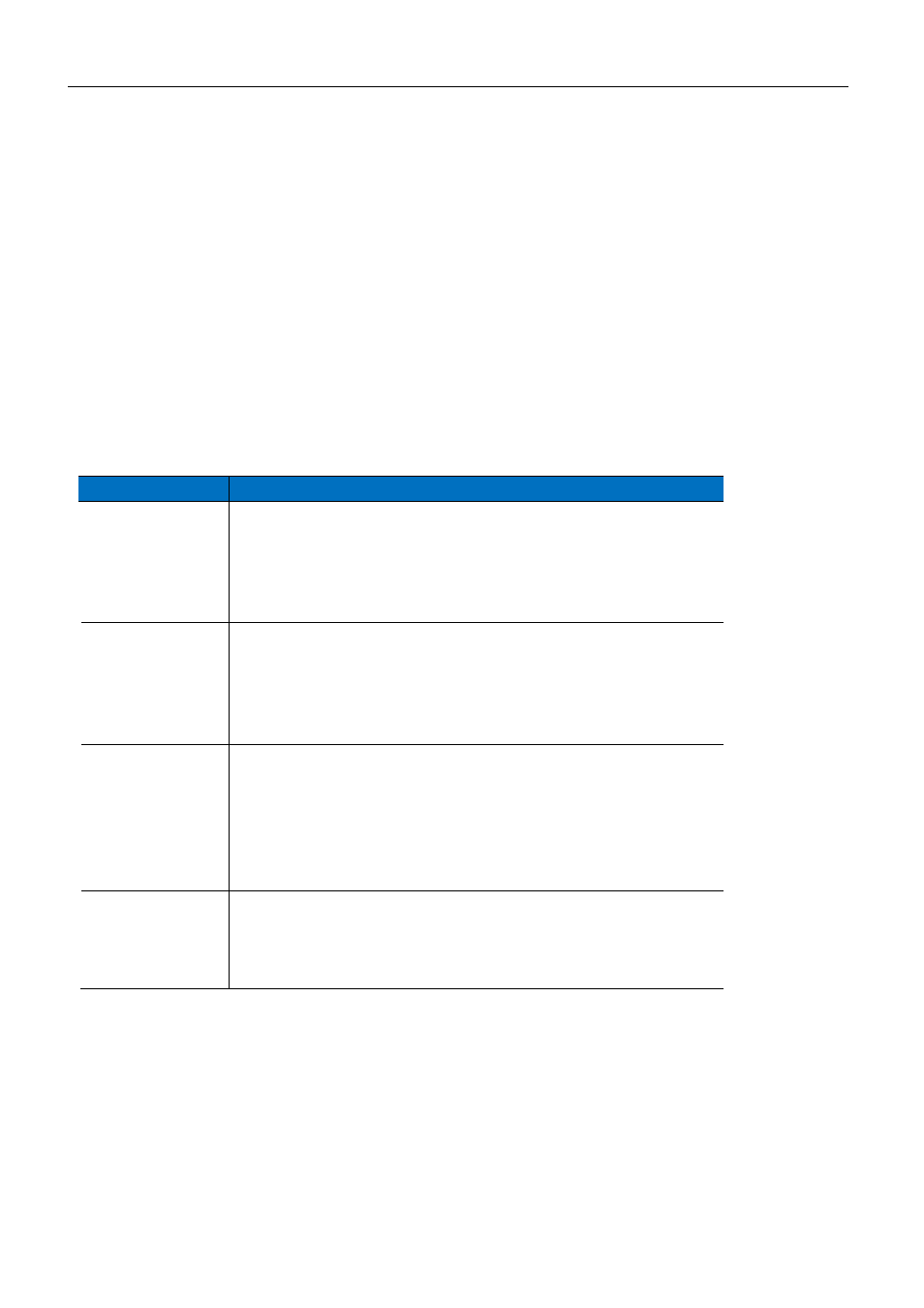
HBD400 User Manual
4
2012.12.07
2. Introduction
Thank you for purchasing HBD400 Android 4.0 Mini PC. This user manual provides step-by-step instructions
for installing and using your HBD400 together with HBOpto’s pico projectors.
HBD400 Android 4.0 Mini PC gives you internet capabilities, access to email, play multimedia. When you
connect it to HBOpto’s pico projectors, they work just like a Tablet PC and even better because the projector
supports various multimedia equipments and can give you a big screen. The HBD400 uses apps that are
Android phone/Tablet apps which have the extension of .apk, or it will not be recognized. Be ready to a brand
new stage of your digital life!
Features
Description
Entertainment
Offer more entertainment features with high screen resolution,
particularly for viewing photos, movies or even playing
games over WiFi network.
Install appropriate app, then you can play almost any type of
media file.
Application
For office presentations, video projects and more.
Transfer files easily
– Copy, move or delete files stored on a
USB drive or a network drive.
DLNA support - allow you to share content between devices
around your house over your WiFi network.
Portability
Both of them are designed to be portable, with small
dimensions and a lightweight design, and small enough to
carry in your briefcase if you traveling without having to
carry your laptop or tablet.
Increase personal accessibility. The ability to access
important documents at any location is available.
Display
You can use them to create the very large screen experience
of a commercial movie theater in your own home, which is
far larger than anything you can get with flatscreen TVs or
Tablets.