Use virtual keyboard – HB Optoelectronic HBD400 User Manual
Page 18
Advertising
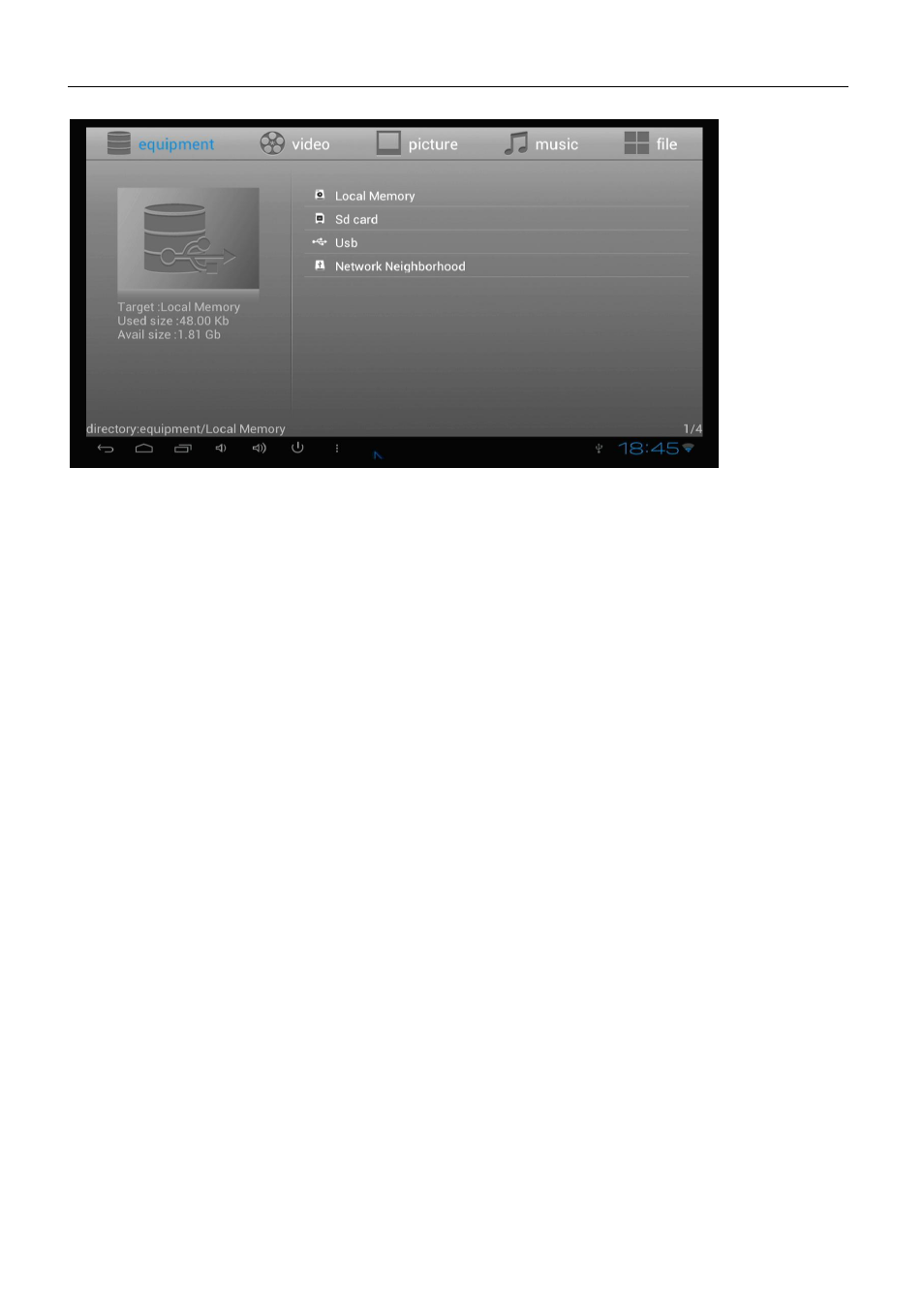
HBD400 User Manual
18
2012.12.07
10.1 Music
Click “Settings” “Music” to play music.
The device can also play local videos but you need to download and install a Media Player first (there are many
media players among the more than 600,000 apps in the Google Play store).
11. Use Virtual Keyboard
HBD400 supports a connected mouse, with a soft keyboard. If the device detects a connected physical
keyboard, the soft keyboard will be hidden.
Advertising