Web browsing – HB Optoelectronic HBD400 User Manual
Page 16
Advertising
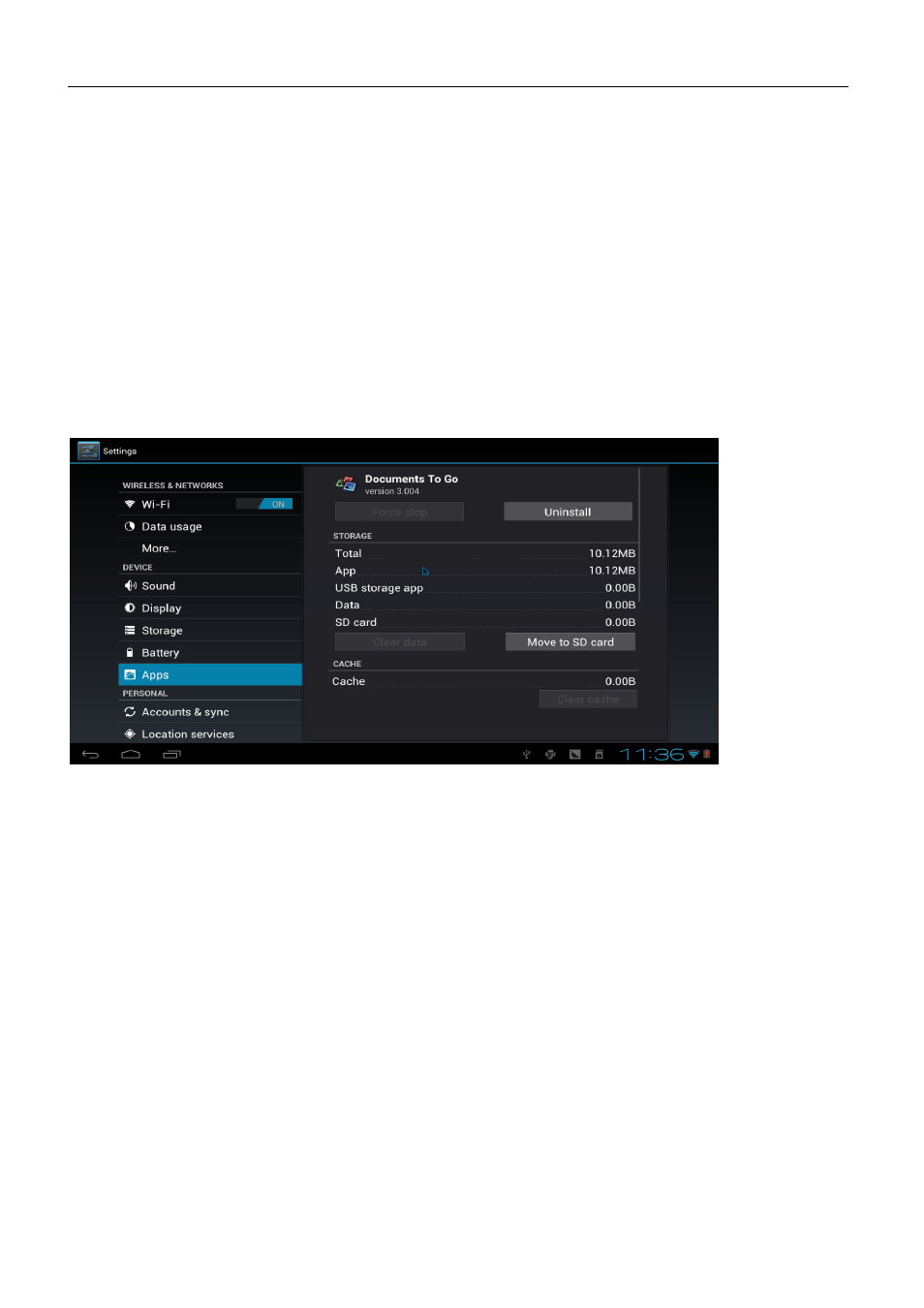
HBD400 User Manual
16
2012.12.07
choose the apps you prepared, select the apps, then follow the steps to finish installation.
Note: if the .apk apps are not from Google Play store, the system will regard it as not safe, so user needs to
go to “System Settings” “Security” “Unknown Source”, then tick inside the box to allow installation of
these Third Party apps.
8.1 Delete Apps
a. Go to “Settings” “Apps” “Manage Applications”, to see the installed apps list
b. Click the app icon you want to delete, and the delete dialog box will pop up
c. Click “Uninstall”, then wait until the app-delete is completed
9. Web Browsing
To connect to the Internet, use the Android 4.0 built-in browser, or download and install other browsers.
Advertising