Switch input methods – HB Optoelectronic HBD400 User Manual
Page 19
Advertising
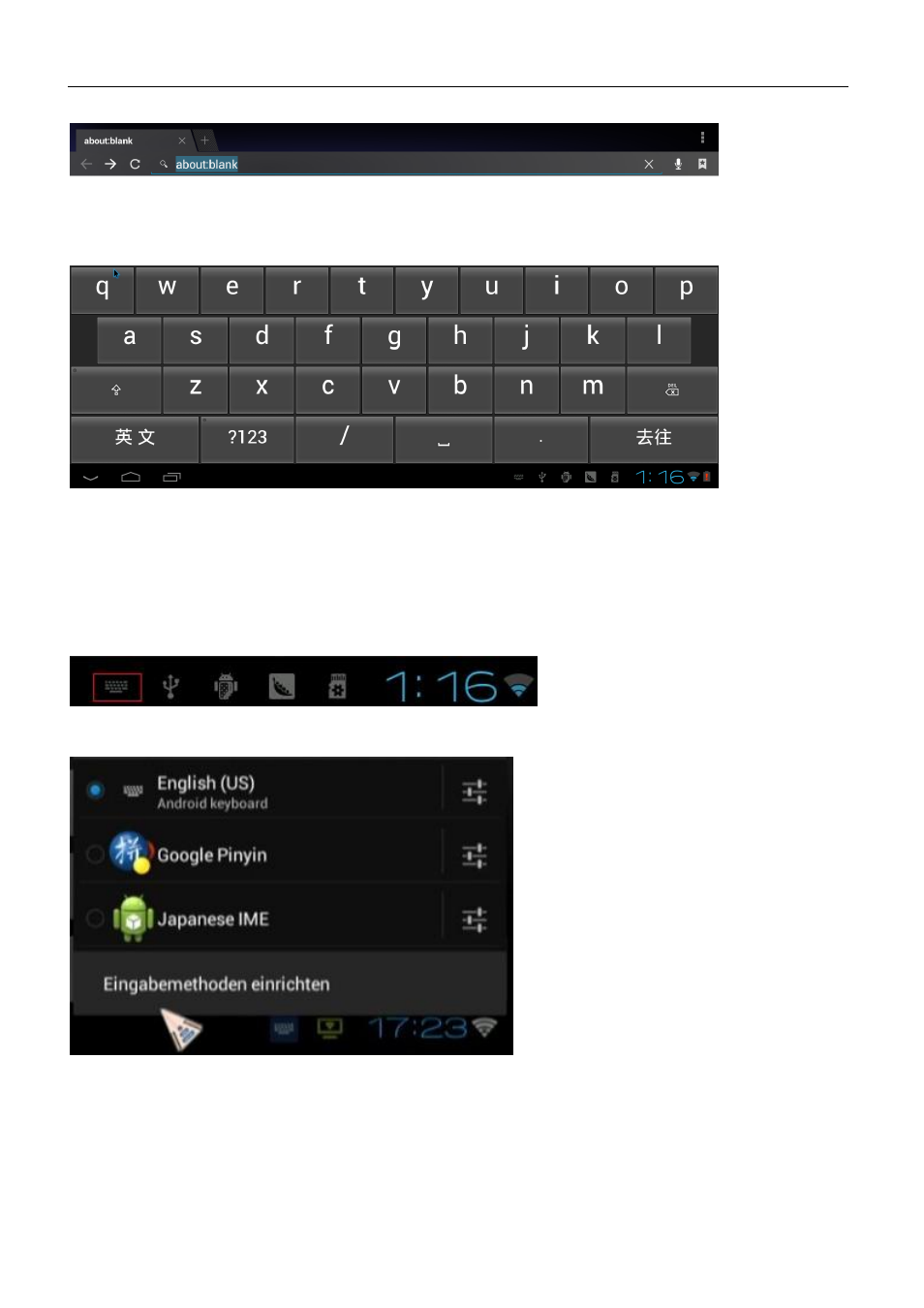
HBD400 User Manual
19
2012.12.07
12. Switch Input Methods
When you click any input box, you can choose your input methods.
To set up, please click the desktop keyboard icon at the bottom right of the status bar.
All the installed methods will display as in the picture below, and you can choose one you prefer:
Advertising